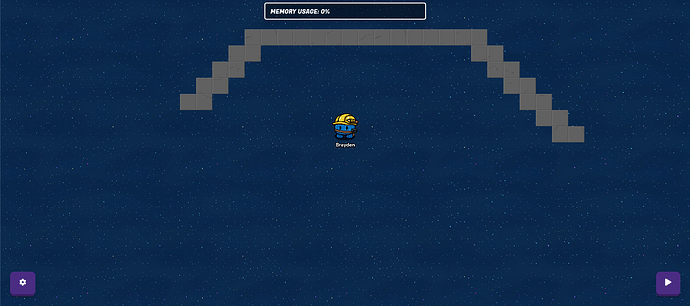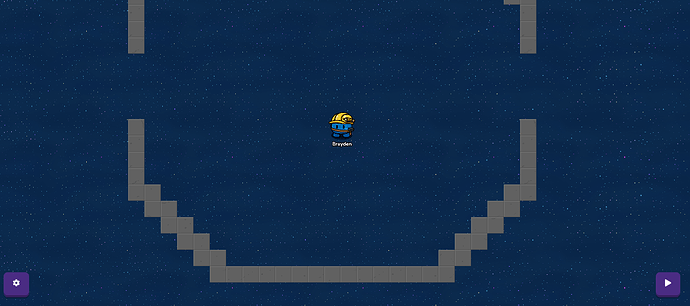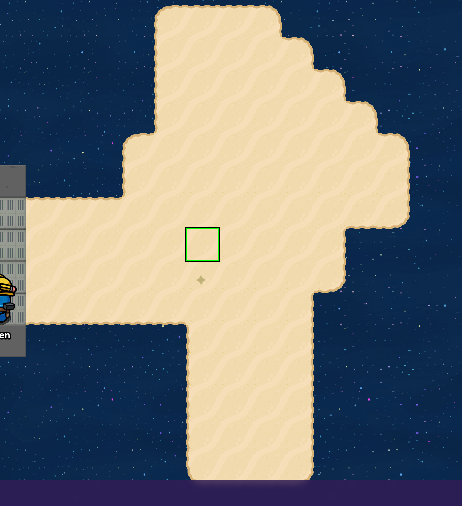@Haiasi. I wanted to make this guide because in the original [![]() ]Ultimate Guide To Gimkit Among Us, in the Art section, there were only showcases. I, however, am lazy, and I wanted to create my own, with steps that you can follow, instead of trying to get every block EXACTLY right. This contains a little bit of devices, but nothing big. Anyway, let’s stop wasting time. First, we will create the 1# most important, basic, and utterly boring (no offense, Among Us creators. It’s just… Basic, nowadays. Y’know?) thing.
]Ultimate Guide To Gimkit Among Us, in the Art section, there were only showcases. I, however, am lazy, and I wanted to create my own, with steps that you can follow, instead of trying to get every block EXACTLY right. This contains a little bit of devices, but nothing big. Anyway, let’s stop wasting time. First, we will create the 1# most important, basic, and utterly boring (no offense, Among Us creators. It’s just… Basic, nowadays. Y’know?) thing.
The Cafeteria.
Yep, that's right. Want a burger?Tiles
To get started, place 15 blocks of Marble Stone (Dark). Then, on the left of it, place 4 blocks going diagonally, then on the right do the same thing, except 2 more times. It should look like this:
(if coding is showing, or the image isn’t showing up, please tell me in the chat). Now, on the left place 5 blocks horizontally, then on the right place 3 blocks. If those are not lined up, then you made a mistake somewhere. To check, place a horizontal line of blocks from left to right.
Now delete the line. Now, place 5 blocks on both sides, but leave a 4-block gap in between. On both sides place 6 blocks diagonally INwardly. Connect with a horizontal line. Note: on your 5 blocks AFTER the gap, do not make a new block at the end of it when you are building inward. Instead, start at the side.
Now, fill it in with Castle Tile (Purple), like this:
Props and Devices
To start us off, place 5 tables, one in the middle, and 4 in the corners. Now, place spawns that almost go all the way across the table, only leaving some space at the bottom. After that, put a button in the middle of the table. Click the button and make it a bit larger, while also increasing the radius you can activate the button. Change the button message from “Interact” to “Emergency Meeting”. You may have to go into Layers and put the button in the Above layer. Make the button teleport players to your chatting and voting area, which I haven’t created, so I didn’t do so.

Set the button’s Active On Game Start setting to “No”. Alright! You’ve almost completed the Cafeteria. Follow this guide from my old FireAlta account. You could also use a repeater and counter, but you can use this if you are new to GKC: How to create a timer in Gimkit. Wire (or use a channel, which I prefer) the counter to the button, making it activate once it’s done. You can set the amount of time to whatever you want, but I think 60 seconds will do just fine.
(End of way too many bold texts. You know the rules now, just pay attention)
Weapons
Tiles
This should be pretty straightforward, however, I will not be telling you how to do the actual task. Starting, remember the 2 gaps we created earlier? On the right gap, make a 6-block hallway with a Spaceship Catwalk (Lined). Outline the sides with Marble Stone (Dark). You’re small hallway should look like this:
(Don’t ask why the catwalk is like that. I’ll report that later)
Now, fetch some Sand or Gym Floor, (I like the Sand better though) make a four-block hallway with it. 4x4, to be exact. Make a 2-block corner on the bottom, and expand 2 blocks at the top.
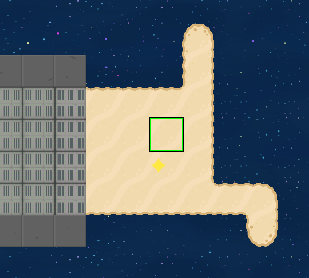
At the top, make a 1-block corner. Expand up 3 blocks, then another 3 blocks to the left. Go down diagonally to the right four blocks. Do not create a new block at the 3 blocks of sand.
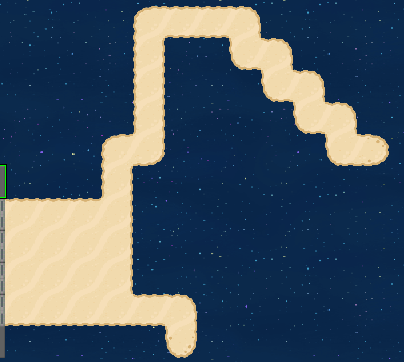
Add a new block at the bottom of our diagonal, then at the bottom go left. Go down once, and then diagonal again 1 block. Then, go down 5 times, and then 4 times on the other side. Connect and fill.
Now grab some Lab Floor (Magenta). This will be a wall. Place some right by the wall from the catwalk hallway, then right above place 2 blocks, go 2 blocks to the right, and 1 block down. If you don’t know, we are doing the pipes. Then back to where we were on the top left, place 3 blocks. Diagonally from it, place another one. These won’t connect with a block beside it.

Now, to the bottom left corner of the SQUARE, place 2 blocks, and then another two blocks under, with 1 sticking out. Place 2 blocks above that block, and 5 blocks under.
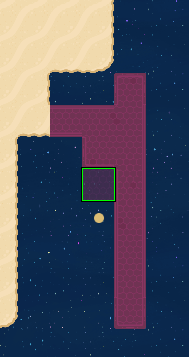
Now, grab some Marble Stone (Dark) and go up 6 blocks from our last wall. 9 blocks to the right, outline the diagonal, do one more diagonal because I forgot some sand (just being honest), down 1 more block after the Megenta lab floor, left 4 blocks, jump 4 blocks, diagonal 5 times, add the sand, and yeah. Now, fill up the gaps with concrete. Make sure it’s on the bottom layer so it looks like it’s down there.
Phew. Little rush there. You can add some fences if you want, but I might hold on that. Now put a 2x1x1x2x1x1x2x1x1x2x1x1x2 (at least that’s what I think it is) hole and fill it with concrete, the same layer this time and it’s a floor, not a wall. Like this:
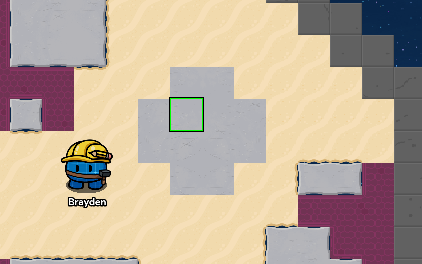
Props
Get a theater chair, tint it very dark, but not black, and rotate it a bit. Then, get an Ice Barrier (Vertical) and tint it green. Make it not be able to cast a shadow. Rotate it to the angle of the chair, and make it a little bit smaller.
But wait- We’ve forgotten about a few things! Let’s add some vents using upside-down metal briefcases, one just under the entrance to Weapons, the other by the pipe on the top left. I won’t be telling you what to use for tasks, as that is up to you, plus, the other tutorials prrrrrrrooooooobbbaaabbllllllyyyyyyy already tell you what to put on there. Plus, remember, I’m lazy!
Medbay
Tiles
On the left gap of our map, make an 8-block lined catwalk hallway. Then, on the 5th block, make a 4x4 square.
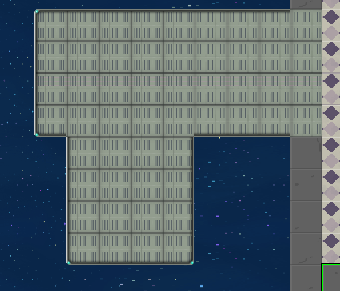
Now, fetch some Spaceship Corridor, and we’ll start outlining. In front of the square place 4 Spaceship Corridor, then add 2 at both sides, then down by 4. On the right do a 5-block diagonal, then go down 2 blocks. Then, on the left, go down 3 times, 4 block diagonal, and connect.

Fill and outline with marble. Do not cover the end of our hallway. Cover up the square left once outlined (it’s under the entrance of the hallway.) It just looks cleaner.
Props And Devices
Add some shrunk-down medieval beds to the sides, 2 on the left, and 2 on the right. For the beds on the right, just flip them in the Appearance tab in the settings. Now, add a spawn pad. Go into it’s settings and set “Visible-In-Game” to “Yes”, “Use During Phase” is “Game”, “Allowed Team” is “Any Team”, “Allowed Player Type” is “Host”.