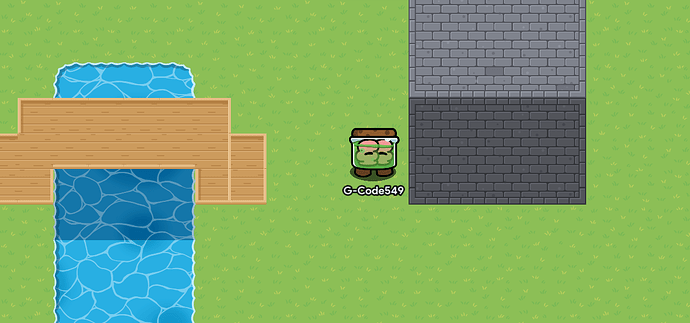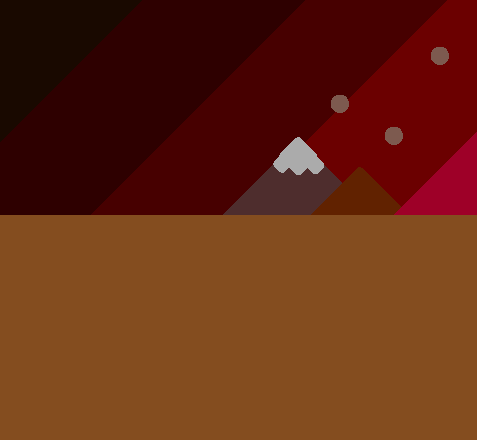INTRO
I hope tug and #barrier-art fit of course I might not be the best art person but I still wanted to make this so hope you enjoy this guide. And I wanna make a guide with a lot of small things with art,blocks,devices,forum things and GK tips but some thing for the forum needs permission :p Timmy liked it hope this can be a wiki soon…and i’m getting bored
as I was saying and credit to the like 8 Millon art guides out there i’m not listing them cause I don’t feel like it but the main or popular ones will be listed or random ones.
Warning
this might be a wip and include other peoples art linking
to there guide so please don’t get mad if I link them.
No off-topic post please!
3D Terrain
Of course the one and only
[Σ Terrain]
How to make 3D terrain [2/10 or 🟦 ]
Bada and here’s little bit of my 3d terrain art
and no layering no good.
so this is how you create
- Get 2 terrainssssss that match up but with different shading dark and light or normal shades
- Use one of the terrain shades and make it your shape/whatever shape you want
ex: Square and make the same/similar shape under it with the other shade of that terrain
and make them different layers and that’s it..at least for a simple block or hill of 3D terrain…is so … Σ**._.**..
So I’m not the best of the best at prop art but i’ll try.. (-___________-)<(“YOU BETTER!!!”)
Prop art
so what I do I make it black what shape is dis? -_- it’s an igloo
a balloon yes no a booster yes!
okay let’s make a ship credit to this guide:
How to Make a Satellite! 🛰️ [0/10] for a ship but there are so many idk how many
(and a heads up i’m making this while making the guide)
- get 2 laptops flip 1 of them in the settings
- change the sigm-size.
- rotate them to a position you like for wings.
- use a wooden sign for the top and done! :p
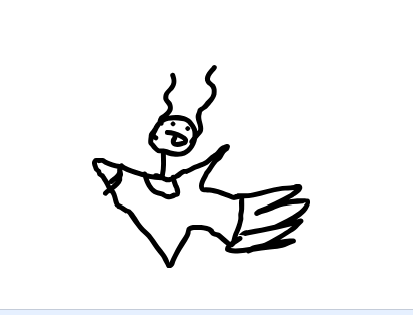
Bonus put a Gray space container in the booster
like what about a barrel wagon
a CANNON okay - place the cannon body/barrel wagon
- get a barrel (normal one) use it for the rest of the cannon
- Use a basket ball color it black for cannon ball.s
- then use wooden polls as wind lines.
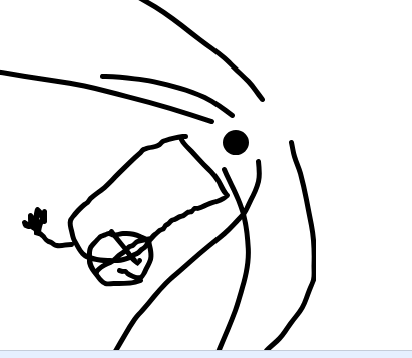
okay there you go some prop art!
’
’
’
Oh my gosh I love backround art
Back round art(barrier and text)
- add the floor
- add the mountains
- add the snow
- add the back of it with barriers slowly changing color and shades
- add some lava on the volcano and rocks sho0ting out the top in a zidzag shape
- does it look good and cool then your complete
Summ
there will be more added in each section and new sections