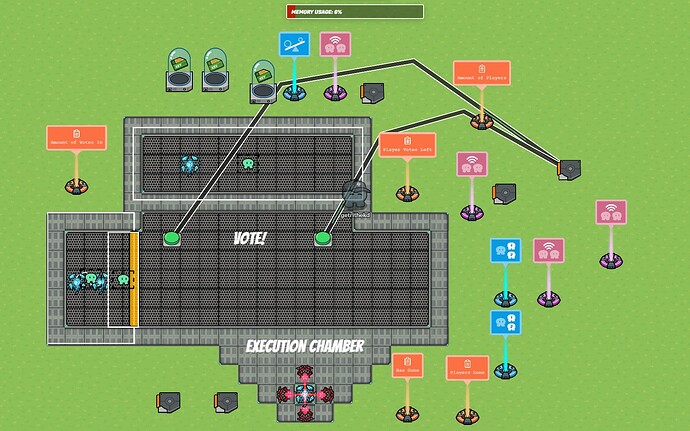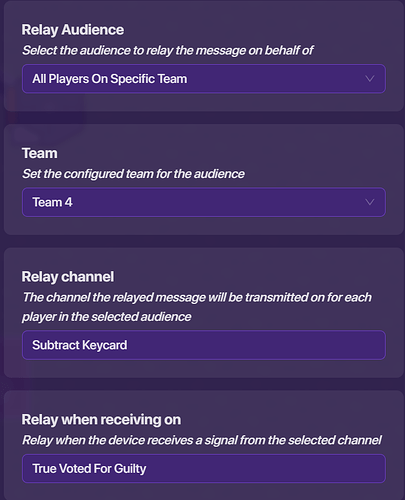So the 1.0 version is flawed, and I’ll be fixing this in the next few days. Its currently not done. (I first have to understand it again).
@tspentakota if you want it:
Concept
This guide’s concept is to reuse the same cubicle to display who the people are voting for. After that, it uses scope stream (previously teams) to apply the votes. You do have to vote no if you don’t want to vote for the player in the viewing room. So here we go (still need to change it).
Choosing The Player to Be Considered
First, make your voting area. It should have a display area at the top and the voting room at the bottom. Now, make a trigger. This trigger should receive on “Start Voting”. Make the trigger broadcast on “TP to Voting Room”. Make a teleporter inside the voting room that teleports the person there on “TP to Voting Room”. Make the teleporter broadcast on “Start Next Voting Round”.
Make a player scoped property that is a number is called “Has Gone on Stage” (default 0). This checks if people have considered if you were who they wanted to vote for. Make a checker receive on “Start Next Voting Round”. It should check if “Has Gone on Stage” is 0. If the check passes, then it should broadcast on “Temp Been Chosen”.
Make a global property called “Stage Occupied”. This property should be default 0 and tracks if someone is already in the display area/stage. Make a checker that checks if this property is 0 when receiving on “Temp Been Chosen”. If the check passes, then make the checker broadcast on “Been Chosen”. Make a counter increment “Stage Occupied” when receiving on “Been Chosen”. The counter’s default should be 0 and reset on “Start Next Voting Round”.
Make a counter increment “Has Gone on Stage” when receiving on “Been Chosen”. Make a teleporter inside the display area/stage. It should teleport the player inside when receiving on “Been Chosen”
What this does is this checks if you have gone in the stage . If you haven’t, it checks if someone else is on stage. If no one else is on the stage, it sets the property to 1 to say that you have gone.
Now make a property called “On Stage”. This should be a number default 0. Make a counter that edits that property. The counter should increment on “Been Chosen” and reset on “Start Next Voting Round”.
Now make a button that reads “Vote Guilty” and one that says “Vote Not Guilty”. Make the guilty button be
Old Guide
Some pros of this approach: Hosts any number of players, simple to build, and small amount of memory.
Some cons: Heavy use of scope!, voting is a slow process, and ties result in both players getting eliminated.
What you need:
4x teleporter
2x zones
1x barrier
2x Relay
2x Team Switcher
5x Triggers and blocks
2x buttons
6x properties
3x Item Granter
2x Text
1-2x laser
1x Yes… the infamous checker (Not anymore!)
1x item manager
Some walls
Finished State:
Place all the stuff on the map. This will mostly be about how to configure each device. In one the teleporters on the bottom, or spawn room, make it teleport everyone there when it receives on the “Meeting” channel to start the voting. Make the teleporter broadcast on “Reset has Gone” when it teleports a player there. Also make a trigger trigger itself when it receives on the “Meeting” channel. This trigger should make: “Has Gone” =0;“Player Votes Left” = 1; “Players Gone” = 0.
How to Set the Candidate
The top chamber:
First, set the zone to transmit on “Change Team” when someone enters the chamber. When someone leaves, transmit on “Change Team Back”. Set the teleporter to teleport into the chamber when receiving on “Candidate”. Make sure it is not visible in game.
Next, change the big zone encompassing the 2 teleporters to transmit on “Is Candidate” when someone enters. Make one of the triggers get triggered when receiving on “Is Candidate”. Set the default value of the property “Has Gone” to 0 and the scope to player. Go to the trigger and into its blocks. When the trigger gets triggered, make it so that if “Has Gone” is 0, then it will transmit on Candidate, and increment Has Gone and Amount of Players Gone(Amount of Players Gone is default 0). If it is 1, it check if the Amount of Players is the Amount of Players Gone. If this check is true, then broadcast on “All Players Gone” (remember this for later).
Next, make a Green Keycard item granter. In the when receiving block, set it to when receiving on “Candidate”. Make it so that it grants a a ridiculously large negative multiple (like negative 1000) of the Amount of Players and after that, grant the Amount of Players.
Set the team switcher to set the player’s team to Team 4 when receiving on “Change Team”. Make another one switch it back when it is receiving on “Change Team Back”.
The Voter
Set the display of the button on the right to vote for guilty and the display of the one on the left to vote for innocent. Wire both to a trigger. Go to the trigger’s blocks and have it increment the Amount of Votes in, and then check to see if the amount of votes in is equal to the amount of players-1. If it is true, it should broadcast on Vote Done.
Go to the button that votes for guilty and then set it to broadcast on “Voted for Guilty” when it is pressed. After this, get another trigger to trigger when it receives on “Voted for Guilty”. Add a block. In the block, put: if “Player Votes Left” is 1, then broadcast on “True Voted For Guilty”. Else, broadcast on dummy. Next, make a relay like this:
Now, make an item granter that grants -1 green Keycards when receiving on Subtract Keycard.
That’s it for this section!
Extending Voting to Everyone
Now we have to make it that everyone has gone in the display area! All we have to do here is in the spawn area for the voting area, set one of the teleporters to teleport there when broadcasted on “E Vote Done”. Make a relay that broadcasts to everyone on “E Vote Done” when receiving on “Vote Done”. You also need a zone connected to a barrier to keep people out of the spawn area.
We’re done with this section now!
Vote Counter
Now, to count the votes. This is one the most important sections to understand in order to adapt it for other games.
First, remember the “All Players Gone” broadcast? Make a relay receive it. Make the relay broadcast on Vote Count for EVERYONE when it received from the All Players Gone channel. In the checker, check if the amount of keycards is 0. If the check passes, broadcast on “Execute”. If it fails, then broadcast on “Subtract Keycard”. In the last item granter, add a block for receiving on the channel “Subtract Keycard”.
Just make it broadcast on “Vote Count”. Also, have it grant -1 Green Keycard when it receives on “Subtract Keycard”.
The EXECUTION CHAMBER!!!
In the teleporter, make it teleport the player there when it receives on “Execute”. Add 1 or 2 lasers that deal 10000000 damage. The people will know if the person they voted for DROPPED AN ITEM THAT THE IMPOSTORS CARRY OR NOT. Make both of the lasers transmit on “Exit Vote”. Make a relay that receives on “Exit Vote” and broadcasts on “E Exit Vote” for all players. This channel should teleport everyone back and restore all functions
Adaptation for Imposter on Different Team
When the player triggers the meeting, make a relay to give the impostor team a random, UNUSED item. Then, when the message is broadcast to teleport all players back to spawn, check if the player has the item to see if they are on the imposter team. After this, switch them if the check works.