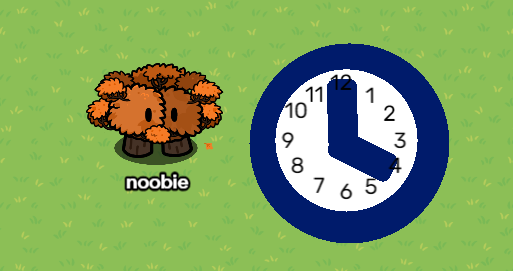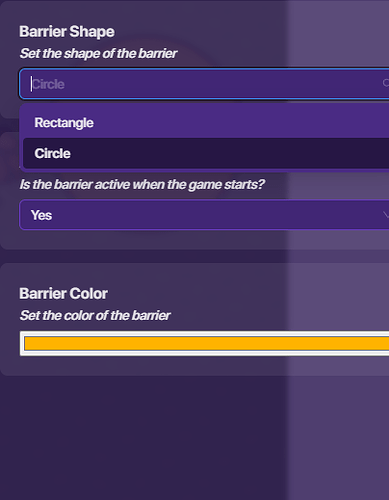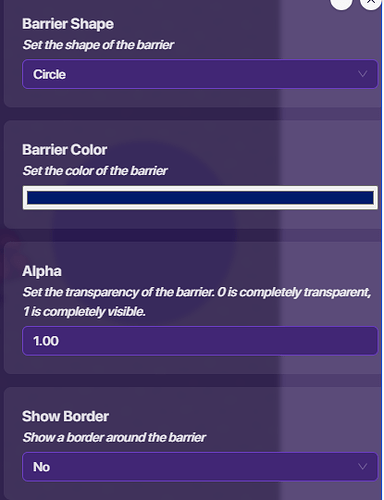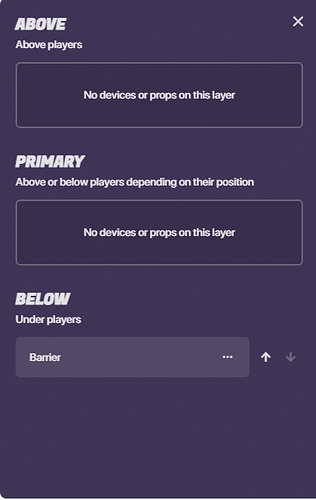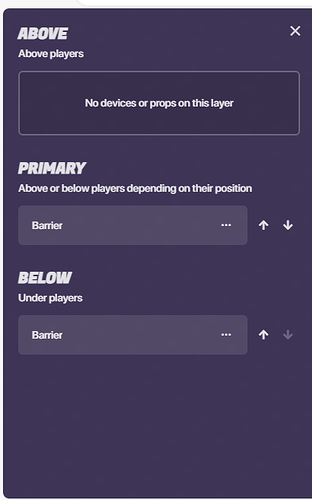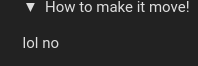Have you ever wanted to make a clock, but you’re fed up with the gimkit props?
Barrier 4x
Base of the clock
Step 1
Get a barrier and change it’s shape to circle
Step 2
Disable the barrier’s border and select a color!(i chose navy)
The crystal(the glass part that protects the clock)
Step 1
Do the same thing you did to make the base of the clock, but make the crystal smaller than the clock, and make it white(required) like this:
Step 2
Put this barrier on the primary level.
Clock Hands
Step 1
Make these barriers the same color as the clock base, but make them rectangles.
FINAL PRODUCT
MY final product looks like…
XTRA XTRA
If you want to, add numbers to make it MORE realistic.
How to make it move!
lol no
2 Likes
You should finish the guide
wait? will the clock be able to actually tick/ move???
I’m eager to read the guide when it’s finished~
1 Like
I feel that’s the only thing i’m waiting for!
Nooooooooo!!! How could you!?
If it’s just clock art it should be under that Art
It’s a good guide!
1 Like
The clock hands need to be thinner
You can’t make it thinner bro
this: barrier art and not a guide
Also this: A guide on how to make a clock with the worlds thickest hands
this is actually making me crack up,
(that’s a screenshot btw, if you switch to light mode it will still be dark bc its a screenshot lol)
SirWyWy
September 20, 2024, 2:19am
21
Please don’t ask for PFPs. Asking for one will result in a suspension.
It’s good. Everyone makes mistakes