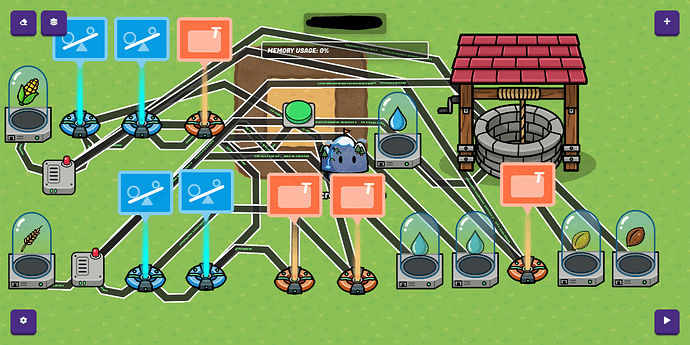Might need:
Water Well
Place down a button, water well prop, and item granter. Extend the button’s range by clicking on the button, then clicking “Change size.” Wire the button to the item granter. Then place the button on top of the button. Boom! You’re done.
Resources page:
Alright, so this is a farming system using checkers. This example is used for only TWO crops. For more crops, it’s the amount of crops and one more item granters, and another farming plot because there can only be two calls to actions,* the bane of existence of this farming system.
(this might as well be the most complex guide I’ve ever made)
Original Version
Materials needed:
Button x1
Popup x5
Item granter x6
Checkers x4
Wire repeater x2
Guide:
- Place down the materials listed above and make the button invisible in-game. Also make the wire repeaters have different or the same delay time.
- Wire the button to the popup. The popup is for the planting menu, so in the “Call To Action” section, add the crop names (e.g. corn and wheat). Make the item granters correspond to the call to actions.
- Make half of the checkers check for the crop seeds (e.g. one checker has corn seeds, the other one has wheat seeds). Now make the other two checkers check for your desired amount of water MINUS 1**.
- Now comes the slightly tricky part. Wire the popup to a water checker***, which will run when the primary call to action is clicked. Do the same for the other water checker, but for the secondary call to action.
- Wire the primary call to action’s water checker to the crop checker (check passes>run check) that checks what the primary call to action says.
- Repeat step 5 for the secondary call to action.
- Now for the most important part: waiting for the crop to grow! Wire the crop checkers to their respective wire repeaters.
- For the final touch, wire the primary call to action crop wire repeater to the corresponding item granter.
- Repeat the above step for the secondary call to action.
- Place down another item granter, and wire the primary wire repeater to it. Make it grant -1 of the seed.
- Place down yet another item granter, this time taking away your desired amount of water for the checker, Remember, the item granter and checker data must align. Now, wire the aforementioned wire repeater to the negative item granter.
- Repeat those steps for the secondary wire repeater.
- Place down two popups, and wire the primary water checker to one of them (check fails>open popup).
- Do the same for the primary seed checker with the other popup.
- Repeat those steps for the secondary checkers.
- Celebrate.
Final result:
*On the first reply, Shdwy perfectly explains this:
**You can’t use the “equal to” if the water well grants an amount greater than that of the checker number. Also, if you have multiple crops with varying amounts of resources needed, it just breaks the system further. So, make it check if you have GREATER THAN the AMOUNT OF [insert thing here] MINUS ONE.
***I made the check for water first to simulate real life (kind of). You don’t have to go in that order, just that one checker’s checks pass, so the other checker’s check runs.
- 1/10
- 2/10
- 3/10
- 4/10
- 5/10
- 6/10
- 7/10
- 8/10
- 9/10
- 10/10
Simpler Version
Setup
In step two, wire the planting menu popup to two other popups instead of directly to the checkers. One popup will open when the primary call to action is clicked and the other one will open when the secondary one is clicked.
Popups
The popups should ask the player how many of the crop the player wants to plant. Due to the painful CTA limit (stated by Shdwy earlier), you can ONLY plant two crops. THEN you wire the popup to a checker. Each planting option should have their respective checker.