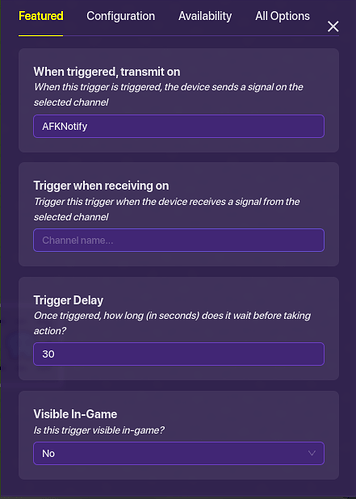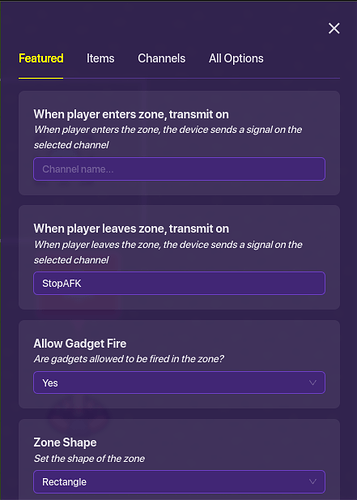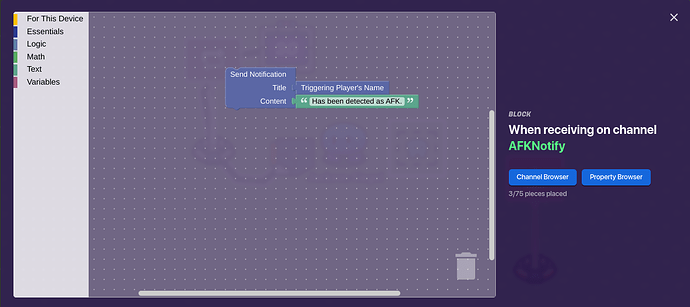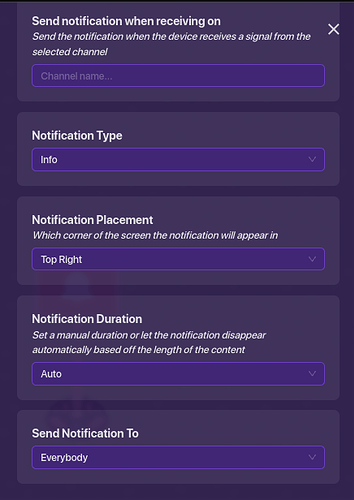Alright, I have returned to the forum with another build. This is called the AFK Notifier. When a player joins the game, a timer starts running. If the player stays at the spawn point, the timer continues to count down. However, if the player moves away from the spawn point, the timer stops running. When the timer reaches zero and the player is still at the spawn point, a message is sent to the game host indicating that the player is AFK. (This can easily turn into a troll because announcing that a player is AFK makes them vulnerable to attack.) Now, without further ado, here are the instructions for the notifier.
==Materials Needed:==
- 2 Triggers
- 1 Notification
- 1 Zone
First, we are going to create the timer. Click on one of the triggers, and add these settings:
Now wire the first repeater to the second repeater like so:

Next, shrink the Zone to the smallest size like below, and then move it on top of the first Trigger:

Now it is time for the Notification. We will need to use blocks for this step, which adds complexity. First, go into the Notification, and then click on ‘Blocks’ and then create a block like this:
Finally, go into the ‘All Options’ for the Notification, and add these settings:
And there you go! You now have a working AFK Player Detector to use on your very own map, which should look something like this:

This can help Hosts to figure out which players are playing the game, and which are AFK.