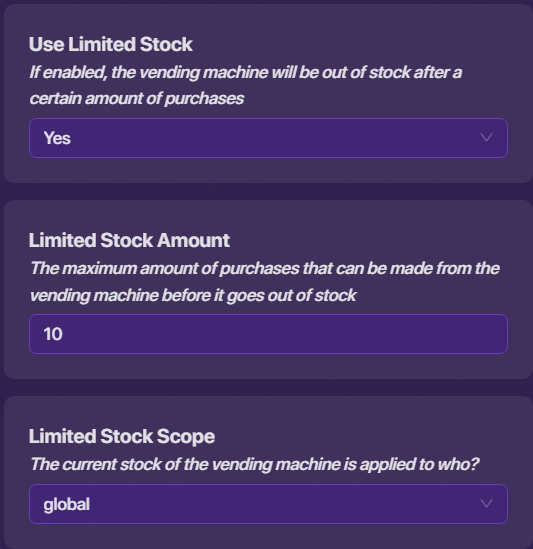Device/prop scope is one of the device settings most new gims ignore but it tends to be really useful.
Scope is extremely useful in team v team games or pve games.
Let’s say you have a button with a wire: Button pressed > Hide Prop. Here are the prop settings.
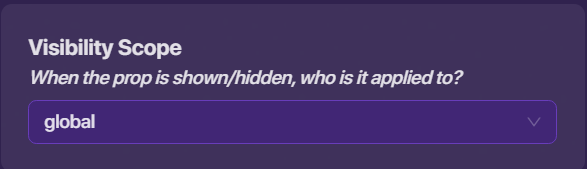
Global scope means that when the prop is hidden, all players can see it hidden, not just the player who pressed the button. Now let’s move on to the next scope.
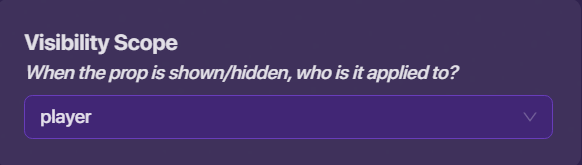
Player scope means that only the player who pressed the button will see it hidden, the other players who did not press the button will still see it shown.
Now let’s head to the last scope:
“Team” scope means that if one player on, for example, Team 1, presses the button, all the players on Team 1 will see that it has been hidden.
Second example:
Here I have a vending machine.
Here are my configured settings:
It has limited stock and global scope. This means that once a player in the game buys the vending machine 10 times, the vending machine will be deactivated.