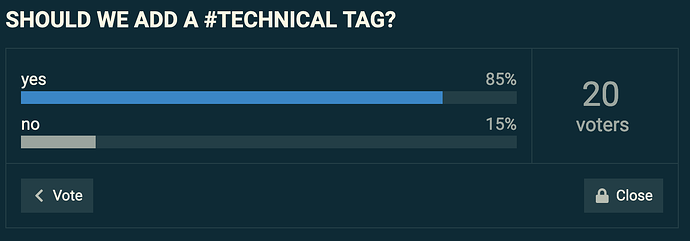This looks good!
Oh wow! This is ![]() excellent
excellent ![]()
This is quite rad!
What is the the first processing option and the second?
Also, this is really useful for maximal data capacity.
First one was a trigger signal splitter, one output to a hooked counter to set the current property to whatever, and then one trigger to take current and append it to the actual message.
The other was counter stacking, which would look something like this:
5
4 4
3 3 3
2 2 2 2
1 1 1 1 1
A B C D E
and so on
this is to save the data by having a value of 1 for e, 2 for d, and so on, but it’s way less efficient in every even semi-large system.
What about counters default x and target x+1 and they reset on target? They would receive on “a”, “b”, “c”, and so on. There is a delay on the trigger that adds to the total property.
yeah, that’s what the trigger splitter uses. OH WAIT!
Then you could just have the reset signal also hit the processor. NICE!
Alright, it’s now down from 105n to (25 + however much buttons cost)n
As for the thing about the reset signal changing the property as Rithek said, that’s not a problem. He meant that all the counters would reset at once and possibly skew the current property, but that’s not an issue. (just tested it.)
I’m a bit concerned that the reset signal counts as “changing” the property.
I would seem like there is quite a liking for a technical tag.
I was going to make a Keyboard guide too, but I have a way just with. popups and one property, and not much else…
noice now i don’t have to make a large not-memory-efficient keyboard
tbh
speaking of tags and stuff like that, the devices section should probably be renamed to the wastelands/off-topic posts bc the majority of the posts here are off-topic and has been reguarded several times as the “wastelands”
I’ll add a technical tag if people want it…
Adding it, then.
One property, CTAs edit the property, thousands of triggers and popups
How does the counter system work? I don’t quite understand it.