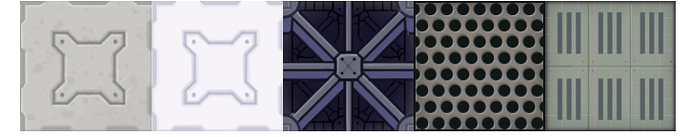Really like that idea. Just changed it. I’ll credit this comment somewhere!
I think the only difference between exposed and normal boardwalk is that normal has a little border on the edge
You can also find a breakdown of the textures in the sources if you want to use that as well.
Hey, I love this series!
Can someone please tell me the difference between “boardwalk” and “exposed boardwalk”
I really can’t tell, but I think you can if you try to change the colors/brightness a little bit.
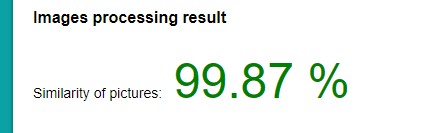
After comparing two images with a special tool, they’re 0.13% different from each other.
The difference between boardwalk and exposed boardwalk is that boardwalk has a small border around the edge, while exposed boardwalk doesn’t.
I don’t see any border lol.
are you gonna update it now?
who?
i need to know wich one is spaceship corridor
and I think joe is outa editing time
I was asking joe oh wait nvm
corridor is the one with the weird shape thingy on it
Remember people have dark mode.
I don’t get it
whar do u mean
oh so like light mode users cant see that?
I can see it as well😎
Some people have dark mode enabled (like me) so they can see the terrain.
EDIT: Yes
Is there an updated clipboard with DLD/Platformer terrain?
hey if anyone sees this can you make all the other clipboards art as well?