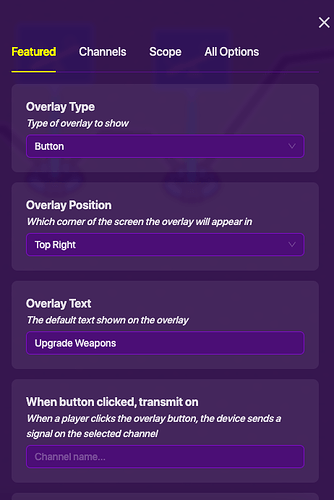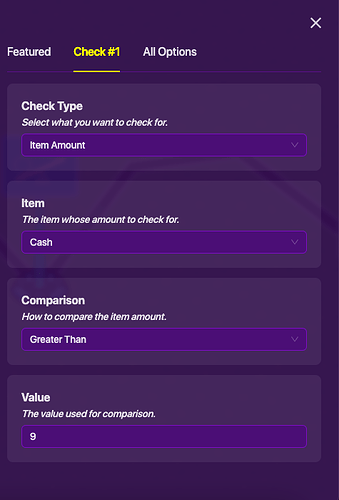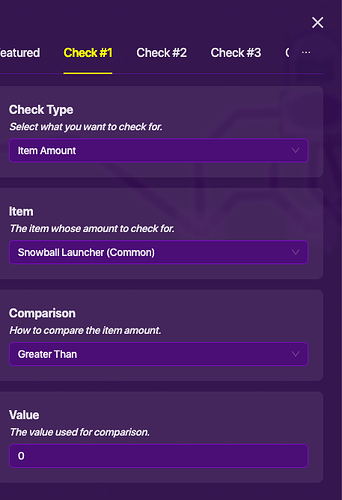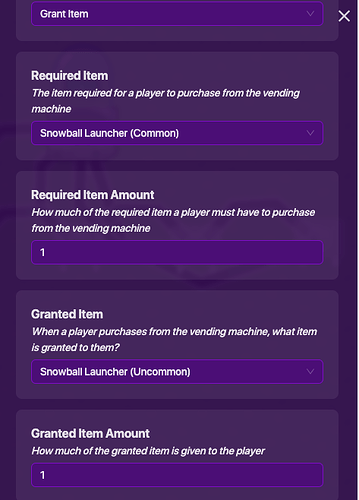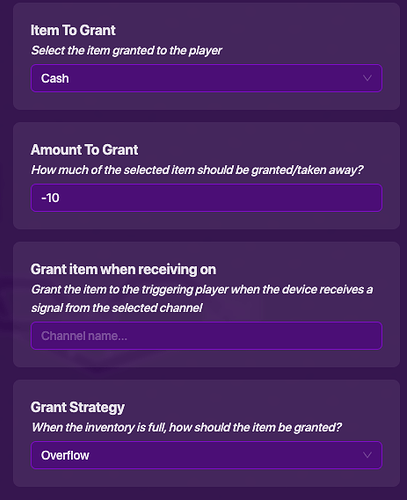Now, I cannot take any credit for this guide because it is not at all original, I got this Idea from @RandomKid, go check out some of his guides, they are awesome!!! ![]()
![]()
But without further ado, let me explain how this works.
So I was looking randomly scrolling around the forum and I saw This Guide by @RandomKid and I realized that there was an easier way to do this.
so I went to my “ideas map” and built a simpler way to build an upgraded weapons system
Materials
Game overlay – 1
Checkers – 2
Vending machine – 4
Item granter – 1
Step 2
Now get your 2 checkers!
Set the first checker to have only one check and see the check like this
(The item doesn’t have to be cash, I used cash but you can use anything)
I would add a notification that tells you you don’t have enough of the required resources to upgrade your weapon. (try to figure that out yourself)
Set the second checker to 4 checks and “any check can pass”
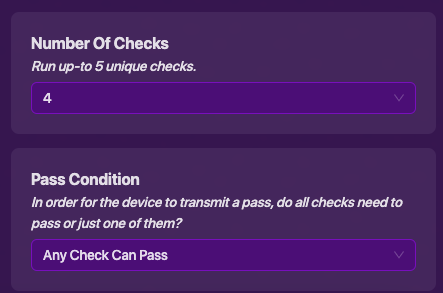
Then set the checks to item amount, (the weapon you want to upgrade but with different rarities except for legendary), and greater than 0
Step 3
Now get your vending machines (4 of them) and set them to grant item and then trade in a weapon for the same weapon with a higher rarity like the image below
Then get an item granter and make it TAKE AWAY the required resources to upgrade your weapon
Step 4
Now the last part, Connecting the devices
(I used wires but if you are a genius you can use channels)
Game Overlay – Checker [button pressed ---- run check]
Checker – second checker [check passes ---- run check]
second checker – vending machine 1 [check passes ---- attempt to purchase]
vending machine – item granter [item purchased ---- grant item]
vending machine1 – vending machine2 [attempt to purchase failed ---- attempt to purchase]
vending machine2 – item granter [item purchased ---- grant item]
vending machine2 – vending machine 3 [attempt to purchase failed ---- attempt to purchase]
vending machine3 – item granter [item purchased ---- grant item]
vending machine3 – vending machine 4 [attempt to purchase failed ---- attempt to purchase]
vending machine 4 – item granter [item purchased ---- grant item]
Now you are done, again credit to @RandomKid,
Have fun Building, and stay kool like Kooly

– Chrysostom