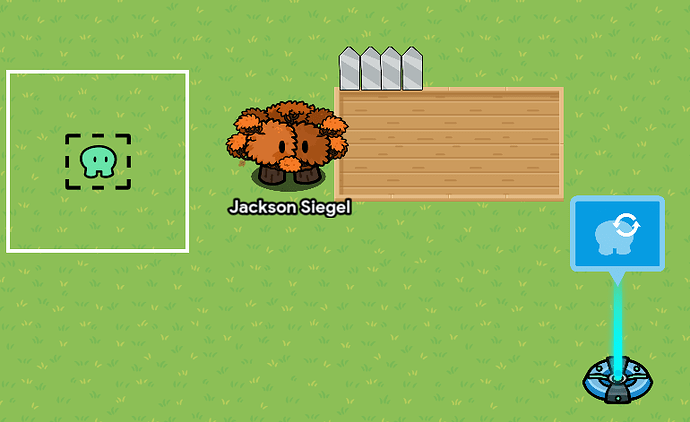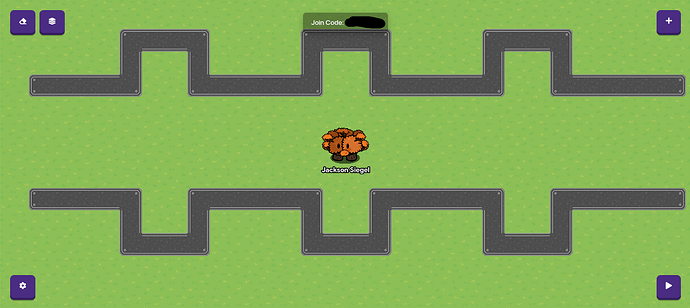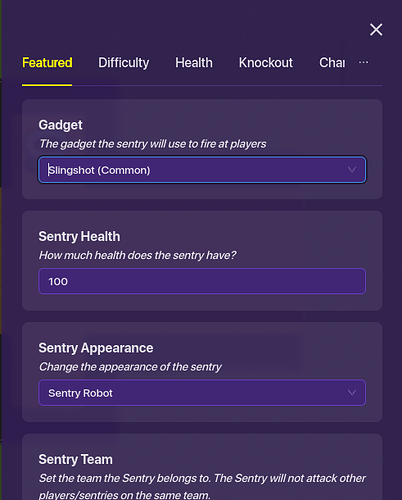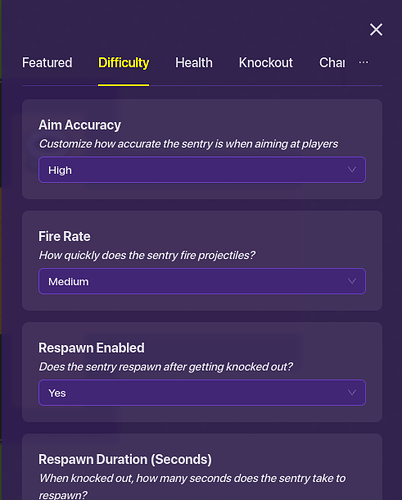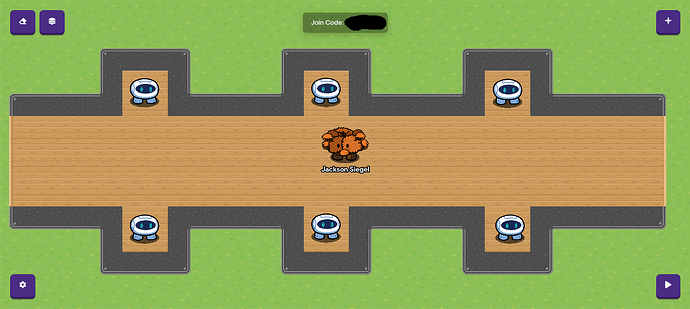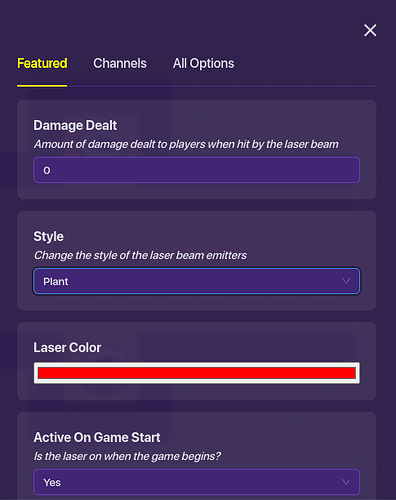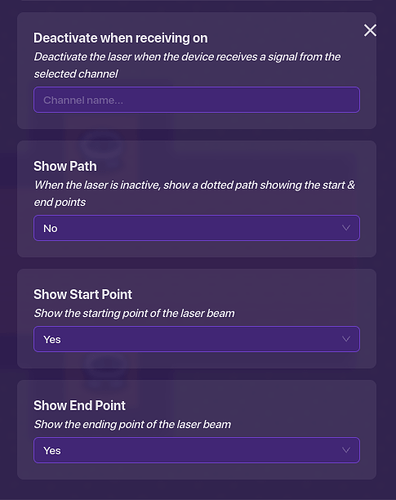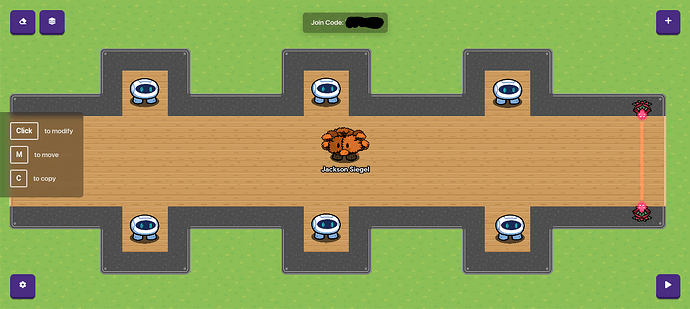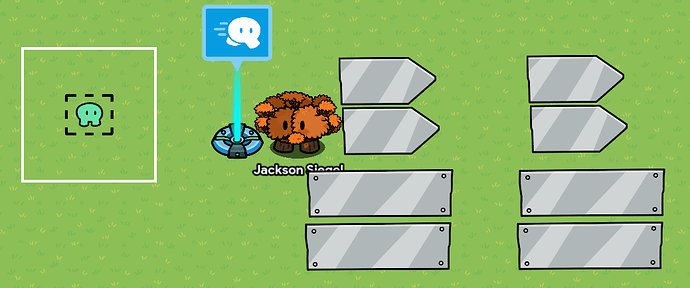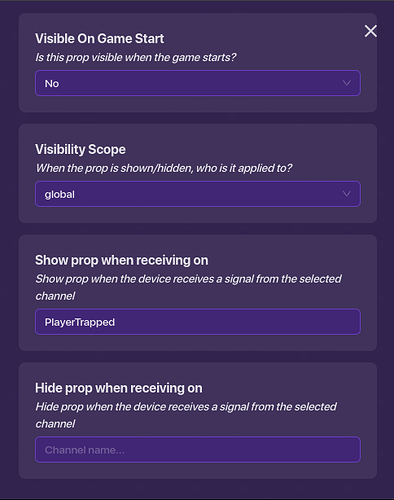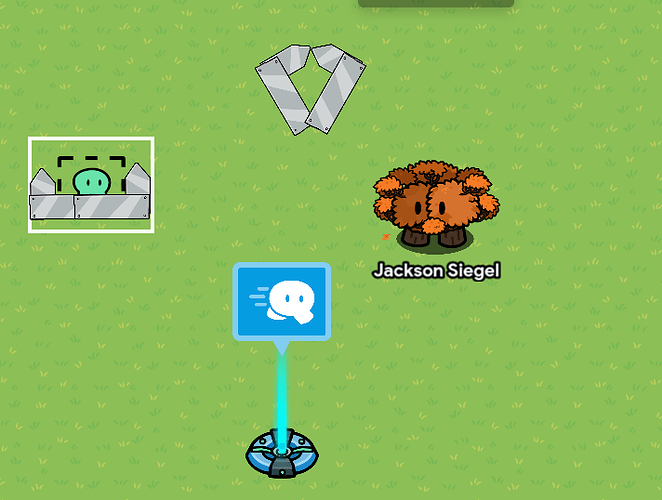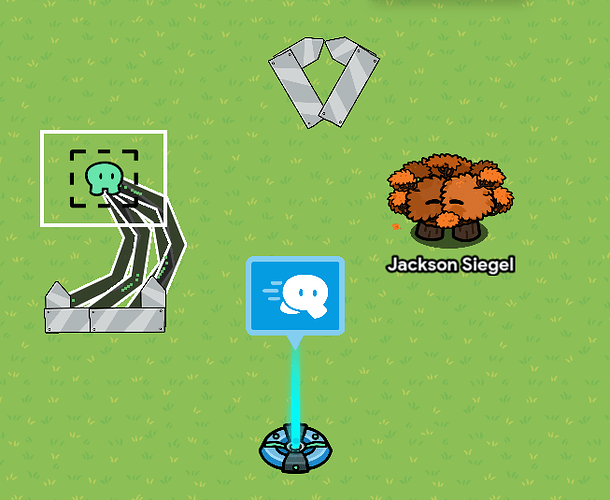So I was bored and decided to hop onto GKC. I randomly made a map without any idea of what I was going to build. Then it hit me: Traps. So I built 3 traps that are hard to get out of. The best part is that anyone can build them, regardless of their map-making skills. So, without further ado, here are 4 very easy traps to build!
Spike Trap
This trap is a classic, and it’s surprisingly easy to construct. All you will need is
*1 zone
*X Metal Signs (pointed ends)
*1 Respawner
Side Note: X is the amount of metal “spikes” you want in a row.
Building:
First, Take the metal sign and rotate it 180 degrees so the point is facing upward, and shrink it to the desired size. You should now have something that looks like this:

Now, copy and paste the spikes in a row as many times as you like, for the sake of the tutorial, I am only using 4 spikes. Once you do that it should look like this:

Next, just put a wall down and place the spikes so that the bottom of them are aligned with the will like so:
Once what you are building resembles the pictures, shrink the zone to its smallest size and make sure the top of the zone is hitting the top of the “Spikes” without going over. (It’s okay if it extends through the wall a little bit, as long as it’s thick enough, no one should hit it.) If that’s too confusing, this is what it should look like:

Now all you have to do is wire the zone to the respawn and make it so that “When player enters zone” => “Respawn Player”.
Now the spikes are done and you can copy and paste them throughout your map!
Shocker Trap
Have you ever seen an explorer movie where an unfortunate soul walks down a hallway, accidentally trips a hidden tripwire, and gets hit by poisonous darts, or arrows? Well, I am going to make that in GKC.
All you will need are as follows:
*1 Laser Beam
*X sentries
Again X is the amount of sentries you want to serve as the poison darts.
Building:
First, you want to make a pattern using walls that look somewhat like this, where each hole is separated by four tiles.
Each hole is where one sentry will go. Next, place down a sentry with these settings and then copy and paste the sentry throughout the build. (Forgot to mention, but you should make sure each sentry is deactivated when the game starts.)
Now once you have done that, your build should look somewhat like this:
Finally, add the laser beam and set the damage to 0, make both ends the plant variant and disable the laser path when the laser is turned off. The laser beam should be on when the game starts. Once that is done, add it to your build, and you should have something that looks like this with the following settings.
Next wire the laser to each sentry so that when a player is hit => activate the sentry.
Now you are done!
Bear Trap
This trap is very effective and it can sometimes get quite annoying if someone runs into it multiple times. Now this trap does have some sort of an animation, so it does make it a little harder than the others but not by much as it is still very easy. However, if you are making a hunter-and-hunted sort of map, you can add a notification that goes out to everyone so that the hunter is alerted that someone hit the trap.
All you will need are:
*1 zone
*1 Speed modifier
*4 Metal signs (Pointed)
*4 Metal signs (rectangular small)
Building:
Side Note: Half of the 8 signs should not be visible when the game starts so that means two of the pointed and rectangular ones should not be visible once the game starts.
First place down the 8 metal signs and shrink the 4 pointed ones to the size you want. Then angle 2 of the pointed ones facing upwards and then the next two facing a little bit at an angle so that they are touching. Next, shrink the rectangular signs so that they both touch both sets of the pointed signs. If that’s too hard to follow, here are some settings and pictures to help.
Now place the open trap inside the zone like so:
Then wire the zone to the open trap so that when a player enters the zone => Hide the prop. It should look like this:
Now wire the zone to the speed modifier so that when you enter the zone it sets the player to the configured speed which should be 0. Once that is done your build should look like this:
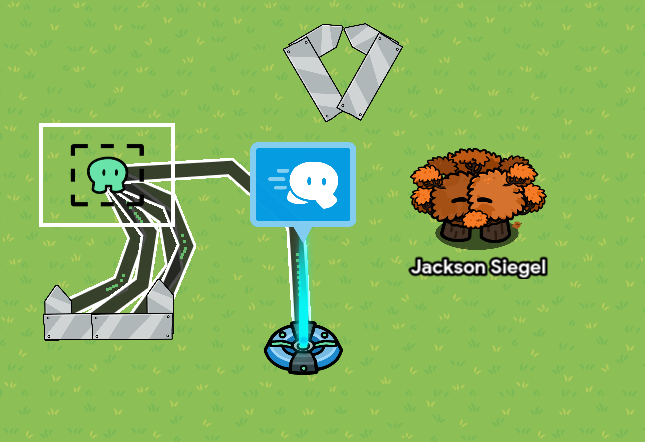
Finally, move the closed bear trap into the zone along with the open one and the completed build should look like this:
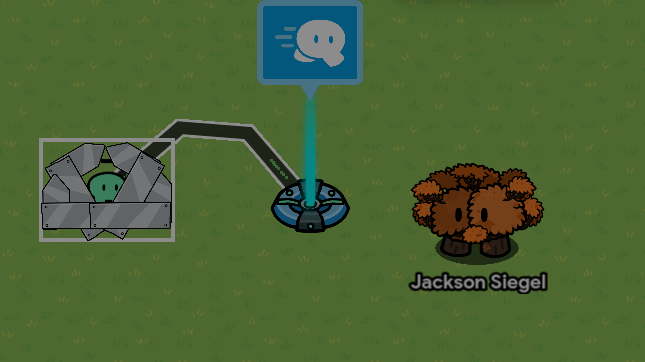
That’s all for the traps, and you can use them however you’d like such as in a dungeon crawler, temple map, or even just to troll your friends!
Happy Gimkitting!