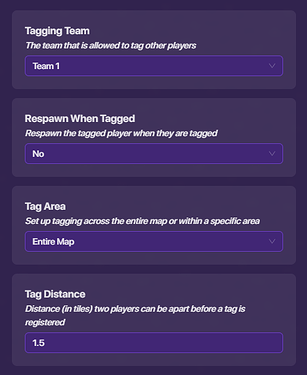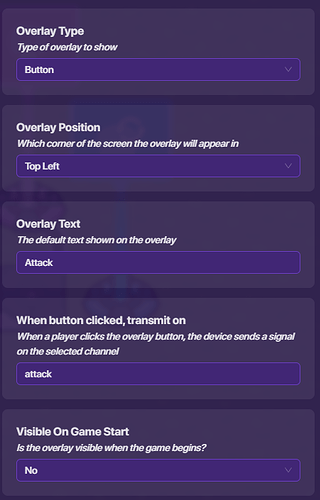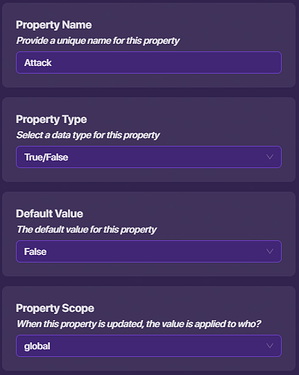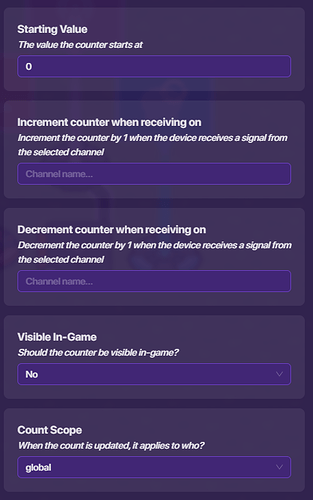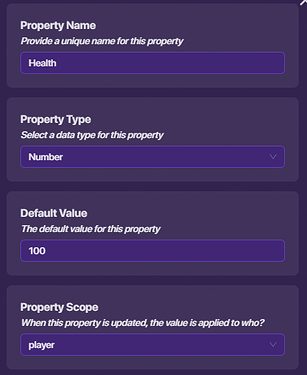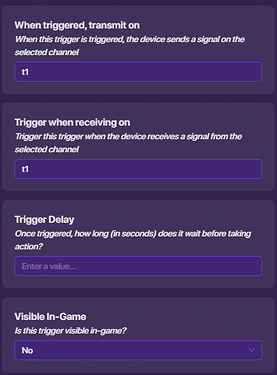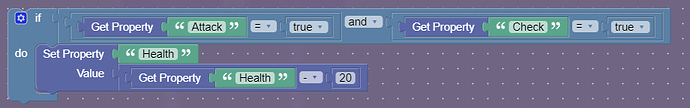There has been a guide about Pseudo hitboxes before but this is a bit different. (This only works with teams.)
You’ll need
- Multiple tag zones
- x1 game overlay (Step 2)
- x3 property (Step 2)
- x5 trigger (Step 2)
- x1 respawn (Step 2)
- Multiple counters (Step 2)
Game Settings
Specific team amount
Configure you settings as follows.(Remember you can have as many teams as you want except one. Also you can change it to random.)
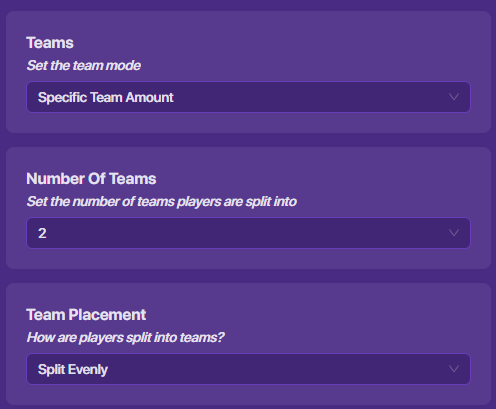
Split into size
Configure you settings as follows.(Remember you can have as many players on a team.)
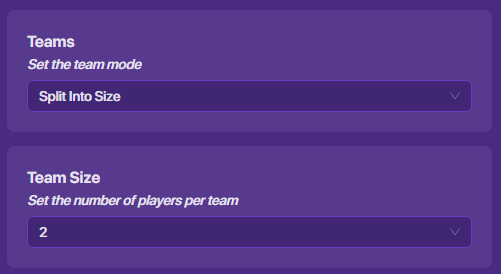
Step 1
You need to add (number of how many teams you have) tag zones and set them to the corresponding teams like so. (I’ll be using specific team amount for this example.)
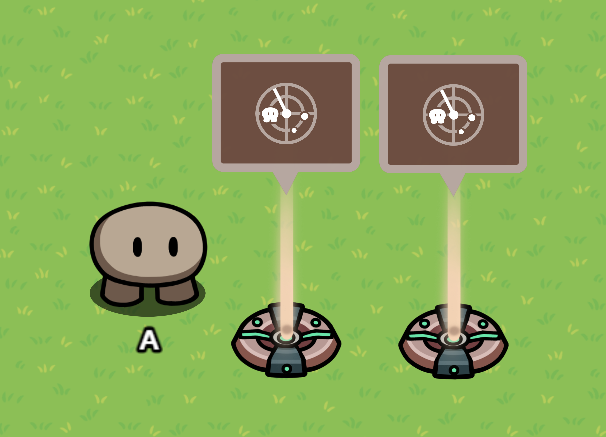
(I placed down two because I have two teams)
Then go into the settings and change it to the following settings. (Remember to change the team numbers)
(Change the tag distance to what ever you like, this becomes the “hitbox”)
After that you can hook it up to what ever you want.
Step 2 (optional)
You can add melee attacks with this if you have [pseudo health].
- Open the tag zone settings and set it to the following (Change the channel to whatever you like)
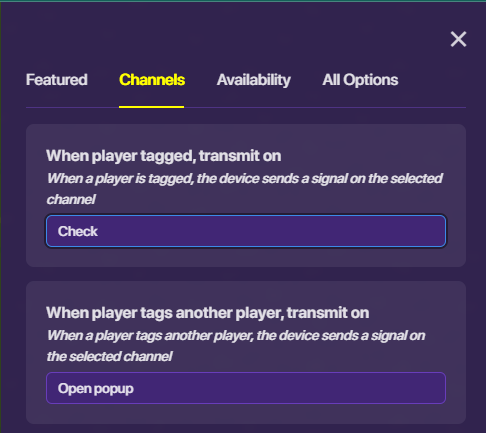
- Place down a game overlay and set it to the following (You can change where it’s placed, button name, and the channel name)
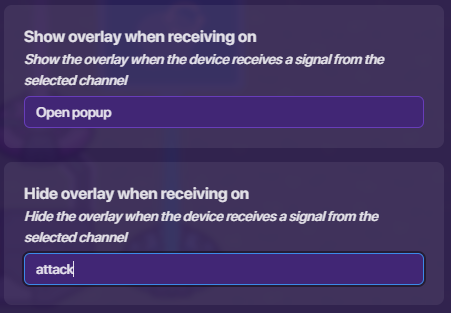
- Place down a property (You can change the property name to whatever you like)
- Copy the property and rename the property to “Check”
- Place down a trigger and set it to the following (Change the channels to whatever you like)
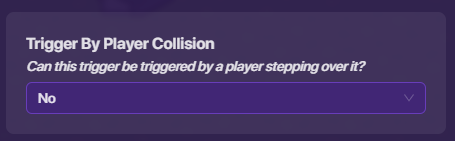
Then the code (This will be really easy)
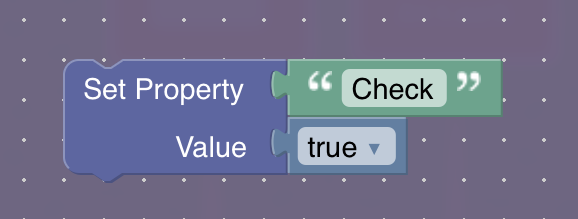
(Change the property accordingly) - Copy the trigger and change the channel to the
When button clicked, transmit onin the game overlay and the code to change the property attack - Then place a counter down with the following settings
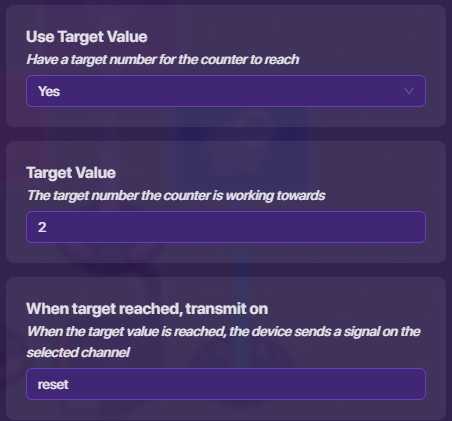
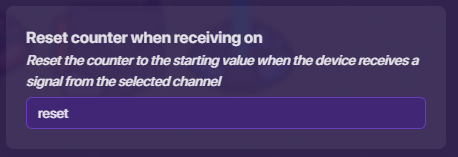
- Then copy the counter as many as times needed (there should be 1 counter for every team)
- Place down another trigger and set it to the following
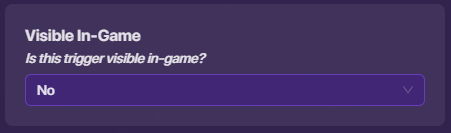
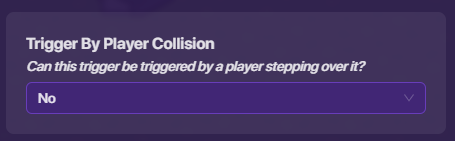
Then a bit more code (This will be really easy)
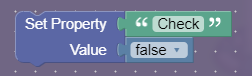
- Copy the trigger and the code to change the property attack
- Time to build the pseudo health
First place down a property with this setting (You can change the name and the number)
Then place down a trigger with the same settings (You can change the channels)
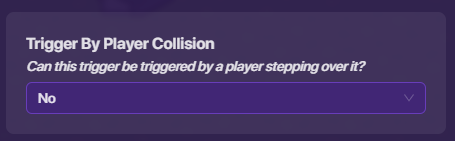
Then a bit more code (This will be really easy)
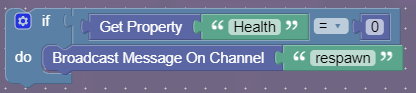
(Change the channel to whatever you like)
Lastly place down a respawn (Set it to the channel accordingly)

- Go back to the tag zone to add the last bit of code (do this for each tag zone)
Blocks 🠮 On player tagged by someone else...
Then enter the following
(Remember to change the property names accordingly) - Lastly you need to add a couple of wires
Do this to every counter (corresponding with tag zone)Player tags someone 🠮 Increment counter
Do this to every counter (corresponding with one overlay)Button pressed 🠮 Increment counter
Then add the last wire to the last two triggers you placed (Each counter will hook up with the triggers)Target value reached 🠮 Trigger
I haven’t tested this yet so if it doesn’t work please tell me so and reply with solutions - I will also credit you with your solutions
If anyone used this mechanism before.
I’m not sure if anyone has used this mechanism before, if so I just wanted to let you know I thought about this myself and it was purely coincidental that I used this.