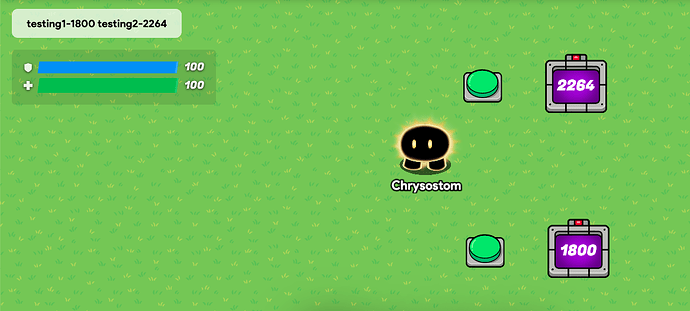So… I am having trouble understanding this gimkit phenomenon
if you connect a counter to the property when the counter is incremented, then the value of said property is increased. Now there is another function in the property device: “when value changes” NOW this gave me an idea, theoretically if you connect a button to a counter, and that counter to a property, then set it to when the property of the value is changed have it increment the counter causing the property to change going into this loop
here is an image for reference:
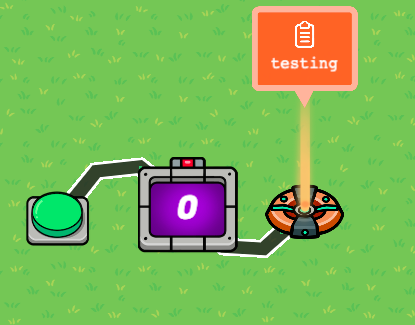
so I try it out and instead of going into a loop this happens:

it is just a random large number, so I press it again:

and then it was incremented by 399…
I then have another idea! what if I use channels
here is a picture for reference:
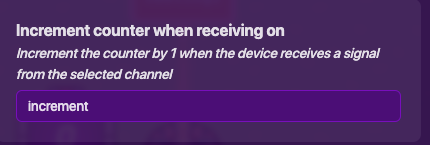
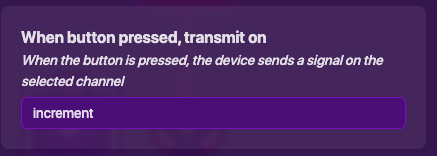
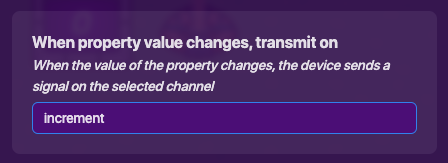
Now I press the button and:

HA! exactly 300,
but when I pressed the one with wires:

it is 268…
I thought wires and channels were interchangeable BUT no, this is something different…
and press the 2 buttons again:

and the channel again is incremented by 300
but the wires system is incremented by 350… huh…
now a more interesting concept comes NEXT:
this infinite loop is FIXED!
all you must do is add a delay

so my main questions are these two:
why does it increment by 300?
and why does a wired system increment a number close to 300 but not 300?