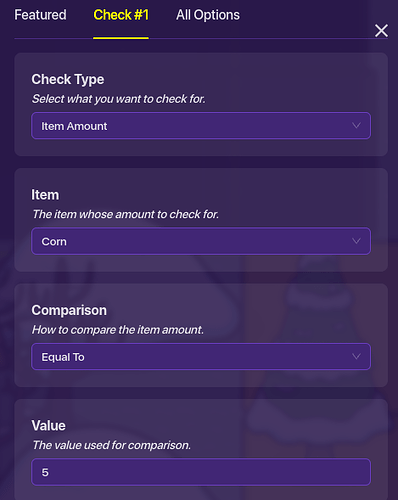Hi, in this tutorial I will be teaching you how to make a story game in Gimkit Creative! First, think of what your gonna do in the story, for mine, I’m going to make it so that the dad in the game requests something. The most essential device in story games is the Popup Device. because how are we going to talk to the npc’s if there’s no popup??? Well, you just can’t. That’s why we will need tons of popups. Now, make a terrain and make a setting. Good. now, add a sentry. (My favorite sentry to use is stache) Set the sentry to team #1
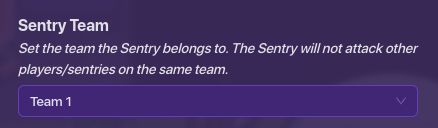
Once you’re done, place a button down, and set it to these settings:
Now, place a popup, and set the header text to say: You, make the context text what you want, and move on, go to channels and set it to this: Open popup when receiving on: talk. Now, do this- when popup closed, transmit on: talk1. Close out of that popup and place another one, and make the header say whatever you want and make the context say whatever you want. Select the channel and write this: Open popup when receiving on talk1. then write this, When popup closed transmit on talk2. Just keep on repeating this to make the conversation bigger! When your done, you can add quests. For mine, the sentry wants corn from the store. He gives us 20 cash. Now, you might already be saying, “But cant you just cheat and talk to him again?” Well, no! unless we add a checker. Checkers are devices that checks if a player has a type of item or value of property or score. Now, set it to this, lets say a popup says: Dad: can you get me corn form the store? here’s 20 dollars. Just wire that popup into the checker, and set it to these settings: When popup closed ----> run check. Now, set the checker to these settings:
(you don’t have to make yours corn, and also value means how much of an item it wants to check for.) Now, make two more popups and wire the checker to one popup. and set it to this: When check passes -------> Open popup. then wire the checker to the other popup and set it to this: When check fails -----> Open popup. Now, set the Popup that you wired “When check fails” and type in that the player doesn’t have the corn or money or etc… Then, choose the other popup that you wired “When check passes” to. Then, make it say that the player succeeded. Now, wire that Popup to another newly created popup, and make it say: good job you can play or do this or etc… (again) Now, just do this for every sentry and stuff. Also, if you’re trying to make a player enter the house, make it so that there’s a camera point to make it look cooler