How do I make a portal art in platformer for players to travel through?
It’s like a stone wall that has a cyan barrier in the inside. Please help!
How do I make a portal art in platformer for players to travel through?
It’s like a stone wall that has a cyan barrier in the inside. Please help!
maybe have the cyan barriers above an array of teleporters,(teleporters behind cyan) so when the player hits that area-
they teleport to (wherever) area
Yeah but
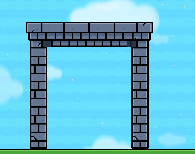
How do I make the art for this without any terrain from the stone thing?
props and portals
Ofc they know barriers and props, the problem is how
Maybe make a radial design, or do you need more complex designs?
Make a barrier that is perfectly made to fit it then have the swirly emoji that spins in a circle in the center and different barriers appear and make it look like it’s changing colors.
There’s a glitch animation you could do… or a pulsing radial design (also animated)
You could use a lot of barriers and place them over each other with different colors to make it look like the stone?
You could make it look like more bricks and when you enter a zone they fall apart and reveal a portal you can go into.
maybe use a zone? (if there is one)
so then the player is in zone/ near portal ----> they teleport
And yeah like stealthknight said,
just slap a swirly image/emoji in the middle and call it a portal
The best I can give you is this:
They are actually quite similar, and if you want it to be more skinny/smaller it can be easily changed.
The area highlighted in pink are sections where the Stone Walls have no collision.
If you want it to be blue-gray like the terrain, the prop can also be tinted (Closest I got to the color of the terrain was (167 176 215)).
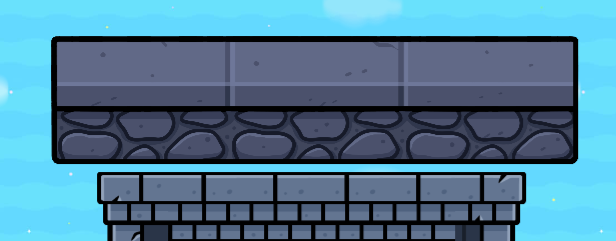
I think people have suggested this but take some barriers, I recommend going into settings for 2-3 and changing them to a circle for a more “portaly” effect. Once you are done, if you want them to travel somewhere else, put a teleporter inside the middle of the portal and turn visibility off. Hope this was helpful!
Also for the portal walls itself, I recommend using Cobblestone walls (I forgot what they were called lol) And turn collision off.
maybe simplify that with zones?
I said that already ![]()
but yeah zone may make it easier
Here’s something you could try!
Start by placing down some stone columns and stone barriers, then a dark blue barrier device behind it.
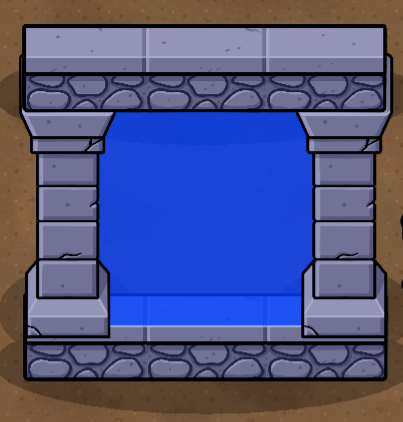
Place a ceramic plate, and make it a light blue color. Change the Alpha to 0.2.
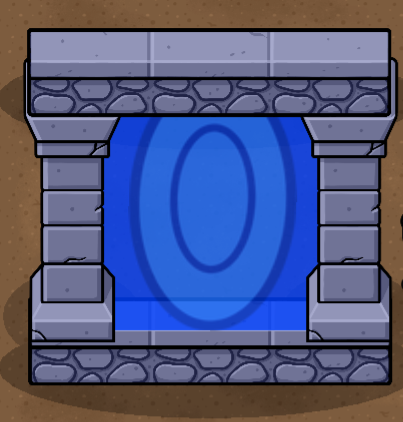
Now, just copy it around, resize, and add some darker ones!
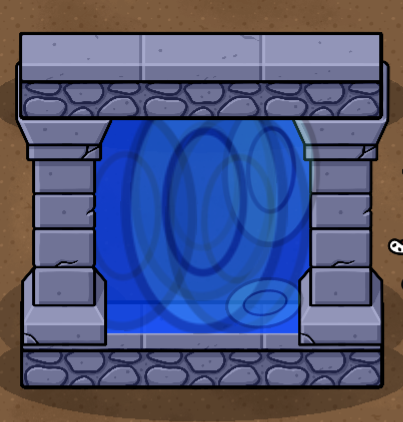
make sure to turn off collisions on the side pillars so players can jump in!
I apologize that this isn’t in platformer, I don’t have access yet, but hopefully it is still helpful to you!
How did you get the clouds?
It’s this special character: ![]()