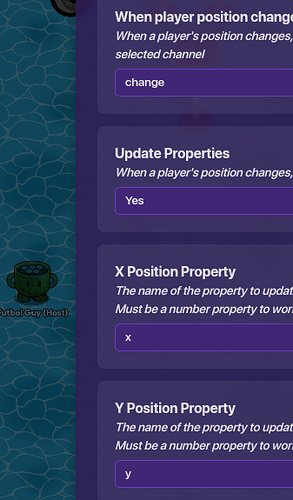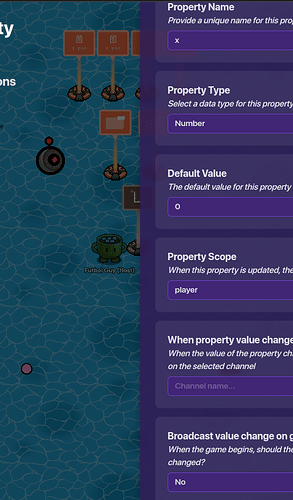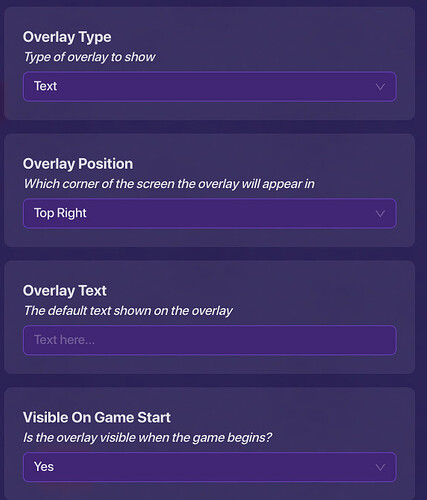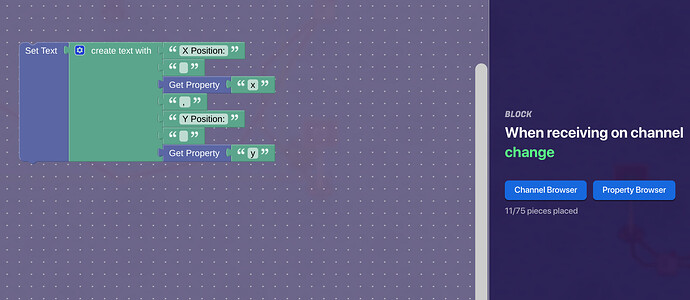Hi Folks! Today we’re going to be creating a game Overlay that shows your player’s x and y Coordinates wherever they go!
First off, we need a Player Coordinates device. Once you have it, set the settings to look like the picture here.
Okay! Now that we have that, we need to make those x and y properties, so let’s start with the x one…
Then the y…
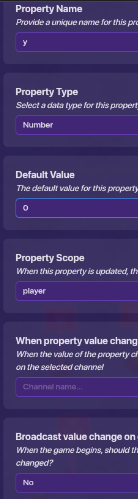
Perfect! Now we just have to put it into the Overlay! Let’s grab one and configure it to these settings.
Also make sure the scope is set to player
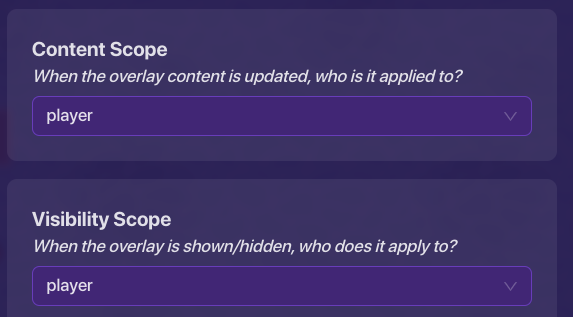
Finally, let’s create a block in the overlay that triggers whenever the channel change happens. The blocks should look like this.
And there you have it! Now in game, you should have and overlay with X Position: Number, Y Position: Number
Thanks for listening and have a great day!