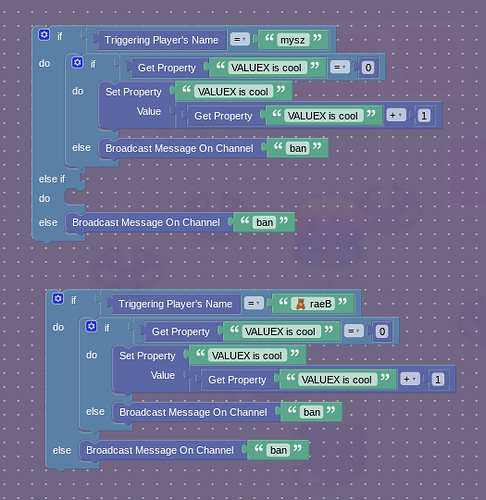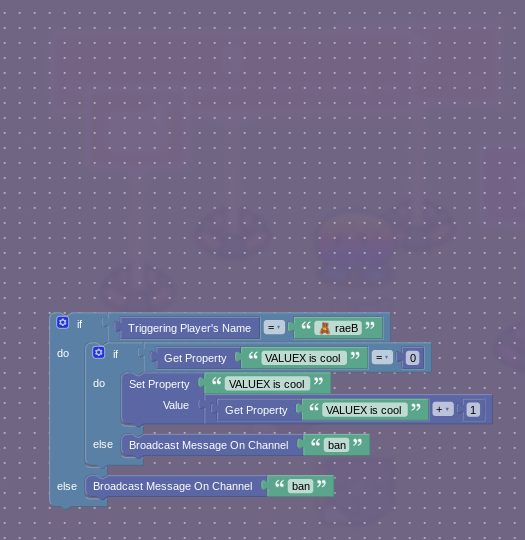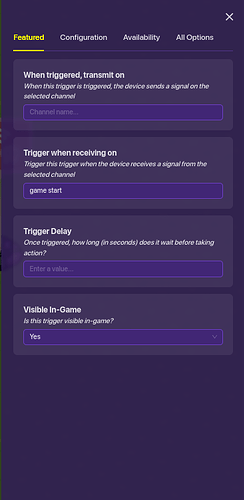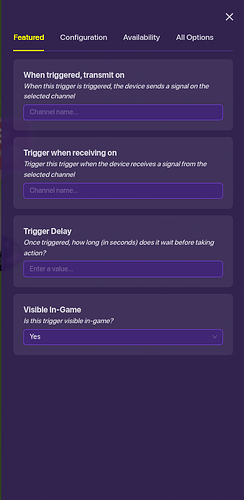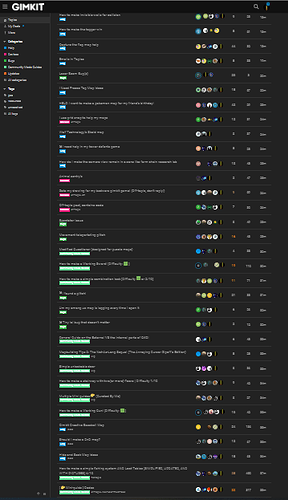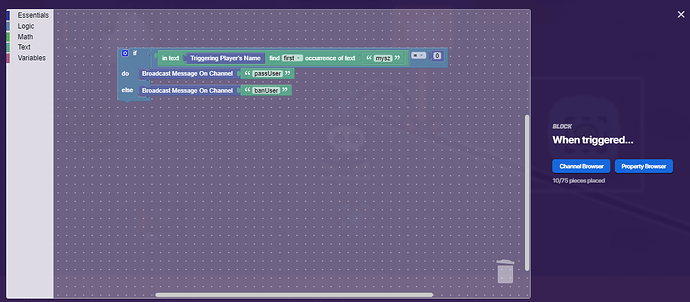I really don’t know, as I don’t know the issue to begin with.
Ok well get better soon!
@VALUEX for some reason it doesn’t work. I have no idea why. Could you please tell me how to incorporate multiple names in the same block? I am having trouble with that thanks.
Wow, this got long. Fast.
Hello @wingwave do you have an idea on how to help me? I am still stuck with the name checker V3 which checks for duplicate names.
What’s the main problem? Can I see what you have in your block code right now?
Thanks for helping me! @wingwave do you have a solution yet? I really need to finish this.
Wingwave
I know its like a cult or spam or something. Ever since ClicClac, my master put it in his profile.
You need to make seperate properties for each name avaible. So for Mysz add a property called Mysz.
This would be more efficient, and there probably are much more efficient ways to do this, but here we go:
When a player joins late, the game will switch the player’s team to team 60. It will then set a global text property called “New Name” to the triggering players name and broadcast on a relay to all other players. It will trigger a trigger that checks if the triggering player’s name is “New Name”. If it is, then it will broadcast to a relay that relays to team 60. A trigger will then trigger the soft-locking popup when receiving from the team 60 relay.
Alright, I have 3 things:
- In your second screenshot, it’s missing a name.
- Try switching the “Triggering Player’s Name” block with the direct name.
- What is the exact name you’re using? Can you paste it so I can see it?
I am trying to use mysz as the name it is already one of my testing names. So I want to use if for the no duplicate name system. The system is supposed to make sure that you do not duplicate the same name. Let’s be honest there are always the annoying people who j0in as the exact same name as the host. I did it myself I should know! I followed @VALUEX’s solution but it didn’t work for me.
@wingwave here is my code. It is based on @VALUEX code above.
[/quote]
Bump so people see this.
On your first screenshot, when you were adding 1 to the property, you don’t need to get the property again. All you need to do is attach that 1 to the value part.
That code should work, however, make sure to add more properties for each allowed name, for example, if you have a Mysz name, then add a property called “amt of mysz” and update it per person that joins the game with that name.
Well, this is pretty easy to do now, thanks to the new blocks!
Take a look at an idea for Name Checker V3:
So how this works is that if the player’s name does not have the specific word, it will broadcast on “pass.” Otherwise, it will ban the user. If you’re asking how “mysz” can equal 0, it’s because of how GKC blocks work. If the game cannot find the specific word in their name, it will return as 0.