So! Before we start, I wanna say that this guide is composed of Many small guides to potentially help you with your games! The first few are basic, but I will gradually get harder and harder.
=
When I have a “Thinking!” at the end, means I’m coming up with possibly, a useful idea
=
Warning ![]()
![]() :
:
Each guide is short and brief!
Lets Begin!
How to make a teleporter teleport when a button is clicked.
- Place a button and teleporter
- Wire the button to the teleporter = (Button pressed → Teleport player here)
It should now look like this:

How to make an automated timer!
- Place a button, a repeater, and a counter.
- Change the repeaters “Task Interval” to 1.0 (One Second), and the “Time To Run” to whatever you want (Numbers).
- Go to the counter’s settings, and go to the “Target” tab, change the “Use Target Value” to “Yes”, change the “Target Value” to the same thing you used for the “Time To Run” on the counter.
- Wire the button to the repeater (Button Pressed → Start Repeater), then wire the Repeater to the Counter (Repeater Runs Task → Increment Counter)
It should look like this now:
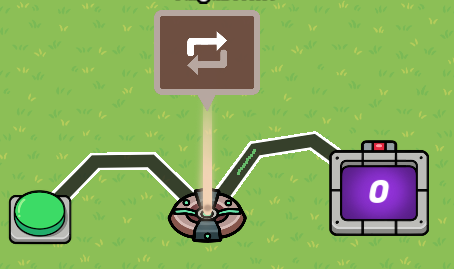
How to make a one way door
1.Place 2 triggers, side by side. And a barrier in front of it. Then 2 more triggers in front of the barrier.
2. Wire the first two triggers to the barrier. (Triggered → Hide prop)
3. Wire the front two triggers to the barrier. (Triggered → Show Prop)
It should now look like this:
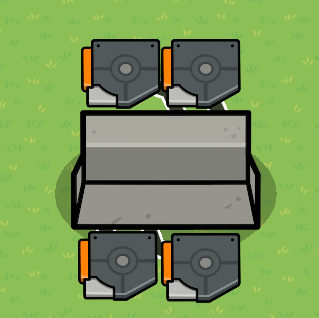
How to make a flag be captured 🏳
- Place a Flag, and a Flag Capture Zone. Change the color of the flag to whatever! Change the Flag zone to the same color of the flag.
Bonus! Wire a flag capture zone to a counter (Flag Captured ⇝ Increment Counter)
|||||||||||||||||||||||||||||||||||||||||||||||
this was smaller, so no pictures for this one ![]()
Semi-Med
How to make a person teleport only if they have the required items
- Place a button, checker, and a teleporter
- Wire the button to the teleporter, (Button pressed > Run Check)
- Change the checkers “Check #1”, to whatever item they need to have in order to teleport.
- Wire the Checker to the Teleporter (Check Passes > teleport Player Here)
It Should look like this:
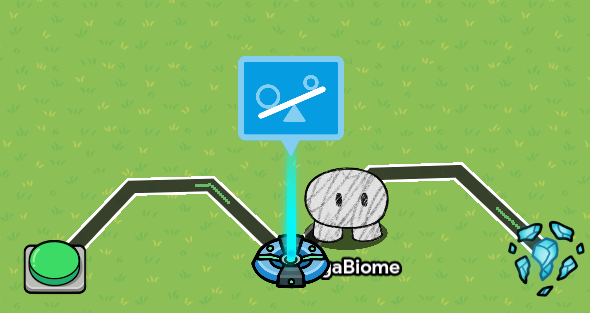
How to make a questioner grant energy!
- Place a Questioner and an item granter
- Change the item that the Item granter will grant to “Energy”!
- Change the “Amount To Grant”, to whatever your heart desires!
4…Wire the Questioner to the Item Granter (Question correct > Grant Item)
It Should look like this now:
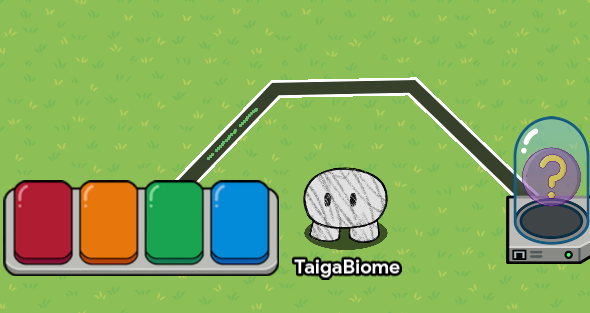
How Did I Do?
- Great!
- Good!
- Ok!
- Ehhhhh!
- Terrible!
- The Worst!
BRB! Thinking!