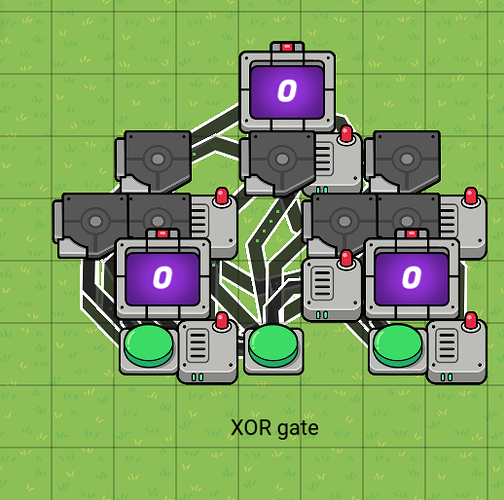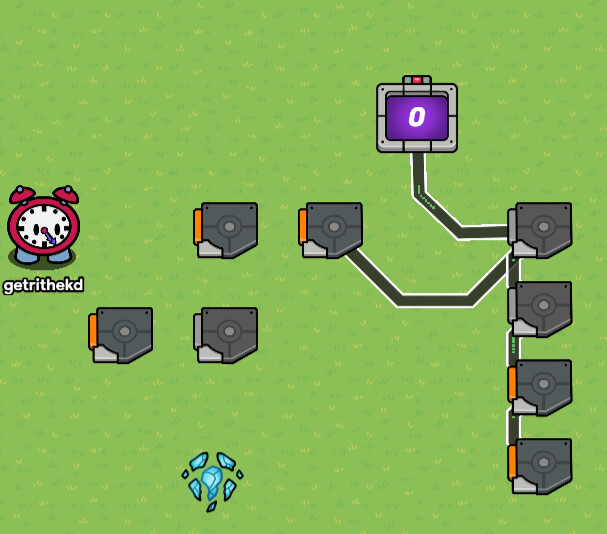@CringeKarlScott Great guide! This would be very useful!
What about the NOT Function? The not function inverts the output
False → True
True → False
How did you make the table of contents?
There were some stuff about this in a different guide
You could make this with numbers, too, right?
I feel like that would be easier…
Very useful! You should link this to the Bitwise Operations post.
I love this guide!
Thx!
I would’ve used properties TBH.
AND gate=
If inputa+inputb=2
set output=1
OR gate=
if inputa+inputb>0
set output=1
XOR gate=
if inputa+inputb=1
set output=1
NAND gate=
if inputa+inputb<2
set output=1
NOR gate=
If inputa+inputb=0
set output=1
XNOR gate=
if inputa-inputb=0
set output=1
bump
hey guys
remember when we just said “bump” instead of trying to add some kind of funny joke to our bumps
those were the days
Trigger activation states are easier to use.
Why do some of the triggers have a gray edge while others have a yellow edge?