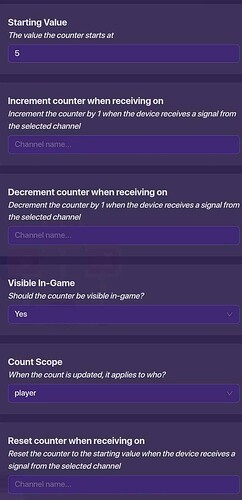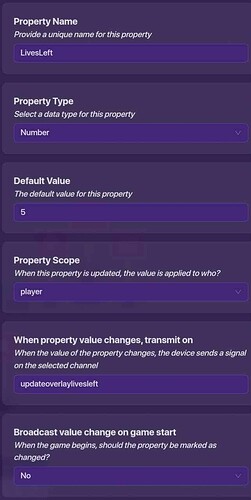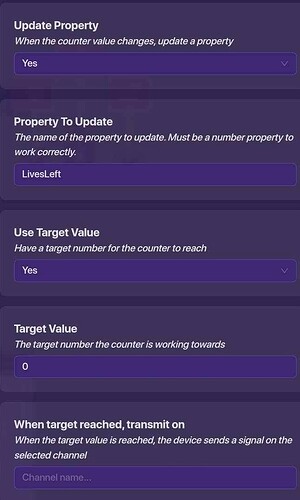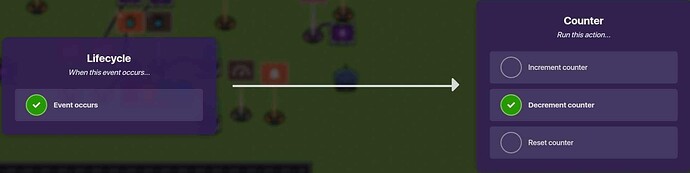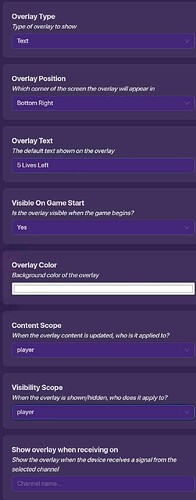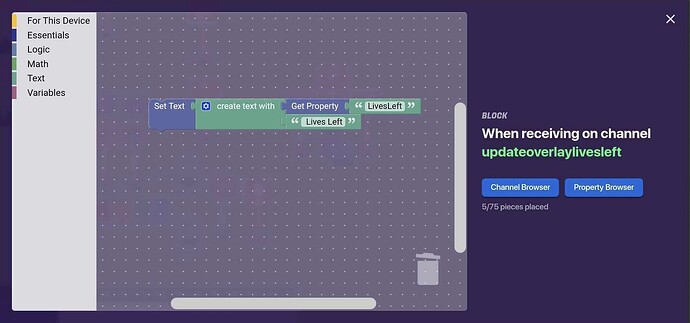Lifecycle, to player knocked out, and item granter can take away something as a life. You can use a item or property for pseudo health
The psuedo health prb isn’t needed, just a count of how many times they have died and a way to display it, like on a game overlay
yeah, true. Pseudo health is when you use an item to track health, right?
if so, property could use property to do it
or a property
but the key thing is it’s fake not real
Coincidence, it’s in my bio already.
[How to make a limited number of lives (REMASTERED) [Difficulty 2-3/10 or  ]
]
This is the remastered version of How to make a limited number of lives [Difficulty ![]() or 4/10]
or 4/10]
First, place a Lifecycle.
Set the Event to “Player Knocked Out.”
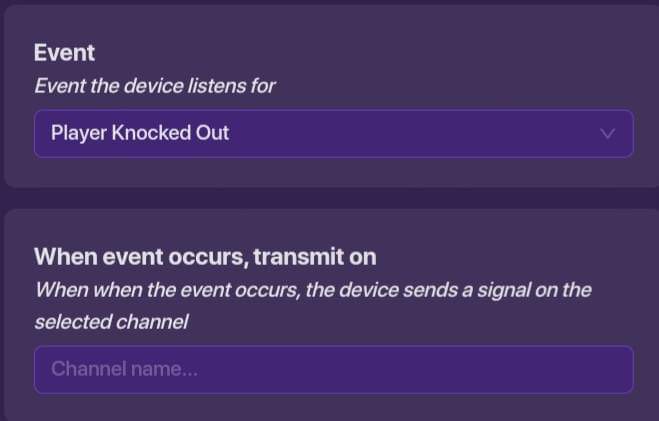
Then, place a Counter.
Here are it’s settings:
Set the “Starting Value” setting to the number of lives you want each player to start with.
Set the “count scope” to player.
Now, place your property.
I’ll call mine “LivesLeft” but you can name yours whatever you want.
Set the “Property Type” to Number and set the Default Value to the number of lives you want each player to start with.
In the “when property value changes” channel slot, make it broadcast on “updateoverlaylivesleft” or whatever channel you want.
This will be important for the blockcode.
Let’s go back to the Counter.
Go to the “Property” tab and set “Update Property” to “Yes” and put the property you created.
Wire the Lifecycle to the Counter.
(Lifecycle) Player Knocked Out —> (Counter) Decrement Counter
Place your Game Overlay.
Set the Overlay Type to “Text.”
Set the “Content Scope” to player.
Finally, go to the Game Overlay’s blocks.
Create a new block when receiving on a channel.
Now, make it receive on “updateoverlaylivesleft” or whatever channel you put in the property’s “when property value changed, transmit on” chanbel slot.
Put this blockcode in:
BLOCKCODE KEY:
”Set Text” = For This Device
”Create Text With” = Text
”Get Property” = Essentials
” Lives Left” = Text
yea, it can be used to help track health though, since we don’t have that in gkc yet. hopefully they add that, and add hit trackers.
i dont see the remasterd version it just takes me back to the regular one
No, it was just linking my original guide.
If you scroll down, you can see the remastered version.
For this part, use if and else if do statements with text blocks and emojis.
I think properties with a lifecycle could do it, then choose a counter or item granter to track it.
its not uploading
Fixed.
thank you
don’t forget to mark a solution for haiasi if it worked
how do you make it so that the property number is hearts? i want each life to be ![]()
Instead of using the “Get Property” block, follow this code:
if Get Property “LivesLeft” = 5
do | Set Text | Lives: ![]()
![]()
![]()
![]()
![]()
else if Get Property “LivesLeft” = 4
do | Set Text | Lives: ![]()
![]()
![]()
![]()
else if Get Property “LivesLeft” = 3
do | Set Text | Lives: ![]()
![]()
![]()
else if Get Property “LivesLeft” = 2
do | Set Text | Lives: ![]()
![]()
else if Get Property “LivesLeft” = 1
do | Set Text | Lives: ![]()
sorry but it wont show on screen. i followed everything exacly
Wait, if you have 0 lives left, you’d be ded, so you wouldn’t need to see “X” for none.
Yep.
I was also confused with what they wanted to do so I decided to leave it in.
Also, the only case for it not showing is if it’s not visible on game start.
do you know mario? when he runs out of lives he has 1 try left before he really dies