How do you create? What button?
the + button. on computer press (eiqy) the E key.
you may want to look at some gkc beginner guides. and DO THE GKC tutorial for your own benefit.
The Ultimate GKC Handbook for Beginners and Advanced
I am using IPad 10. How do you do that in iPad 10?
click the + button. please do the gkc tutorial.
gkc is not meant for mobile so there will be some technical difficulties on your side.
What tutorial do you mean
In the “Creative” tab, at the top there is or was a banner promoting a tutorial in exchange for a blueprint gim.
…This green button
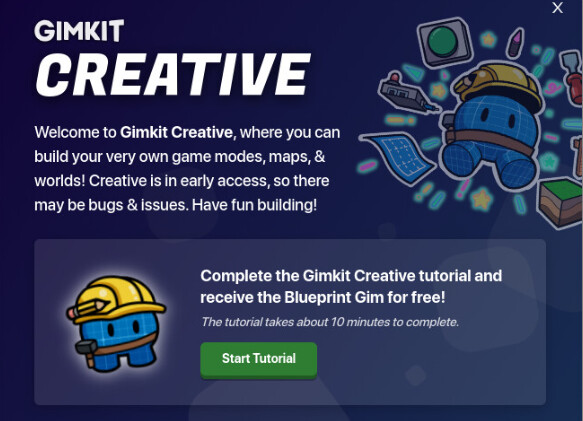
How do you go to that tab
https://It-is-in-the-top-right-corner-of-the-gimkit-.“/me”.page
(It is in the top right corner of the gimkit “/me” page)
I don’t think gimkit can be used on ipad 10. that may be the reason why you can’t see the tab, or are having difficulty with GKC. I would suggest using a laptop computer, or PC, or something more suited for this.
What!? OMG:scream:![]()
![]()
![]()
![]() this is soooo impossible
this is soooo impossible
My dad is in a meeting so I can’t do
…Then how did you get on forums?
I used my iPad 10 to log in
As well, welcome to the forums. Make sure you read the Community Guidelines and the Terms Of Service (TOS). For reading the guidelines, you even get a badge!
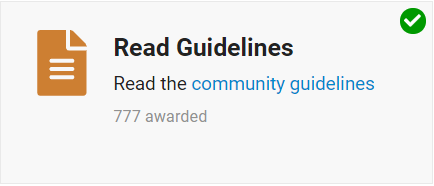
Please remove your real name from your bio, that is personal information, and is public. As well, I recomend filling out your bio. As well, make sure you are age 13+.
how do you open the creative tab?
This topic was automatically closed 3 hours after the last reply. New replies are no longer allowed.