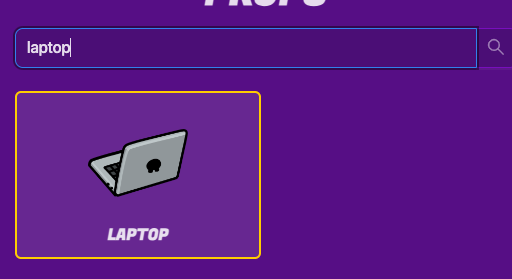Introduction
This handbook is split into 5 chapters, including 1 bonus chapter. Each chapter is one specific part of GKC that everybody needs to know. The bonus chapter is a list of fun functions and mechanics for different types of maps, the bonus chapter is NOT a tutorial but a sort of quest for you to complete if you want to do the functions and mechanics listed in the bonus chapter. NOTE: In the lists below there will not be every single terrain, prop, device, function, and mechanic but most of them.
Chapter 1: Terrain for different style maps
Different style of maps need different terrain to support the theme, and not look out of place. The type of terrain used for your map is a very important part when building and creating. Pro-tip: If you go into settings and in the “map options” there will be an option to choose the background terrain of your map.
List of Terrain and each theme

City road theme



Castle, medieval theme


Floor wood theme


Beach theme




Laboratory, or science theme



Snowy biome theme


Movie theater, or arcade theme






Dungeon, or medieval theme





Medieval path, road, or village theme
 , and every dynamic ore
, and every dynamic ore
Cave, or mining theme






Space, scientific, or futuristic theme
 , or any water
, or any water
Ocean, or fishtopia theme
Chapter 2: Props and decoration
Every prop serves as a decoration for your GKC map, so it’s important for you to use the props correctly so they fit in nicely with your map. Pro-tip: Every prop is used in a Gimkit game-mode so you can study how the props are used, and imply that into your map.
List of props and how they should be used



![]()

![]()
for a forest



![]()

for a snow biome


![]()

![]()




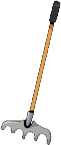
For a farm





![]()
![]()
![]()
For office
Chapter 3: Time/Clock
In certain Gimkit game modes like DLD the clock goes up so when the game ends it shows you how long you took to play. In other game modes the clock starts at a specific time and the time goes down until the game ends. In GKC you can set the clock to work like either one these options.
Clock Counting down
When you first make a GKC map there’s no clock at first, in order to change the clock so it goes down, go into “settings” then into “map options” and where you see “Game Clock” set it to “Count down” and then it should say “Countdown duration” and there you can set how long you want the game to be and you’re done!
Clock Count Up
When you first make a GKC map there’s no clock, and in order to make the clock count up you have to first go into “settings” and then go into “map options” and when you see “Game Clock” click on it and change it to “Count up” and you’re done!
Chapter 4: Scores/leaderboard
Every GKC map needs a scoring system, and it’s very easy to customize how players win, or how the leaderboard looks.
First Step
Go into “settings” then into “Map Options”
Second Step
Go to “Score” and you will see 7 options for the scoring system
Third Step
The first option should ask you whether or not you want the leaderboard to be active and visible to players in game. The second options asks what the leaderboard is tracking, whether it’s knockouts, amount of specific item, or property. You can choose whichever you like but property is more advanced.
Fourth Step
The third option is what the score name should be. If the leaderboard tracks knockouts then the score name should be knockouts, if the leaderboard tracks a specific item, then the score name should be the name of that item.
Fifth Step
The 4th option should be if the leaderboard is sorted by teams or players. The 5th option should be if the leaderboard is sorted from high to low or low to high. The 6th option should ask if the leaderboard If the leaderboard should show if the end of the game, and the final option show ask if at the end of the game the players rank should be shown.
Chapter 5: Block Code.
In GKC there’s so many opportunities with blocks and code, this is for more advanced map makers but anybody is welcome to try! This link is NOT my guide, it’s a guide by mysz.
Essence of Block Code
Block code can be used for in-game chat systems, activity feed, lists, and so much more!
Bonus Chapter: Fun mechanics
There are so many fun mechanics you can add to your GKC map, and here’s a list of a couple of them. These mechanics might by a little challenging for beginners but it will get easier over time.
- When player d;e switch them to spectators
- Players can answer questions from anywhere
- An energy moving based system
- When players are knock out a notification is sent out
- Edible food boxes that increase health