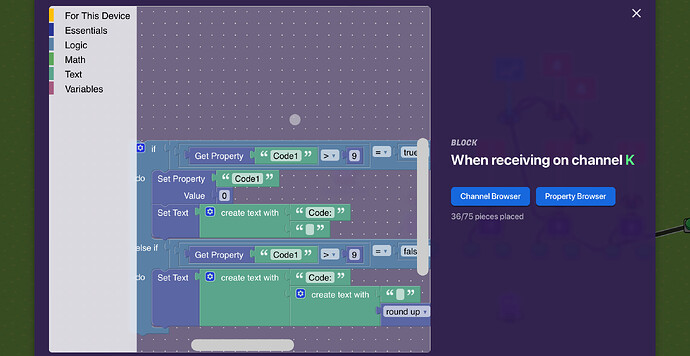So i am making my own code system with block code, and text. But i think I didn something wrong. I wanted the code to be when ever the property number is greater than 9 it’s resets back to 0. And if the number is less than 9 it rounds up on a button press. But it’s not working. Wherever i press the button it only goes up one time and doesn’t go up anymore. I don’t know what to do.
Block code is super hard to use but its the only simple way for me without having to have over a bazillion different devices🥲
you don’t have to do == true because if statements automatically check to see if the condition is true. instead of else if use else. why are you setting the property code1 to a comparison in image 3???
You should add counters, then make it count up, and then link up your property to the counter, and then add a checker to check if the property/counter is greater then nine, then link it to the counter to reset it back to zero.
I added the image on accident that was on a whole different device i was testing. I tried using else but that just made the device stop working all together.
I also did that but then the counter stopped working after it hit 3
You have a lot of errors:
- You don’t need the = true and = false, just use > and <
- You can’t set the property to Code1 > 9 because that means you’re trying to set it to infinite numbers.
What are you even trying to do lmao.
that’s weird, how did you make it?
I already have a checker for that but maybe i could try this again if block code doesn’t work.
I feel like block code is not needed for this… but I’m not good at block code soo
I used > < and that just made the code not work. When I pressed the button it did even make the code go up.
in image 2 it looks like you are trying to create text with a number instead of a string. also, you can click the gear button for create text with blocks to create more string items.
I know that you use the gear button to add more. But strings caused the button to add 1000000 with just one press.
I didn’t mean to use it literally by using both at the same time. Plus you’re using the round up block wrong.
Give me a second to get a screenshot.
What’s this even for. There’s probably an easier way.
The round up block can be used and different ways it’s never used in the wrong way. But before i added all of that the round but block was there to add 1 so I didn’t need to have 2 other blocks to add 1.
just create a variable referencing the create text with round up code1 + 1 blocks. t
okay, for this you dont need block code!
You try to set text with the round up block. How is that right.
Because it did set a text when i used the round up block. The round up block i used was also able to set a text for a timer. But that’s besides the point.
use a counter, variable, checker. actaully, you do need block code for text editing.