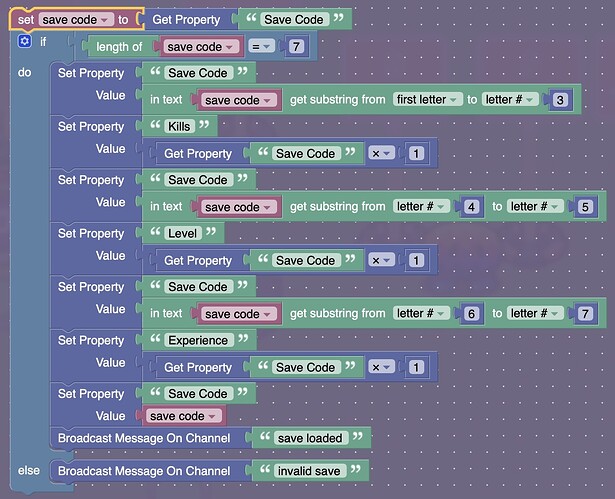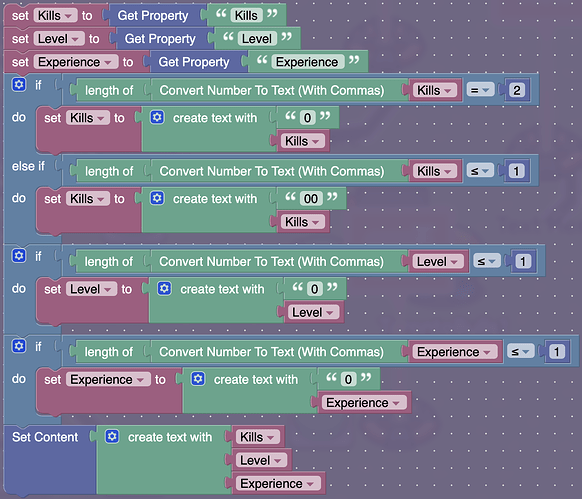Are you suuuuure you read everything right?
I realized something while testing the code you gave me. For some reason, it gives you a random code that doesn’t work. I stepped on the trigger multiple times without updating any properties, and it gave me a different save code each time. It shouldn’t do that. It should give you the same save code as long as you don’t change any of the properties. Am I right @TorontoBulls1? At least it had me check my work several times, but still, I don’t know why it would give me a code that’s doesn’t have the data…
This system obviously didn’t work and i don’t know if its you or me so im justing going to do a complete overhaul so delete your previous system.
Get a trigger that receives on Input Save Code. Put this in blocks.
If you are wondering why it sets the save code property multiple times that’s just cause it’s how I convert the text to number. You can multiply text properties by 1 to get the numerical result but you can’t multiply text by 1 so it must be a property.
Now grab your popup and make it receive on Output Save Code. In blocks put this.
This system should work when you test it. You will need a way to input the save code independently but this system should cover the rest.
Here’s a demonstration:
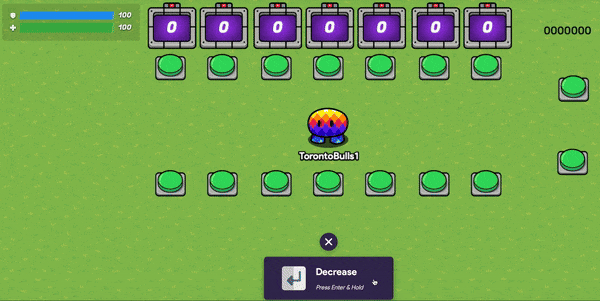
Thanks! I really appreciate your work, and for the previous code you gave me, it was definitely the code itself. I fixed all my mistakes, and it didn’t work. I’ll test this.
Why does it keep giving me a random code???
It has to be something… Wait, I used 2 properties that were already being used to make a level system. Would this mess it up? Check it out:
I used both properties directly. Maybe that’s messing it up?
As long as the property names are the same and they are number properties with player scope. However the save code property should be a text property
What are the channels, “Output save” and “Input save” for? I have the codes on when receiving a channel for a trigger. Will that still work? It gives me the right code now, but when I got to input it, it says invalid code. What property are the counters updating in the property section? Are they supposed to update the property “save code”? Are the other properties supposed to update the property “save code”?
Those counters are just how i load my save. It will say invalid save if the length isn’t 7 characters. Also you input save is what rubs the save decoding system so after a player puts their code in they will click a button that transmits on input save. When they want to get their code back they will press a button that broadcasts on output save. When receiving on a channel is correct.
But do the other properties update “save code”?
I am so close to figuring this out! I will finally be able to mark a solution and release my game update!
What do you mean? In the first code block i showed you they temporarily update the save code property and then later revert it. This is because to convert text to a number you have to multiply the a text property by 1 so we have to set the text property multiply it by 1 and then reset the text property to its original state.
I mean do they send a signal on a channel when updated that updates the property save code.
No.
huh. let me test it again.
I gtg but i can help later. Good luck!
I just realized it gives me an 8 digit code… How???
Are any of your properties more than the maxes?
Exp max is 99
Level max is 99
Kills max is 999
I don’t think so… let me check.
I think I found the issue. I used the property instead of the variable in the block code. I’m going to test it again. If it works, I’ll mark a solution.
It didn’t work… I guess I’ll have to delay the update to tomorrow. C ya!