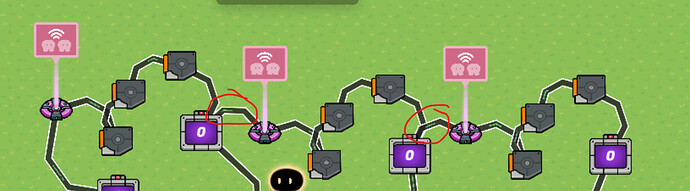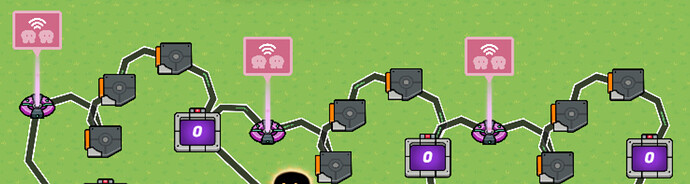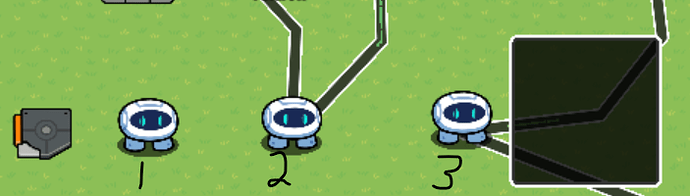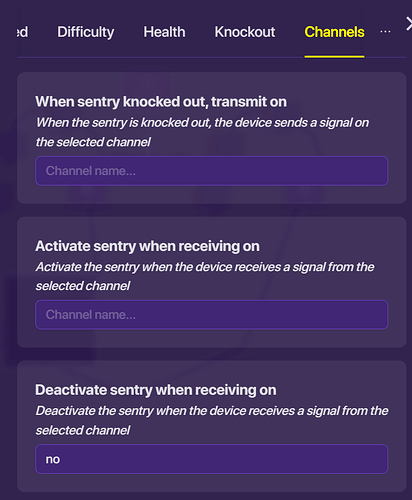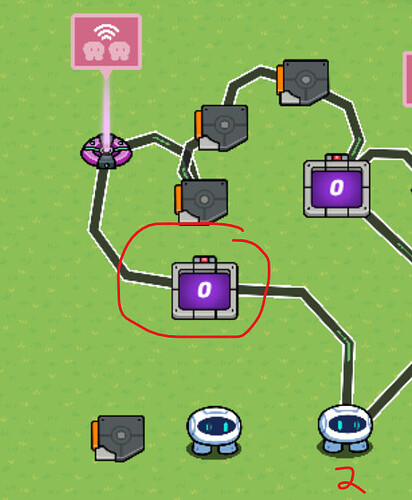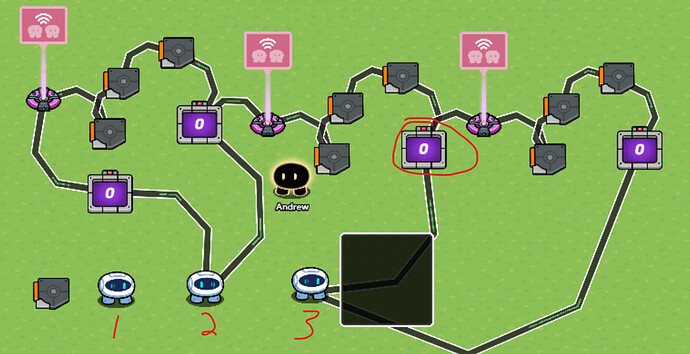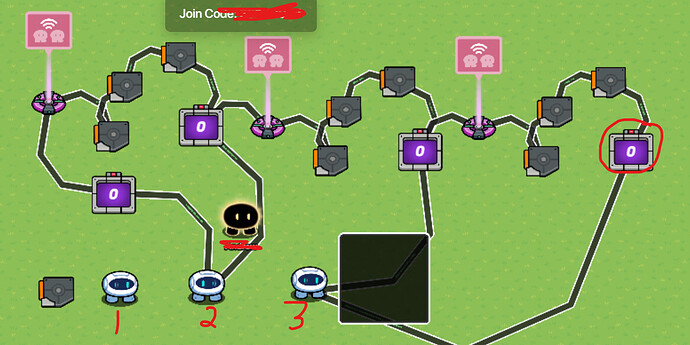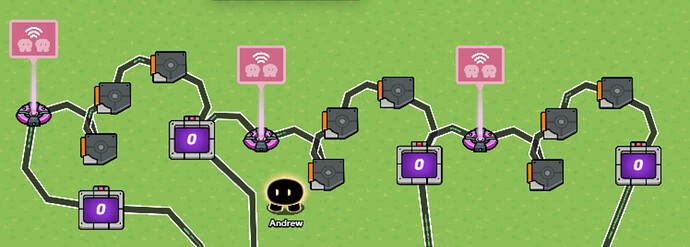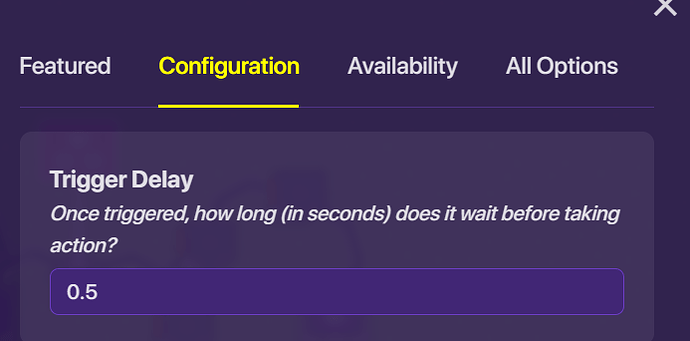Hello? Is Anybody There?
hi I’m here at least
Yeah I don’t know how to make the sentry’s
move
They can’t move (for now), the closest thing we have is deactivating the sentry and activating another sentry to give the illusion of movement.
Sentries cannot move, so it would not be possible for them to run into Barriers. Hope this helps!
I want the to be knocked out, or teleport away. I can’t thank of how to make them stop after reaching a point.
@Unit_72 Is this what you want, i tried this, if you want this, it using 2% memory, check this video on the padlet I made: https://padlet.com/bluebird291/my-fearless-padlet-okj3zieiiilk8ot0
let me know if this works, and if it does, let me know if you want the steps, I just changed the video, because you wanted when the sentry touches the barrier they disappear.
- You could use a zone instead of barrier
- Sentries cannot move so I do not know how that will work
Mythemi, I WAS using a zone, I was saying barrier as a placeholder.
Can you tell me how it works?
if you want the sentry to move use a teleporter and the sentry should move if not just wait till they are able to
![]()
do you want me to try it and then tell you
what do you mean by barrier
you got a good point now i am confused
give me couple minutes, time to make a mini guide here… (I’m gonna try my best to explain it)
do you mean like if u enter a zone and it deactivates a sentry?
How to do it, step by step, this took a while to make
Step 1
First create 3 of these timers, but replace the lifecycle device with a relay: How to create a timer in Gimkit - Community Made Guides - Gimkit Creative
Also add the wires that are circled below, Target reached > trigger relay
Should look like this, don’t mind the wires going to the end of the screen, that’s a later step:
Step 2
Get 3 sentries, and a barrier, and a trigger
Like this:
Make sure to disable respawn on the sentries.
Sentry 1 has to be activated on game start, and sentries 2 and 3 are not.
For Sentry 1, add the channel name “no” or a different name of your choice
Also on the trigger, add that channel under “When triggered, transmit on”
Step 3
Add a counter (make the target value 1) that is wired to the first relay, Target Value reached > Trigger Relay, also connect that counter to sentry 2, Target Value reached > activate sentry, Like this:
Now, on that same counter’s setting, under channel add that channel that we used earlier “no” under increment counter when receiving on like this:
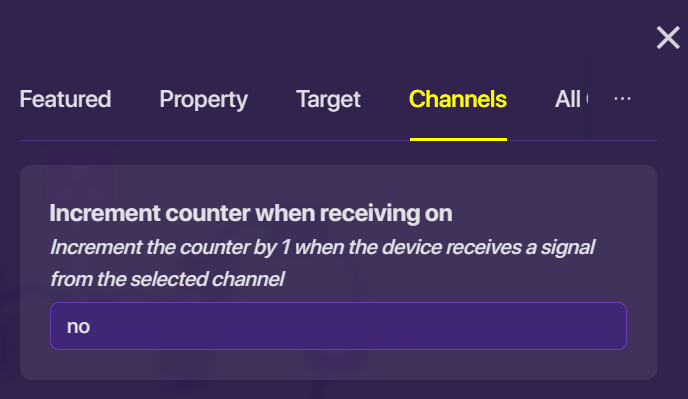
Step 4
On every counter turn on target value, and have it at 1
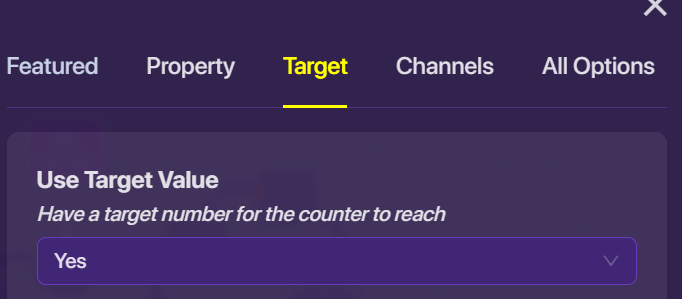
On the picture below, wire the circled counter to the sentry 2, Target value reached > Deactivate sentry
Step 5
On the circled counter below, connect a wire from that to sentry number 3, Target reached >activate sentry
Step 6
On the counter I circled below, add the wire from it to sentry 3, Target reached > deactivate sentry
Some other things you need to know
On all the triggers below
You would have to adjust the trigger delay depending on how fast you want it to go
For all the groups (I showed them in above picture) I have the delays for those triggers at 0.5
And that’s all! let me know if they work or not.
This should Help A Lot! Thanks. (I’ve heard channels take up less data, I might try that first.) ![]()
This topic was automatically closed 3 hours after the last reply. New replies are no longer allowed.