Related to this guide and this discourse topic.
Usage
Pressing the + button will bring you to this screen:
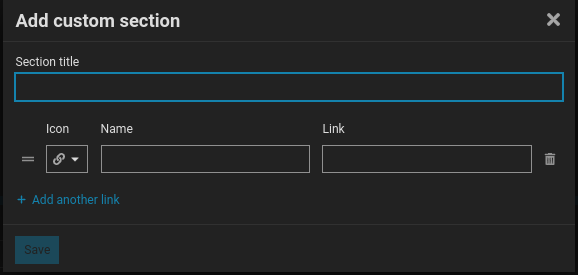
In this guide, I will tell you what each function does.
Section Title - The title of the sidebar section you want to add.
Icon - The icon you want for your sidebar link.
Name - The name of the link you want.
Link - Where will this link take you?
Add another link - Adds another link to this section.
Afterwards, you want to hit save and then you will be done.
To add another section, simply hit the + button again.
Useful Redirects
/my/prefrences - shortcut to settings
/my/summary - your user summary
/safe-mode - redirect to safe mode
/g/trust_level_0 - tl0 users
/g/trust_level_1 - tl1 users
/g/trust_level_2 - tl2 users
/g/trust_level_3 - tl3 users
/g/trust_level_4 - tl4 users
/g/moderators - forum moderators