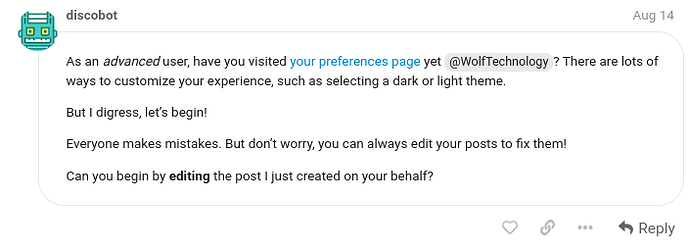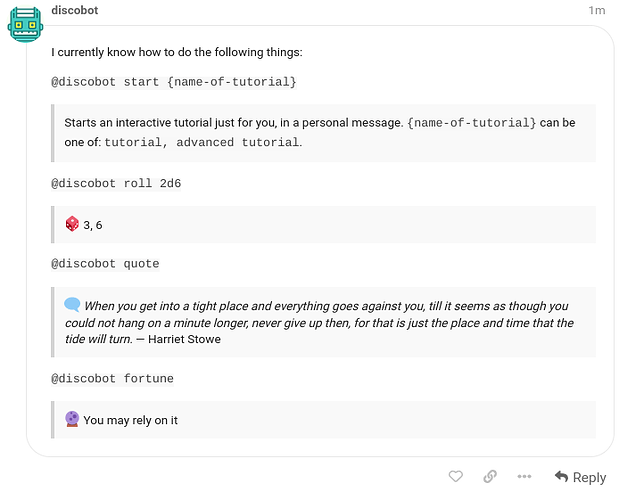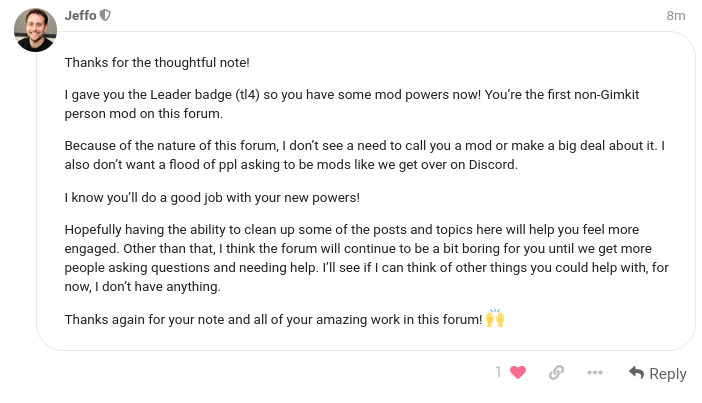So Disco bot is an AI robot that Gimkit added to the Creative Forum. They added Discobot to give new users an understanding of how to use and navigate the forum. When you j0in the forum you will get a notification called “Geetings”, to privately chat with Discobot that is were you will need to go. Also, if you are wanting to get the tutorial and/or the advanced tutorial. After you have completed the basic tutorial Discobot will make you bookmark the message. I recommed keeping that bookmark so you can private message Discobot at anytime. Here are a list of commands that you can use with Discobot and what each command does.
Start tutorial- allows you to complete the basic user tutorial to get the “Certified” badge.
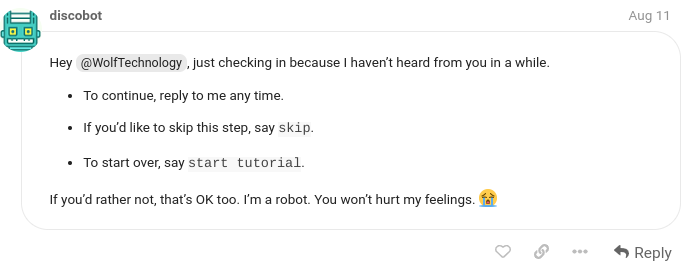
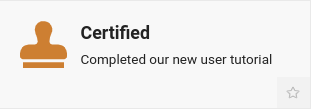
Start Advanced Tutorial- allows you to complete the advanced user tutorial to get the “Licensed” badge.
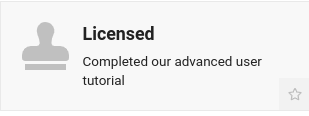
@Discobot Display Help- gives you the command list for Discobot.
@Discobot Fortune- tells you a false(maybe real?) fortune.
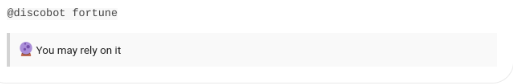
@Discobot Quote-tells you some important, motivating quotes.
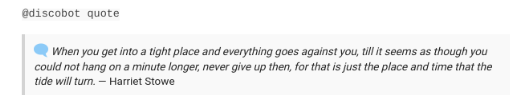
@Discobot Roll 2d6 - rolls 2 dice with 6 sides and gives you their numbers.
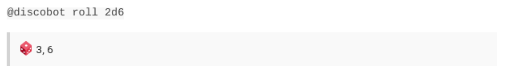
If i missed, or forgot to cover anything in this guide, please let me know. And if you find this guide helpful, please leave a like ![]() .
.
Keep on being creative,
-@WolfTechnology