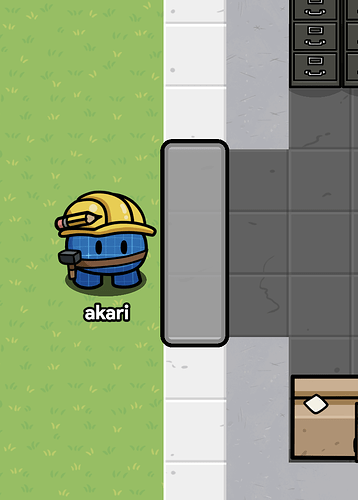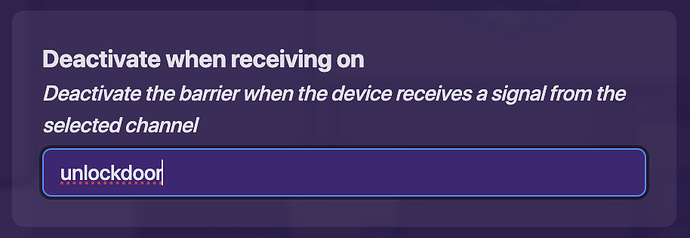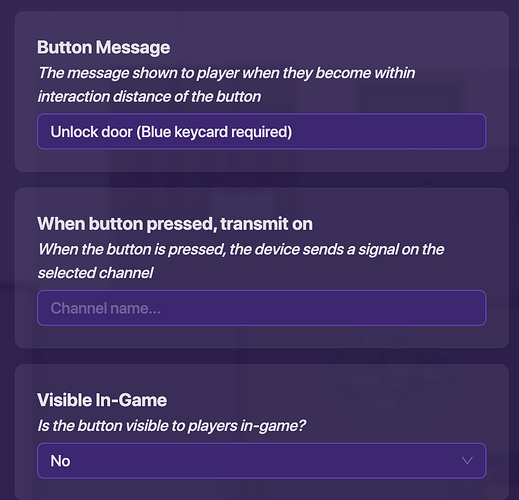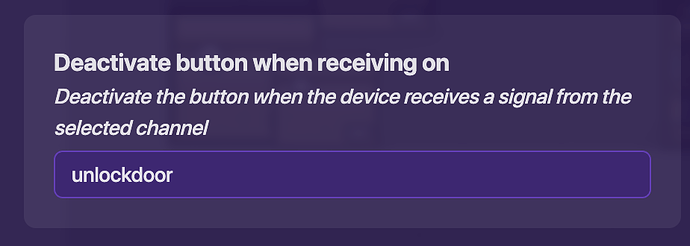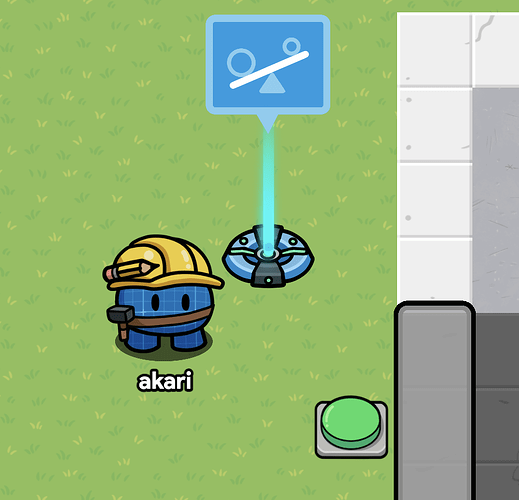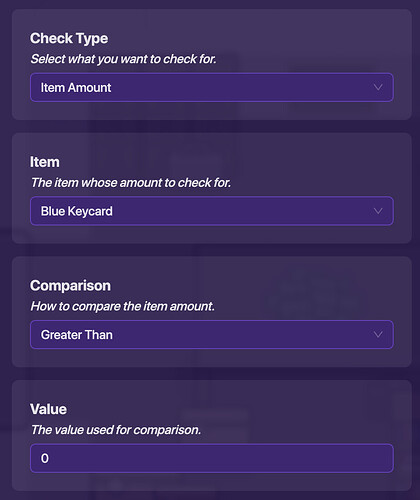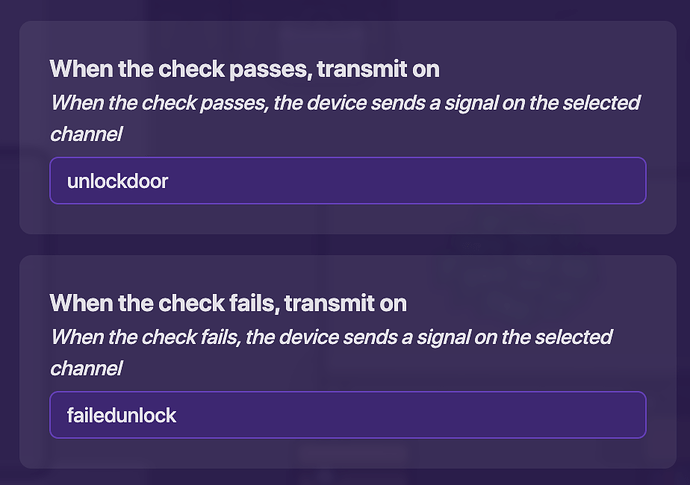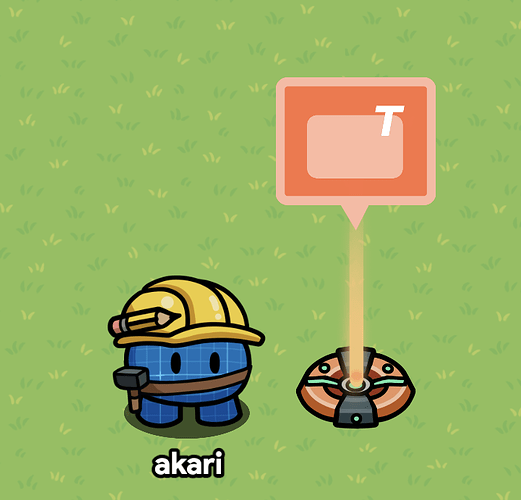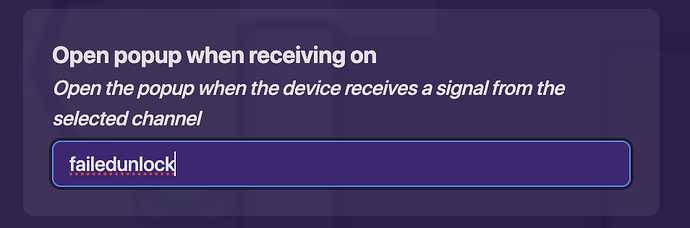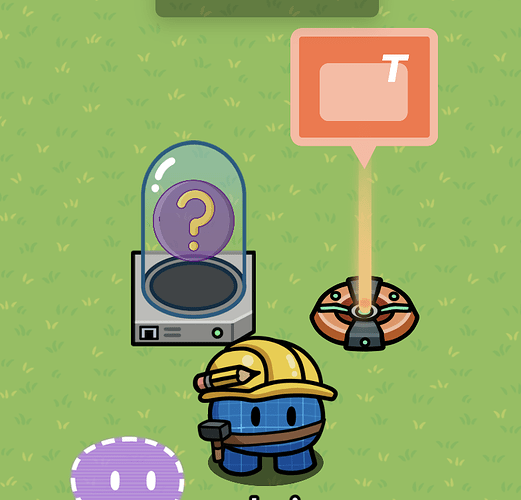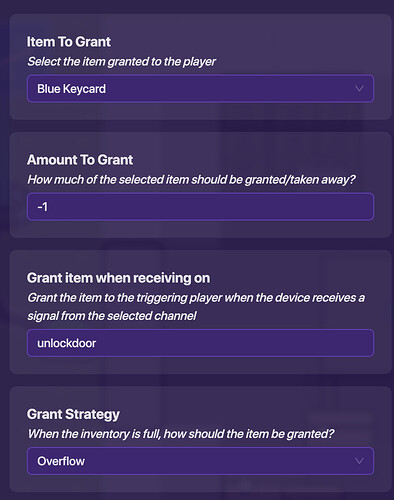Akari
October 7, 2023, 12:19am
1
This is my vault. I want to make it so that only people with a Blue
Place down a barrier as a door. You can customize the appearance of it as much as you like.
Set the properties of the barrier to this.
Add a button next to the door. Make sure it has a good hitbox.
Set these as the properties of the button. The button message can be anything you want.
Place a checker next to the button.
Set these as the properties of the checker. The item can be anything you want. For me, I will do a Blue keycard.
Wire the button (in) to the checker (out) like this.
Add a popup device next to the checker.
Set the properties of the popup device to this. This will appear when the player does NOT have the required item to unlock the door.
Now that we have a working unlock door system via item, let’s take away the item so the player can’t keep using the same one. Add an item granter next to the popup device.
Set the properties of the item granter to this. Set item to what you want to take away from the player when they unlock a door.
Now you have a locked door that can be opened with an item! Try these challenges!
Easy challenge: Replace the barrier with a prop, and make it unlockable.Medium Challenge: Make the door need 2 items to unlock.
2 Likes
mysz
October 7, 2023, 12:22am
2
noice guide but i suggest the difficulty poll goes at the end of the guide, it’s kind of like saying “subscribe to my channel and like the video” at the start of the video when the viewer hasnt been evaluated it yet.
2 Likes
You can also just use a vending machine. Make sure to credit these guides:
There are guides that can help you make a door open when you insert green keycards or stuff like that, but the problem is, you don’t get the keycard back…If you use a item granter to give it back, for whatever reason, it doesn’t work. Same with using vending machines that grant the item back. So, here’s how to make a door that only allows you to open it if you have a certain item in your inventory…Works best with doors that close after an amount of time…
Items Needed:
Property x1
Button x1
T…
how to make a barrier that deactivates and takes away something from ur innovatory
lay down a vending machine, a repeater, a button, and a barrier for barrier do a devise one.
make vending machine require an item but not give one, and make it transmit on channel, and make is invisible
make the repeater start when getting a signal from the vending machine
now make the barrier deactivate on getting a signal from the repeater
now connect the button to the vending machine
ur all set now it should…
I would have added more pictures but it wouldn’t let me. sorry
if you need further info go to JoeTheChicken for another guide
so first add any prop that will cover the amount of space you need covered,
second add a vending machine and click on it to go to to options, then change Purchase Action from Grant Item to Transmit on Channel
Then change the required item to whatever you want EX: Blue Keycard
!
then scroll down till you see Item Visible in game change that from yes to no,
then move…
2 Likes
Nice! You’ve been making a lot of guides today!
Be Creative,
2 Likes
Akari
October 7, 2023, 12:22am
5
Okay, Ill fix it! thanks!
Oh yeah, one more thing: Difficulty 4/10 is more for guides that have a good amount of block coding.
Akari
October 7, 2023, 12:23am
7
yeah but without the vending machine it looks a bit better. also, do i have to credit guides if they had the original idea even if i didn’t know those guides were there in the first place?
Well, since the guides are now in the replies, I think you’re good. Also, you can make vending machines invisible in-game.
It’s generally considered etiquette to credit someone’s guide if they’re similar.
Akari
October 7, 2023, 12:24am
10
Ok! I might try to make a 10/10 difficulty guide
Akari
October 7, 2023, 12:24am
11
Oh right, lol i guess this would be an alternative
Akari
October 7, 2023, 12:25am
12
Ok ill keep that in mind then
Oh yeah, you did an amazing job with this guide! I like how you numbered the steps and added lots of screenshots! Great job!
Akari
October 7, 2023, 12:27am
14
thanks a lot for the feedback! ill mess around with block code and it will probably be included in another guide
Just remember: length does NOT equal difficulty.@ClicClac ’s guide on AUO (Check it out if you haven’t already BTW). Difficult guides include a lot of devices, code, concepts, etc.
Just try to keep this in mind.
Be Creative,
Very true and wise words, @Dragontamer .
Maybe check out this guide:
TLDR; Posts are rated based on difficulty.
Also, you should rate your own posts.
In Gimkit Creative, we all know that some things are a lot harder to do than other things. For example, linking two players via data is a lot harder than making an “Answer Questions” button.
When people make guides on these forums, most prefer to state the difficulty of the guide in order to “warn” the player of the difficulties the guide possesses.
Now, there has been a very subjective and rough system assemb…
Akari
October 7, 2023, 12:29am
17
OK! so should i put it at a difficulty 2? i put 4 cause I thought adding a lot of devices would be more confusing for newer creaters
Yeah, I suggest you do that. This guide doesn’t really use that many devices, though.
You wanna see a guide with devices???
Of course, ___ Land and Clic-Tac-Toe .
Akari
October 7, 2023, 12:32am
19
i read that one already lol it does
Akari
October 7, 2023, 12:35am
20
btw this method might be better cause you can make it cost multiple items. I’m not sure if you can do that with vending machines though