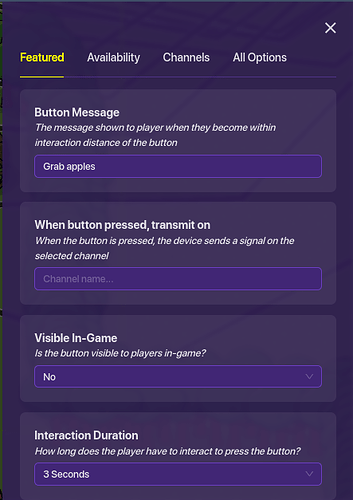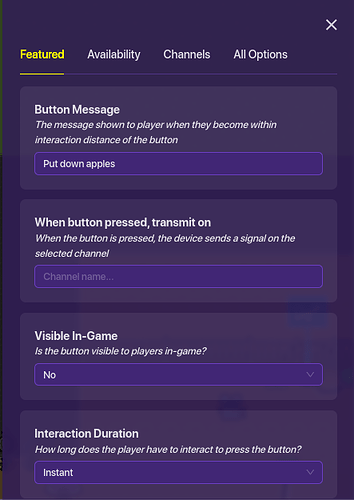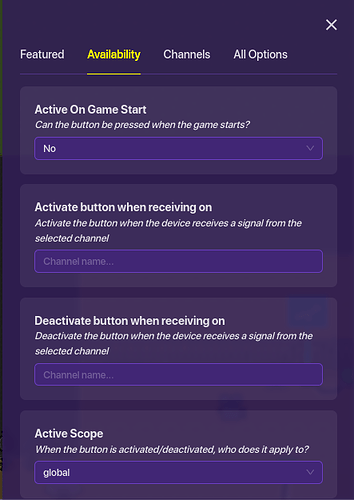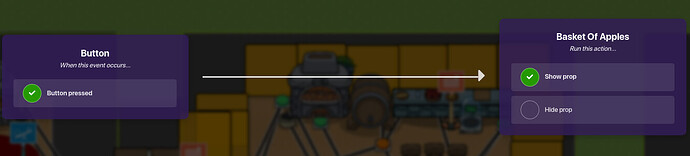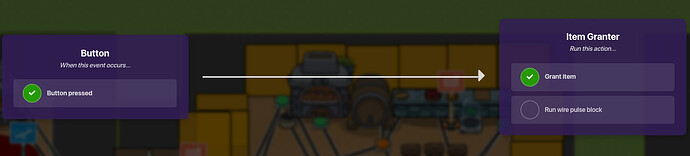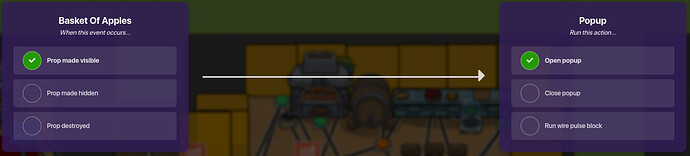Today I’m going to show you how your players can “move” a prop, and some optional things to improve it!
Items
You will need:
Two props (of your choice)
Two buttons
(OPTIONAL) Popup
(OPTIONAL)Item granter
First place
First, place the first prop somewhere. For this, I will use a basket of apples.
Place a button right bellow the prop, like so:

Change the buttons settings to look like this.
And run a wire to the button and the prop.
Second place
Place the second prop+button in the second place like you did in the first step.
![]()
As seen in the picture, make sure the button is unavailable
Now, lets get onto the wires.
There we go! You can change it up to fit your needs. Happy Giming!
-EG <3
Diff?
- 1/10
- 2/10
- 3/10
- 4/10
- 5/10
- 6/10
- 7/10
- 8/10
- 9/10
- 10/10