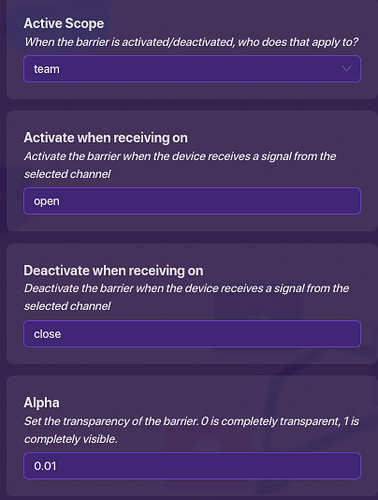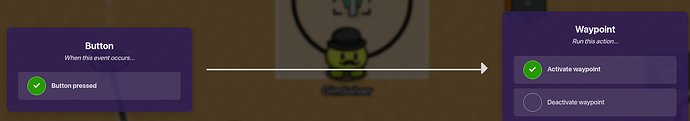Progress
![]()
![]()
![]()
![]()
![]() I completed it, yay!
I completed it, yay!
Design and Barriers
So first, you need to get a metal pole and a text with a flag emoji in it. For the example, I’ll use the Taiwan flag.

Next, you need to make the barrier. For the barrier, make the barrier circular, make it white, and make it have 0.01 alpha to make it look like this.
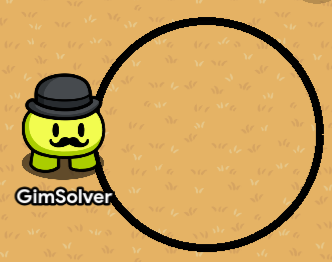
Next, to make it so that only 1 team can’t enter, use this blockcode in the trigger
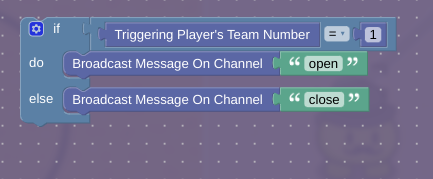
Next, for the barrier, have these settings
Finally, make the zone bigger than the barrier and wire it
Player enters zone ---> TriggerI hope this helped! Now you have your own working flag!
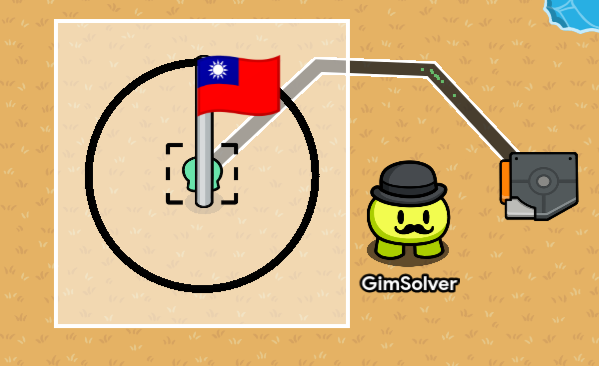
Capturing the Flag
Ok, so, as you all could presume, capturing the custom isn’t really possible, but I’ll try to make this alternative decent.
So, first, you need to have an invisible button, it should say something like “Pick Up flag”. Wires:
Button pressed (Button) ---> Hide Prop (Metal Pole)
Button pressed (Button) ---> Hide Text (Text)
Button pressed (Button) ---> Grant Item (Item Granter)
The item granted will grant whatever you want to be the “flag”
Next, you need a way to track the player, so use the wire:
Make sure the waypoint tracks player not flag.
Now make a channel in the button when it’s pressed. Use that exact same channel to activate the waypoint. That way, it tracks the player holding the flag.
Also, make sure you have a counter that increments when you press the button and make the button disabled when it hits target (1).
Next, you have to have the tagging system, but that’s not part of this get tagged, make a channel and use that channel to stop the tracking. Also, make sure when tagged, activate button. If you want there to be a delay like in the real one where it just sits there, use a trigger. Also, make sure they lose their item, you can do that with an IIM.
Now, if they get back to their side, they get a point. To get the point, you have to have the zone on your half of the game. So do this:
When player enters zone (Zone) → Run Check (Checker) (the check is for the item)
If check passes (Checker) → Grant item (a different item that they never lose)
If check passes (Checker) → Clear Item from Inventory (IIM)
Now you’re finished. You have a working flag! I hope this helped, and I am open to any questions or bugs about this procedure and until next time.
If you enjoyed this guide, don’t forget to leave a ![]() .
.
Notes
You can pick any flag emoji you want.
You can also use the racing flags!
The leaderboard needs to track the other item that you receive from the checker.
Idea by @cheesebox: the flag text was hidden and replaced by another if the flag was recaptured by a different team?