Yep.
Wait actually, you have to make it activate on the ‘close’ channel which means the player who entered the zone is on the opposite team, otherwise it’ll track the player regardless if they’re on the protecting team.
how come out of every flag in existence you used the Taiwan flag?
just wondering
but then it’ll track them forever.
also, what if another person enters?
How is the flag captured and returned in your guide?
We’re gonna have to figure that out first before we can deactivate the waypoint.
If player enters zone → they get a point and show prop and text.
if player gets tagged → show prop and text
@Haiasi!
it’s whoever transmitted the channel message
and again, @GimSolver, REMOVE THE “CUSTOM” FROM THIS GUIDE’S TITLE AND CONTENT PLEASEE
Why?
So whoever activated the waypoint, it tracks them?
Right?
So waypoints are activated so they are seen by a player, but what you want it the ‘start following player’ if you want to follow someone.
Why did the custom get removed? It’s custom…
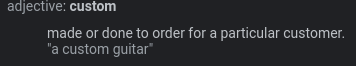
IT’S NOT CUSTOM
HOW MANY TIMES MUST I SAY THIS
YOU’RE CHOOSING FROM A SPECIFIC SET OF EMOJIS
YOU’RE NOT MAKING YOUR OWN CUSTOM FLAG
@ClicClac thank you so, so much for removing “custom” from the title since @StacheIsTaken didn’t
im making a guide on how channels work right now, read that once its posted
Yes.
The problem arises when you are technically asking the waypoint to activate for multiple people at once. One waypoint per entity is the golden rule of waypoints.
Wait, so is there or is there not a way to track a player that clicked the button?
i like how you used the taiwan flag, very cool
alr the guide is posted, here’s the relevant part:
So player enters zone (activate channel) to the waypoint.
wouldn’t it be when the flag is picked up?