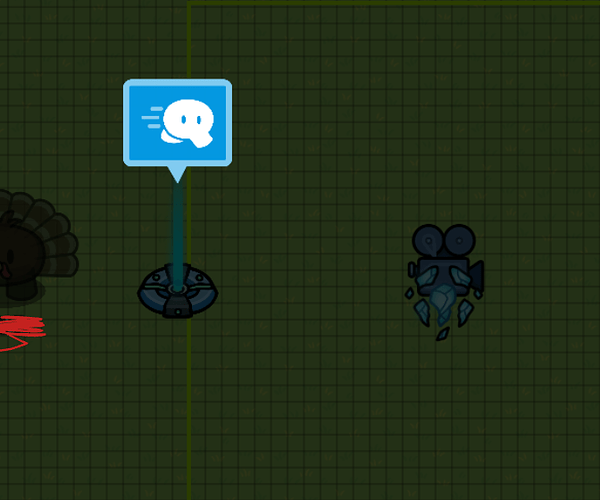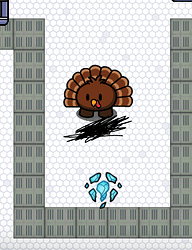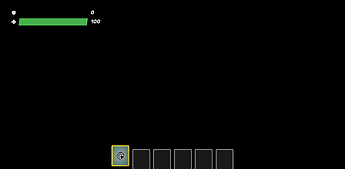Basically, do you know when you play some video games, when your screen turns black when you enter a building then disappears to simulate you going into a building?
In this guide, I will be simulating that, with:
When you walk into a building, going into it
The Transition Cutscene
And last, teleporting to the place you need.
The things you need are listed down below,
1x Barrier
2x Teleporters
2x Triggers
1x Speed Modifier
1x Camera View
Ok! Let’s start! You can use wires if you want to.
First, place down your trigger at the place of your building, entering/exiting, something like this. (Don’t mind the teleporter, it’s signalling where to go.)
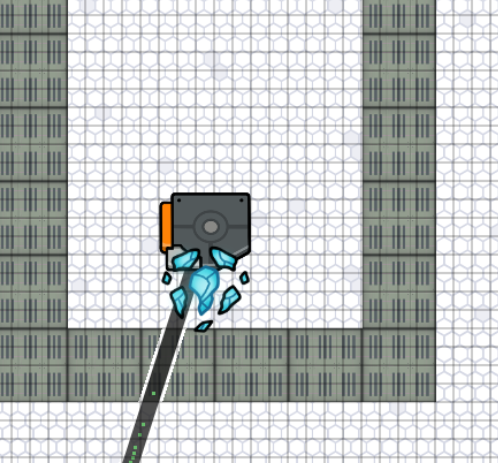
Next, make it not visible in game, as you don’t want the trigger to ruin the vibe of the game. Make sure that it can be triggered by players walking over it!
After that, go to “Trigger when receiving on” and change the channel to your liking. For this guide, I will be using “Go Outside”
Then, with when trigger, go to “when triggered transmit on” and insert your channel in. I’m using “Go Outside 2” If you would like, add trigger delay.
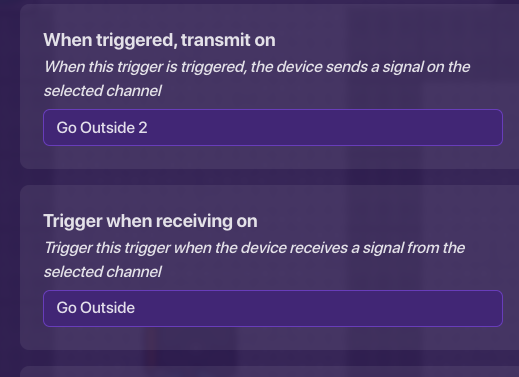
Next, add a teleporter outside of your map, so that you don’t see a random barrier later in the game. Make it so that you get teleported there by your channel. Add a camera view and make it small. It should be over your teleporter.
Then, add a channel so that when they get teleported there, transmit a signal to make it that you can’t move, using your speed modifier so you can’t get out of that barrier. With that same channel you used to transmit a signal to the teleport, add a second trigger and make it so when it receives that channel from that teleporter, there’s a delay sending the next one. I used 2.5 seconds, but you don’t have to.
Add a second teleporter to where you want to be sent to, and make it so that the signal that got delayed then gets sent after its delay and you get teleported to the place you want. Finish product after this should look like this,
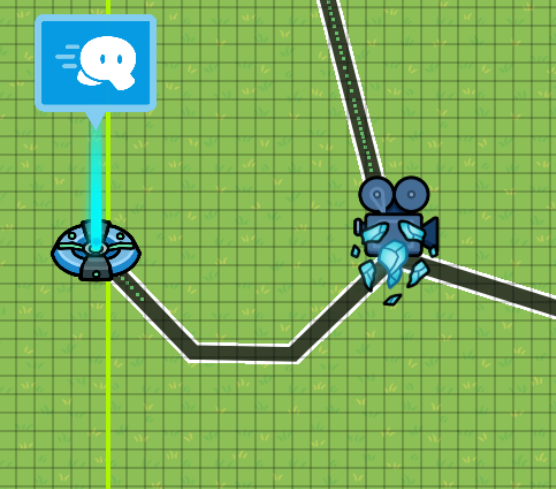
The last step is to get a barrier, and tint it full black. Remove its border, and smack it right over the camera view. This gives the illusion that you just transitioned to a new place! The finished product after them all should look like this:
That’s it! I hope I helped you somehow, could be used in something like, I don’t know Pokemon, or when your just entering any random building and want to dramatize it, but yeah, that’s the guide!
Example in game:
Ta da!
- 0/10
- 1/10
- 2/10
- 3/10
- 4/10
- 5/10
- 6/10
- 7/10
- 8/10
- 9/10
- 10/10