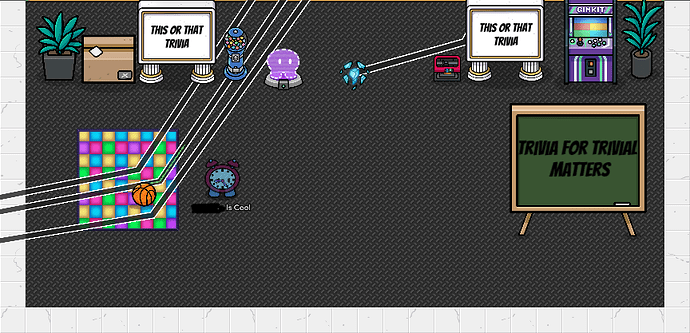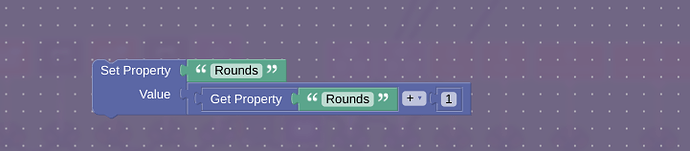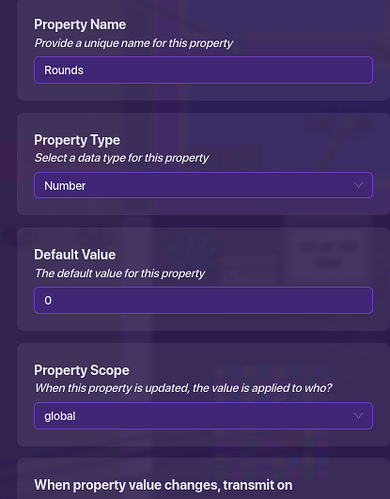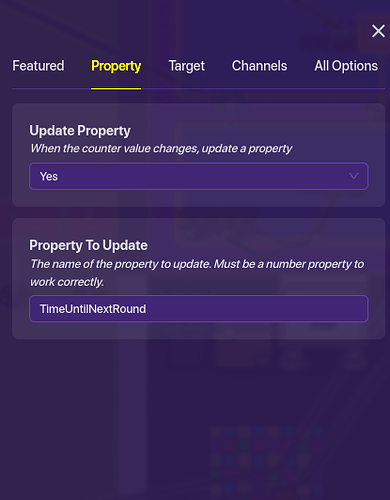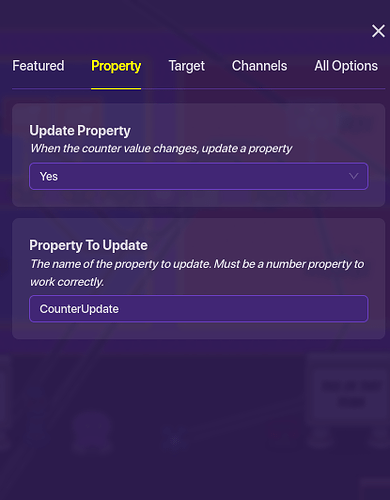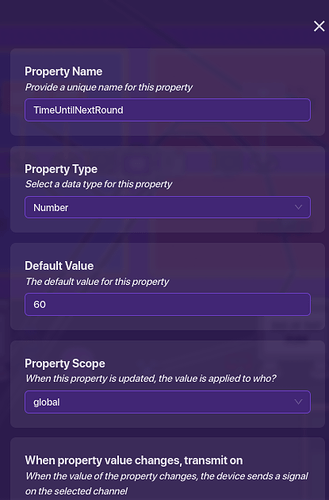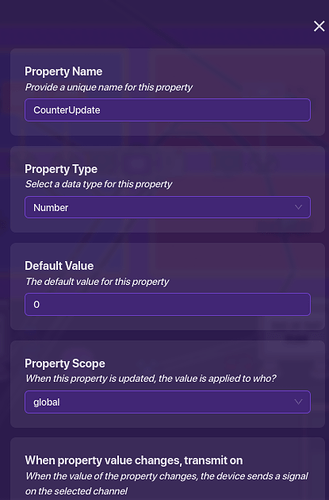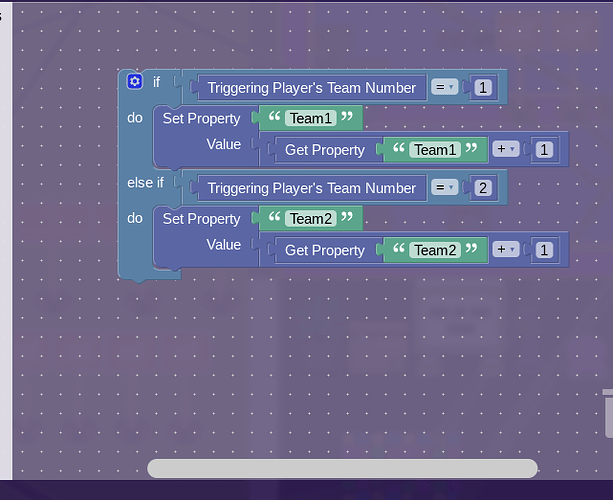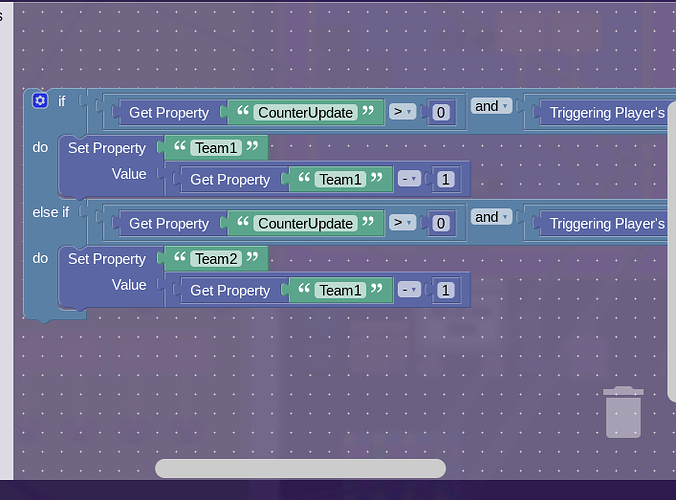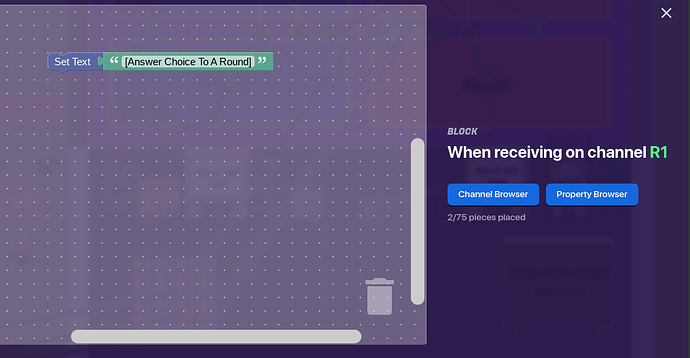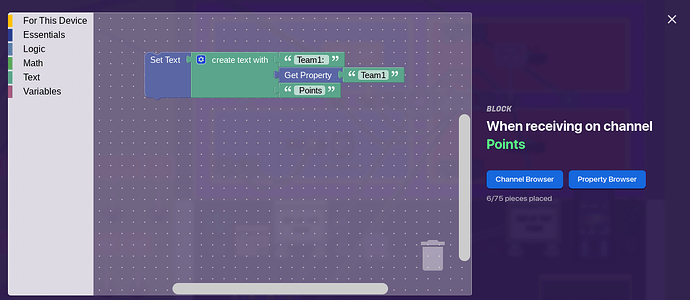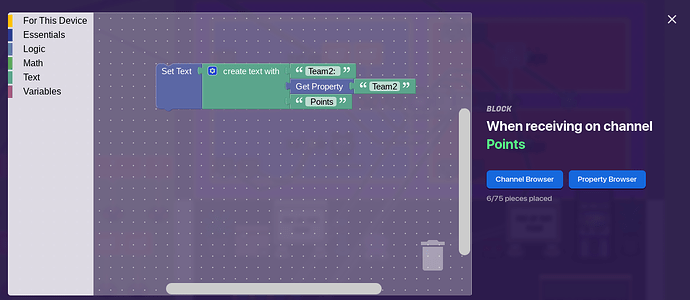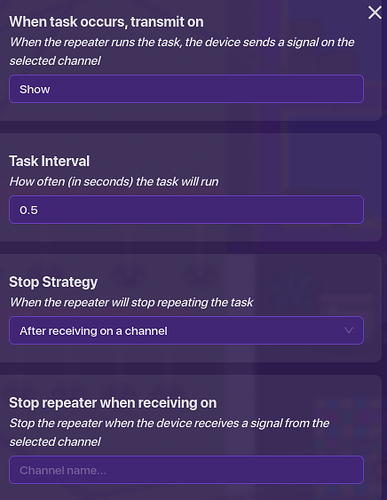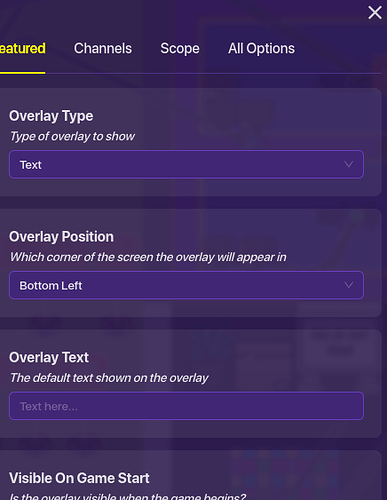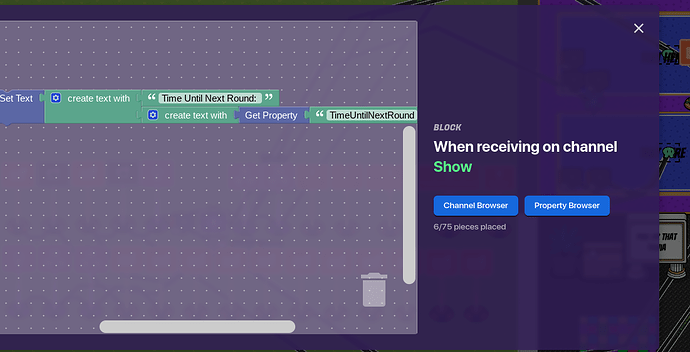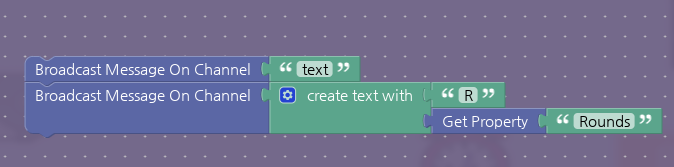This - Or - That Styled trivia is basically a set of questions you have to answer in the style of the game mode “This - Or - That”.
Lets get started! ![]()
![]()
To start this guide up, first go into map options, and set them like this:
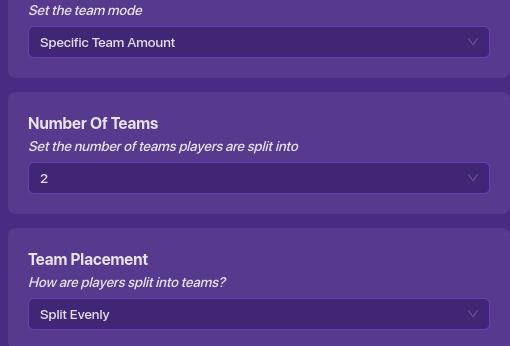
You can change the team number based on how many trivia teams you want to have.
Next, make your map! Mines looks like this:
(These pictures were taken at different times, that’s why you see wires coming out of nothing.)
The purple plastic around the red and blue should be walls, and so should the dark and light marble. You can use a camera zone if you want so that players can’t see outside of the map.
The Mechanics
First, place down a lifecycle, a trigger, and a counter. Wire the lifecycle to the trigger so that event occurs → trigger.
Next go into the triggers settings and make it transmit on “Loop” when triggered, and make it trigger when receiving on the channel “Loop”, This way, you will have a trigger repeater clock.
Next wire your trigger repeater clock to the counter, and wire it so that the trigger is triggered → decrement counter, and wire the counter back to the trigger so that the target value is reached →deactivate trigger.
Now go into the counters “Target” section, and make it have a target value of 0. The starting value of your counter should be how long the lounging time is in between each round. For example, if the starting value on my counter is 60, then there would be a minute in between each round.
Next Place down the same amount of relays as the amount of teams in your game.
Since there are only two teams in my map, i placed down two relays. Set all of your relays setting to “All players on a specific team” and enter their corresponding team number. For example, if it was for first relay, it would be team1, if it was your second relay, it would be team2, so on and so forth.
Now Wire the counter to your first relay, so that the target value is reached → trigger relay. Next wire that relay to your other relay, so that relay is triggered →trigger relay. If you have more relays, always wire the last relay that had a wire attached to it to another one.
Now place down the same amount of teleporters as relays along the purple crossway in your map. Next wire each of your relays to one teleporter that is placed along the purple cross section, so that relay is triggered → teleport player here.
if you are confused on what i am saying, look at this picture again:
Now place zones inside the four sections, and make sure each zone is the same size as their corresponding section. Next place down text that is not visible on game start in each zone, and configure the looks to your liking. Next place down another counter with a target value of zero.
The starting value should be how long you want each round to last. Wire the counter to the trigger with the channel “Loop” in it so that the target value is reached →activate trigger. Now wire the counter you just placed to a wire repeater, so that target value is reached → repeat the wire pulse. Now wire the wire repeater back to the counter so that it receives a pulse →reset the counter. Now wire the wire repeater to the trigger with the channel “Loop” in it so that it receives a pulse →trigger.
Now place down another trigger and place it next to your second counter. Now place down two wire repeaters next to your first relay. Now wire the relay to your first wire repeater so that the relay triggers → repeat the wire pulse. Now wire that wire repeater to the trigger next to the second counter so that the wire pulse is repeated, - activate the trigger. Now wire the relay to the other wire repeater so that the relay triggers, - repeat the wire pulse. Now wire that wire repeater to the trigger so that it receives a pulse, - trigger. Make the trigger transmit on “Loop2” when triggered, and to trigger when receiving on “Loop2”. Now you have another trigger repeater clock! Now wire the trigger to the counter so that the trigger is triggered → decrement counter.
Next wire the counter back to the trigger so that the target value is reached → deactivate trigger.
Next place down another trigger and wire the counter to it so that the target value is reached → trigger. Make the trigger transmit on the channel “Points” when triggered.
Ok, so now go into all your text, and make them be visible when receiving on the channel “Text”, and make them hide when receiving on the channel “Show”.
Next, place down a popup with the question for the first round in it, and make it open when receiving on “R1”.
Next place down a trigger above your first relay, and wire the relay to it so that the relay triggers→ trigger. Now go into the the triggers block code and copy this:
Make this trigger broadcast on the channel “Rounds” when triggered. Next place down another trigger that triggers when receiving on the channel “Rounds” and go into its block code:
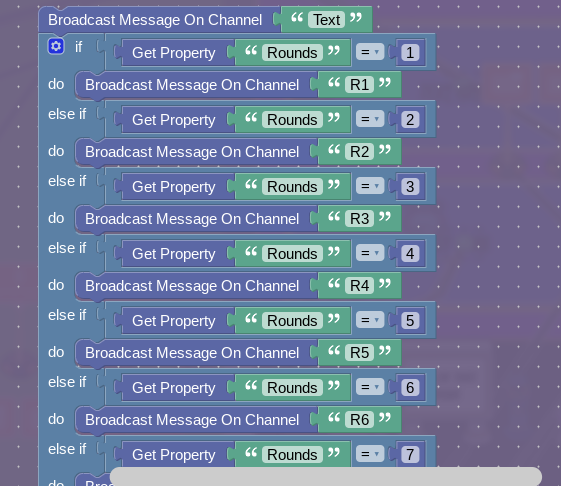

Continue the “Else If” chain depending on how many rounds you want.
Next, place down a property called “Rounds”. Here are its settings:
Now go into your first counters property tab and enter in this:
Now go into your other counters property tab and enter in this:
Now place down two properties like this:
The default value for this property should be the starting value of your first counter.
Next property:
Now place down two more properties labeled after the teams in your game. Mines are Team1 and Team2
because i have two teams.

Before we move on, ask yourself, where do you want the first correct answer to be?
Do you want it to be in the bottom right zone? The top right? The top left? Or the bottom left?
Whatever you choose, put two triggers in that zone.
Now, go into the zone with the two triggers in it, and wire the zone to one of them so that player enters zone →trigger. Now go into that trigger’s block code and do this:
Continue the “Else If” chain depending on again, how many teams you have. Now wire your zone to the second trigger, so that player leaves zone →trigger. Now go into that triggers block code and copy this:
(Credit to @JamesPotter for helping me figure this out!)
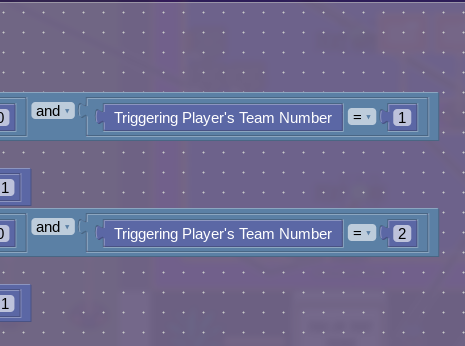
Again, continue the else if chain depending on how many teams you have.
Next copy both of these triggers and put them into the next zone, but make them inactive on game start. Now copy those and put them into another zone. Do this until all 4 zones are filled up.
Now place down the same amount of triggers as rounds in your game -1 around each of your zones.
THIS NEXT PART IS WHAT I DID FOR THE QUESTIONS BECAUSE MY BRAIN DOES NOT HAVE THE CAPACITY TO GO OVER EVERY SINGLE POSSIBLE Q&A ORDER
Place down the same amount of popups as rounds in our map, and make them open when receiving on their respective channels. e.g R1, R2, etc.
The popups’ content should be the question for that round.
Next, go into one of the texts block code and do this:
copy this six more times, the channels for this block code should be R1-R6 since 6 is the max amount of block code in one device.
Do this for all the other text devices too, this way, every time a new round begins, the answer choices will change.
For the rest of your rounds, place down text that is invisible until receiving on the channel of their round.
Next, make the two triggers in the zone you chose deactivate when you want the correct answer to be in a different place using channels. If you want the correct answer to be in a different place during round two, make them deactivate when receiving on R2, and make two inactive triggers from another zone activate when receiving on R2. You can do these methods by putting the same amount of triggers as rounds in your game -1 around each zone (you should’ve already done this), then have them trigger when receiving on R1-R10, and wiring them to the triggers in the zone they’re surrounding to activate/deactivate them. This means that one zone can be the right choice and the wrong choice 6 times.
Ok, so, now go to the counter that has the property “CounterUpdate” tied to it, and there should be a wire repeater there. Wire that wire repeater to two game overlays(place down two game overlays) so that it receives a pulse → Show Overlay.
Next, go into the first game overlays block code and copy this:
(Btw, the Overlay positions should be top left and top right)
Now go into the second game Overlays block code and copy this:
Next, wire the counter to a trigger so that the target value is reached → trigger.
Now, make the trigger broadcast on the channel “Points” when triggered.
Now wire that trigger to a relay.
Now wire the relay to a teleporter so that the relay is triggered → teleport player here. This teleporter Should teleport everyone back to your lobby.
Now wire the lifecycle that is wired to a trigger to a repeater so that event occurs → start repeater.
The repeaters settings:
Next place down another game overlay, here are it’s settings:
Wire the repeater to the overlay so that the repeater runs a task → Show overlay.
Next go into the game overlays block code and copy this:
Now go back to the counters wire repeater, and wire it to the repeater so that the wire repeater receives a pulse → Start repeater.
Now wire the first counter to the repeater and the overlay, so that the target value is reached → stop repeater and so that the target value is reached → Hide overlay.
Now just place down a end game device to end the game after your last round.
That’s it! Thanks for reading This guide, and happy gimkitting!
If you’ve used this guide, it should automatically rotate rounds and questions.
Each team gets 1 point per player who got the question to that round right.
Again, thanks for reading, bye!