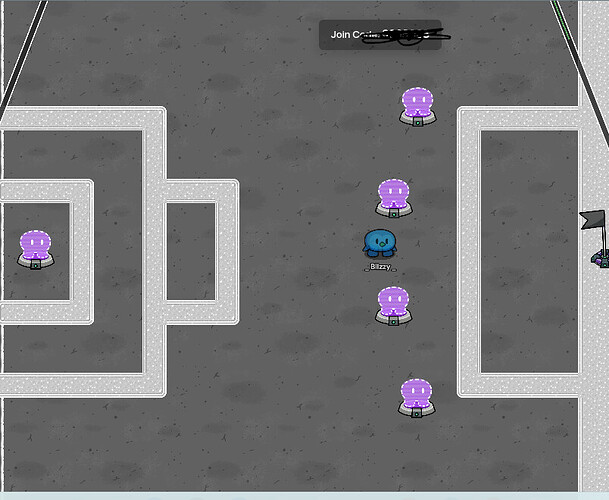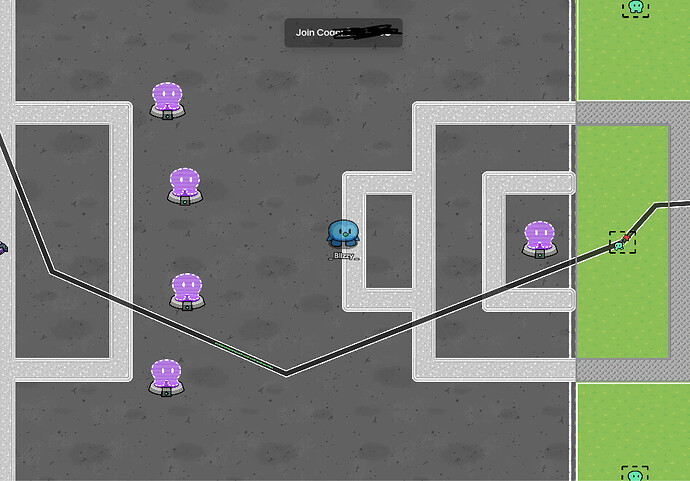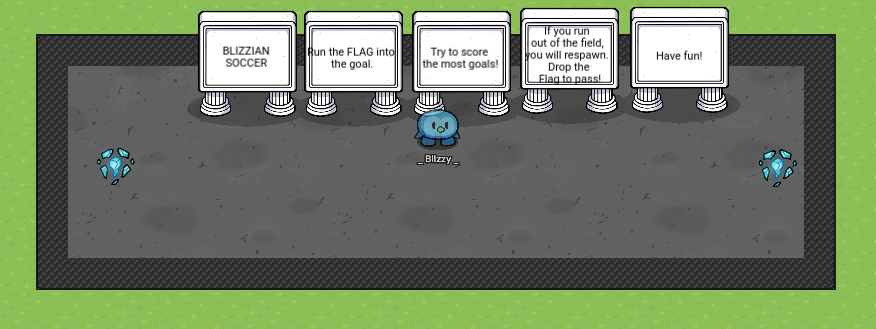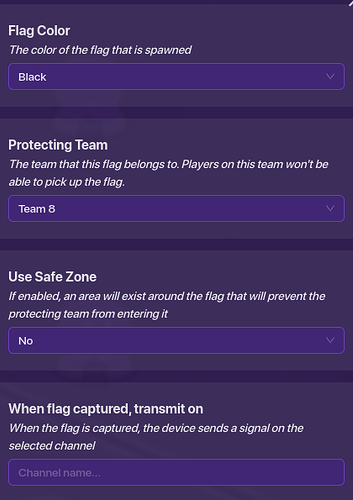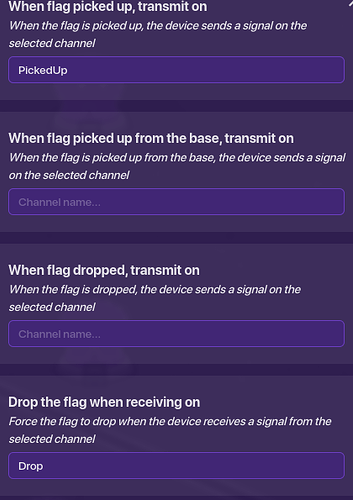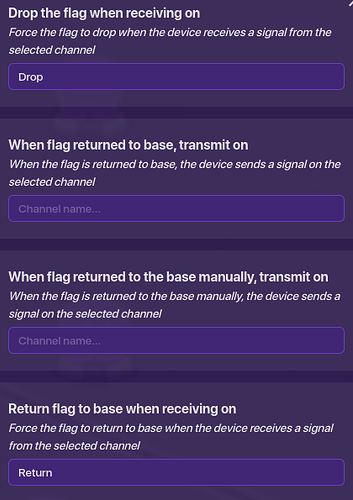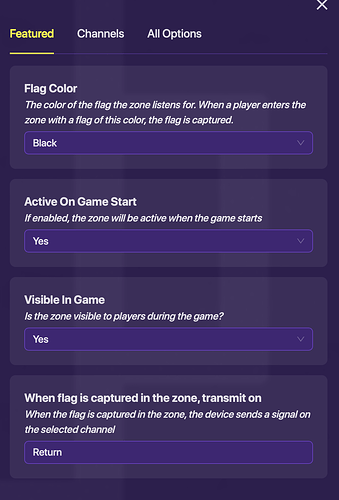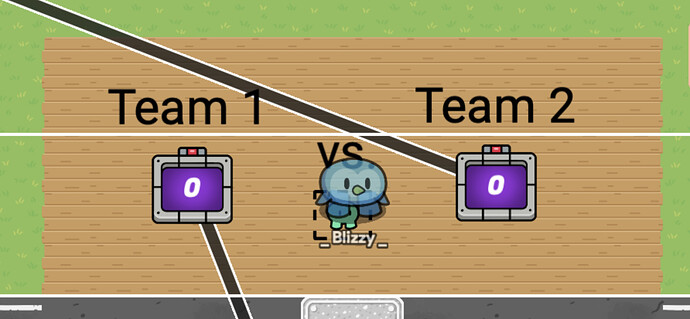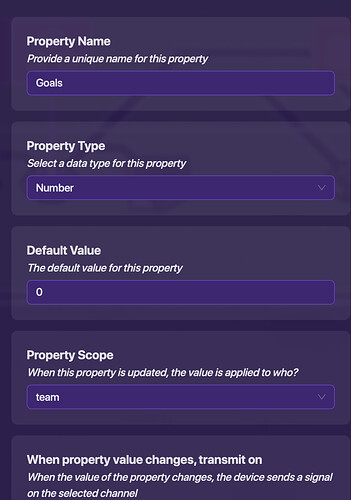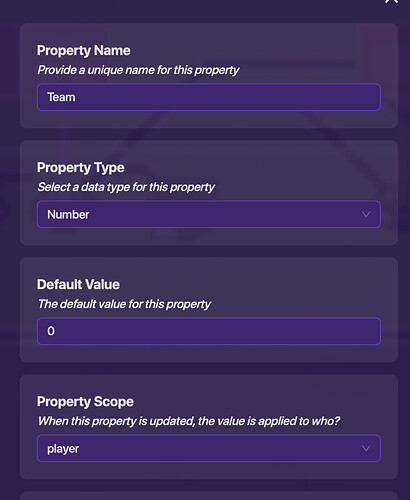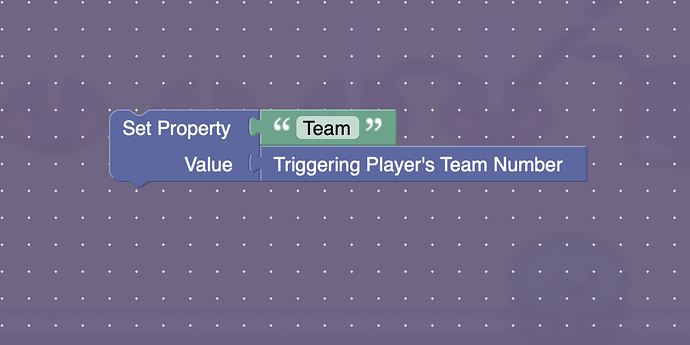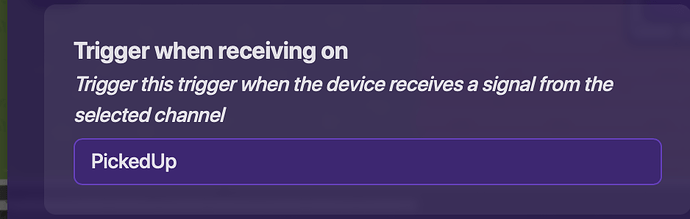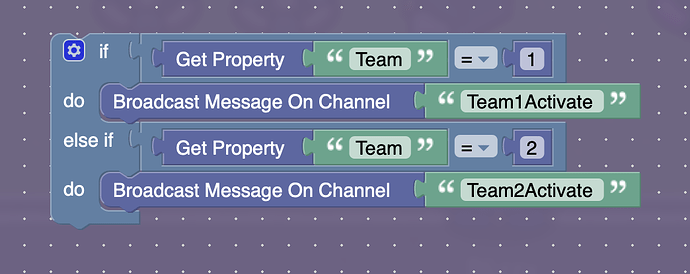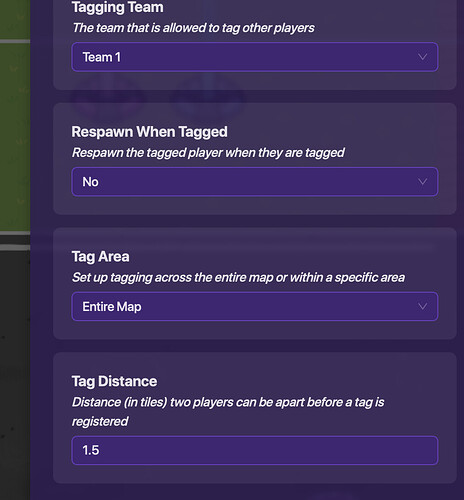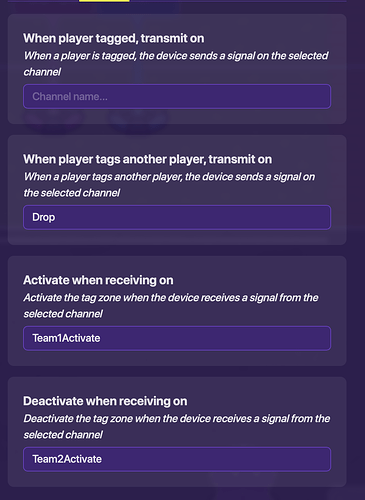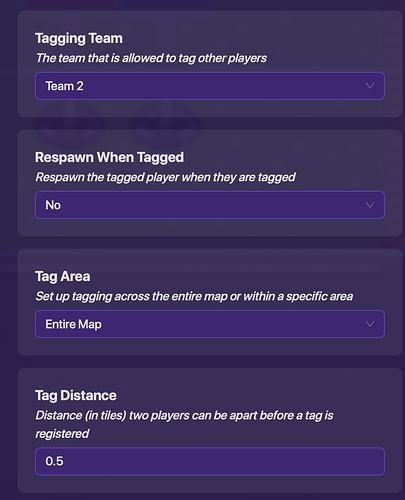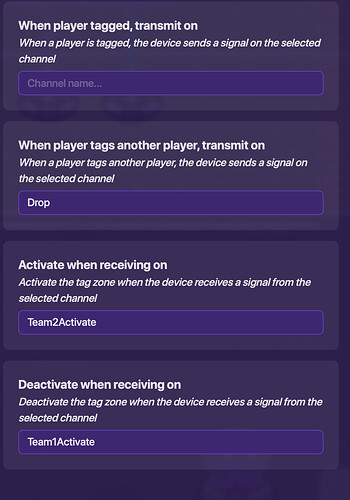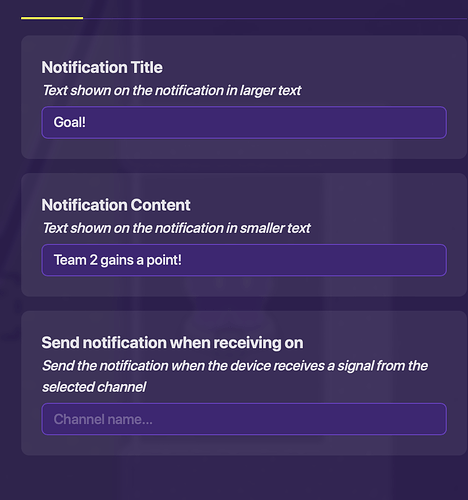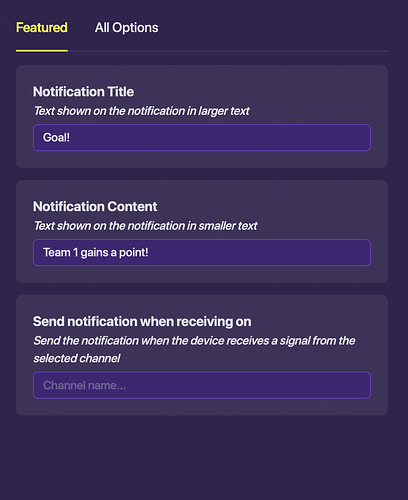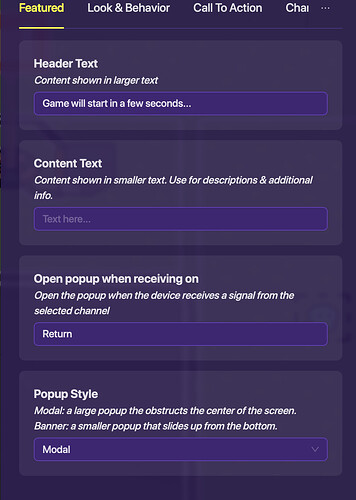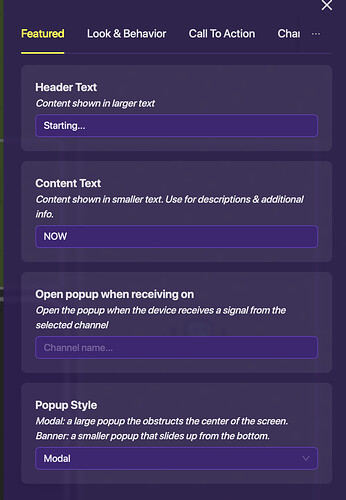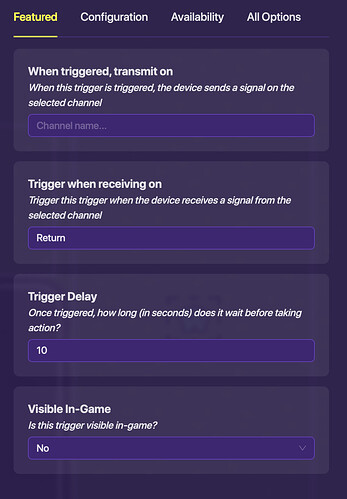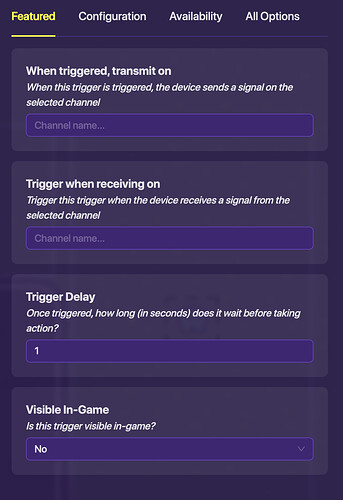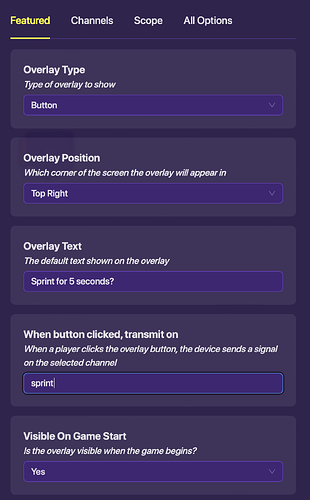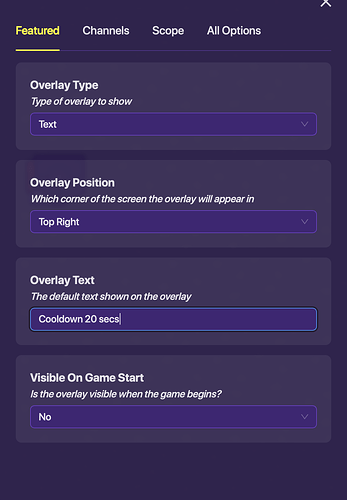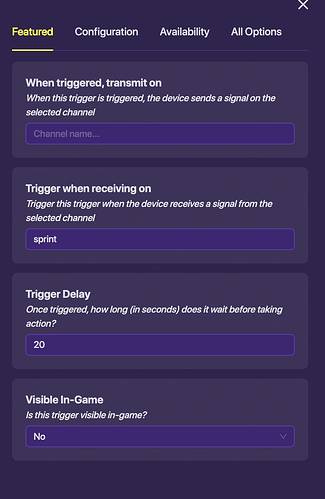Ok, I had just finished publishing my soccer map It’s called Blizzian GimSoccer, if you want to play it , and I thought “Huh, wouldn’t this make a good guide?” Well, now I’m making it!
Update Log
Yes I’m doing this now.
12/9/2023 - Added STEP ONE, STEP TWO, and STEP THREE
12/10/2023 - Added STEP FOUR, BONUS: THE WAIT TO PLAY SYSTEM, and BONUS: SPRINTING. Finished guide.
Step One
First, you must have a map! Something like this:
Please ignore all the devices and stuff…
A Lobby!

A Tutorial?
Step Two
Get your Devices!
You will need:
(Main Map)
Spawn Pad 10x
Flag Capture Zone 2x
Zone: About 6x
Flag 1x
Counter 2x
Text: About 3x
Tag Zone 2x
Trigger 2x
Relay 2x
Lifecycle 1x
Respawn 1x
Property 2x
Notification 2x
(Main Lobby, my way)
Flag Prop(Tinted Black) 1x (Optional)
Flag Device(Same color as your Main Flag) 1x (Optional)
Teleporter 1x
Text (However many you want)x
Spawn Pad 1x
(Tutorial Room)
Teleporter 2x
Text (However many you want)x
Some type of sign to hold your text.
Step Three
Spawn Pads, Teleporters, and Flags.
Here, I’ll tell you the settings of the Spawn Pads, Teleporters, and Flags. The Settings will be listed one by one, so that it won’t be too big…
(Lobby)
Spawn Pad - Pre-game, Any team
Teleporter - Group “Tutorial1”, Target “Tutorial”
(Tutorial)
Teleporter 1 - Group “Tutorial”
Teleporter 2 - Target “Tutorial1”
(Main Map)
On left side:
Spawn Pads - Game, Team 1
On Right Side:
Spawn Pads - Game, Team 2
Flag -
Really can be any team other than Team 1 and 2
Step Four
Just saying, there will be no more stuff for the Lobbies and the Tutorial anymore. That’s up to you to make!
Rest of the Devices!
Make the Regular Zones surround the Field, and transmit on “Return” when a player enters.
Make the Relay relay when receiving on “Return”, and wire the Relay to the Respawn, respawning all the players, as the setting for the relay is All Players.
Flag Zone:
Both will be like this.
Make sure the Counters start at 0, and update a Property called Goals. Wire the Flag Zone on the left side to your Counter for Team 2(This is for showing how many points each team has, without having to open the leaderboard), and the Flag Zone on the right to your Point Counter for Team 1. You can make a scoreboard like this:
Property Time!
Property 1:
Property 2:
Triggers!
Trigger 1:
Wire your Lifecycle(Game Start) to Relay(All Players) to this Trigger, triggering it.
Trigger 2:
Tag Zones:
Tag Zone 1:
Oops, Tag Distance is 0.5 or 1
Tag Zone 2:
Notifications!
Number 1:
Flag Zone on left is wired to this
Number 2:
Flag Zone on right is wired to this
Bonus: The Wait to Play System
Some people can’t react in time. No offense to any Gimkit players. So, why don’t we help them out?
You will need:
Trigger 2x
The Lifecycle-Relay-Trigger’s relay from before
Popup 2x
Popup 1:
Make sure none of these two popups are closable by player.
Popup 2:
Trigger 1:
Trigger 2:
Now, wire The Relay to Popup 1, opening it, and Trigger 1, triggering it.
Wire Popup 1 to Popup 2, when Popup 1 is closed → Popup 2 opens
Now, Trigger 1 → Popup 1: Triggered, Close Popup
And Trigger 1 → Trigger 2: Triggered, Trigger
Last of all, Trigger 2 → Popup 2: Triggered, Close
Bonus: Sprinting
If you can’t catch up, what’s the fun with it?!
You will need:
Overlay 2x
Speed Modifier 2x`
Trigger 1x
Wire Repeater 3x
Make sure every Scope is player
Overlay 1:
Overlay 2:
Actually not visible on Game Start, shows on “sprint”
Trigger:
Wire Overlay 1 to WR 1 and back, Button Pressed → -> Hide Overlay
Do the same thing with Overlay 2, just with WR 2.
Wire Overlay 1 to Overlay 2, Button Pressed → Show
Do the same thing, just Overlay 2 → Overlay 1
Wire Repeater 3:
Delay of 5 secs
Wire Overlay 1 to WR 3, triggering it(I know, it’s not a trigger)
Wire WR 3 to a Speed Modifier of 1x. Wire Overlay 1 to a Speed Modifier of 2x.
Wire the Trigger to Overlay 1, showing it once more.
You’re done with your Soccer Game! Have fun!
-@Blizzy