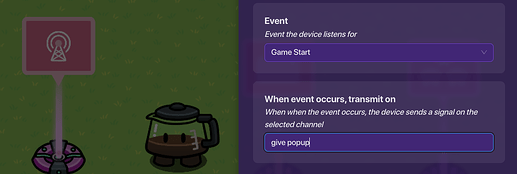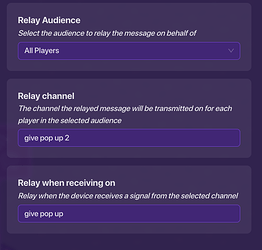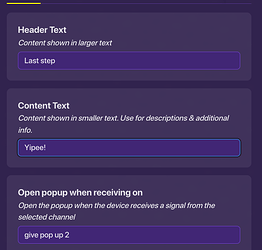Here are the things you will need for this guide!
1x Lifecycle
1x Relay
your notification or popup
First, place down your Lifecycle, and use a channel. In this guide, I will be using “Give everyone pop ups at start.”
After you have done that, place down your relay and confirm its for all players. Change the channel for “Relay When Receiving” To the channel you used with the lifecycle. Then, click on Relay Channel and insert your channel. I will use “Give everyone pop ups at start 2”
Lastly, place your pop up. Change the channel in Open Pop up when receiving to the relay channel you used on your relay. Change up your pop up to what you want and congrats! You have given everyone pop ups. notifications at the beginning of the game! I hope this helped you if you needed it!
I currently am a new user, and I do not believe that I can add images yet. But, I hope that it should be simple enough where you do not need it. ![]() editing, never mind, I am TL1! So I can
editing, never mind, I am TL1! So I can