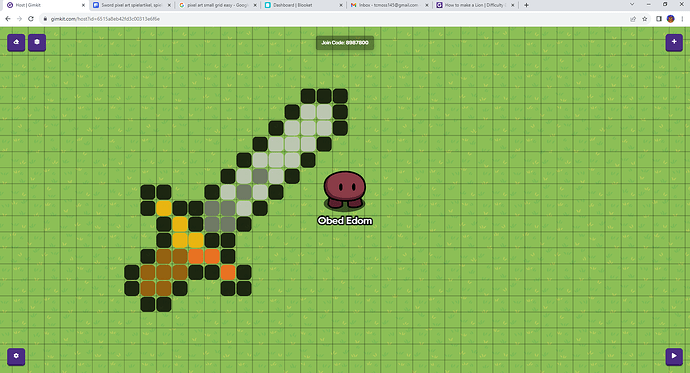This is my first community guide so I hope it helps. In this guide I will explain how to make pixel art. I hadn’t realize this when I created this guide, but @BlueBear also made a guide similar to this.
- Click on the settings button and click on Editing Options. Turn Show Grid to On and Grid Snap to 32.
- Set down a barrier device with a rectangle shape. Turn off border. Click “change size” and make it the smallest size possible so that it is a tiny square. It should be the exact same size as one of the squares on the grid.
- Copy the barrier as many times as you wish until you have the shape you desire.
- Change the colors of barriers in the settings when you click on them and change the RGB.
Here is a guide of a sword I used for pixel art: Sword pixel art spielartikel, spielpixel sword. | Premium-Vektor
And you’re done! It’s that easy. You can either make just art for fun or you can use it as the backdrop for a mode. You can draw just about anything with barriers.
Good luck!