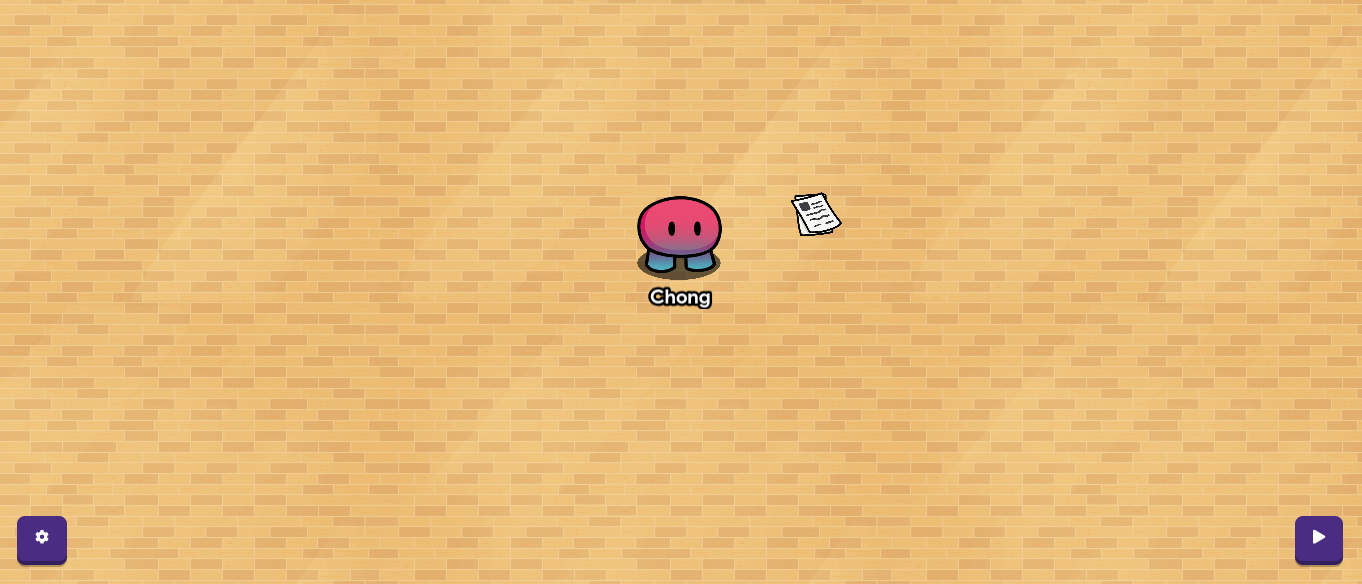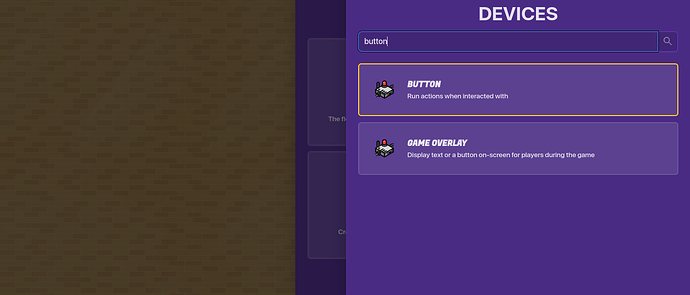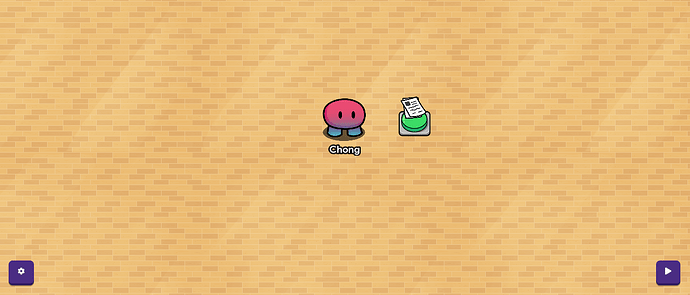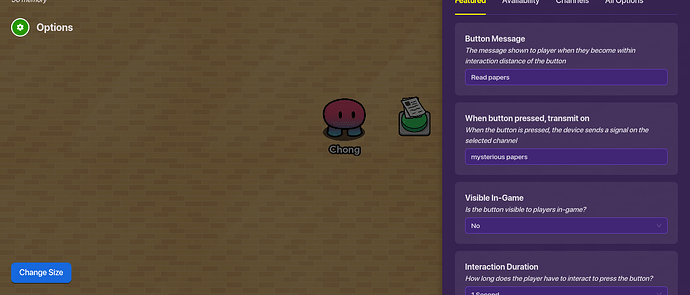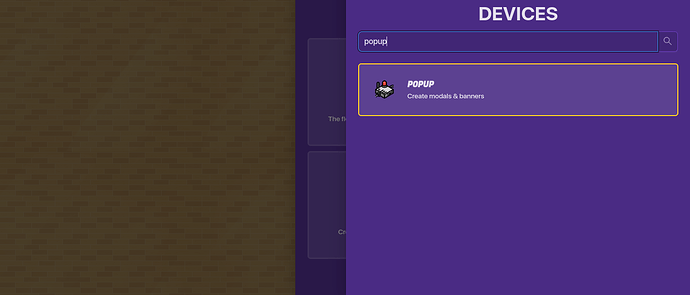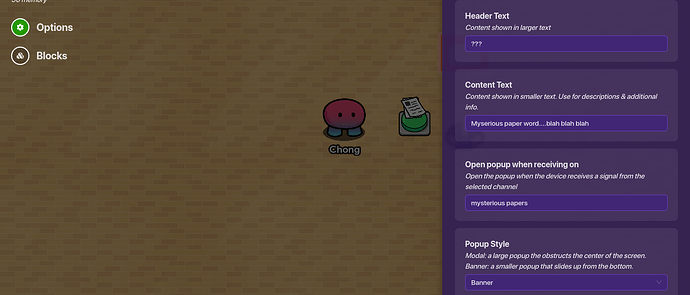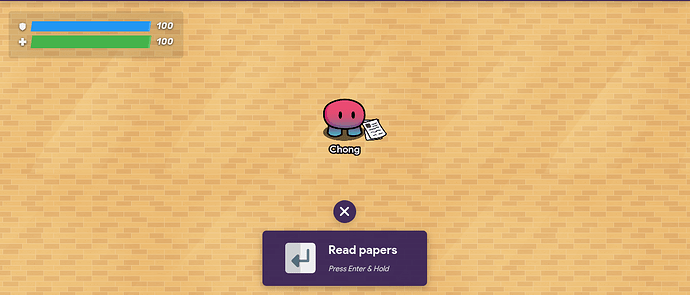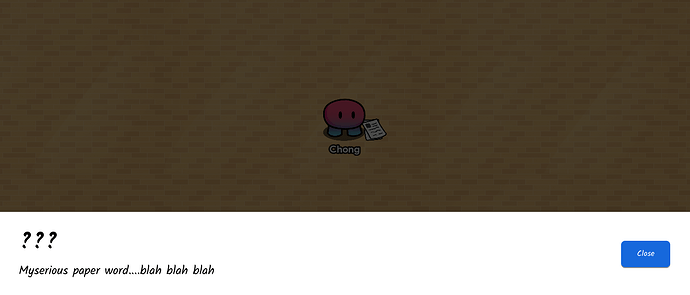Chong
September 8, 2023, 1:20pm
1
Here’s how to make it so that if a player walks near paper, they can have the option to read it.
STEP ONE
Place papers down wherever you want it to be. It can be on the floor somewhere, on a table, etc.
STEP TWO
Place a button by going to + > Devices > Button.
STEP THREE
Place the button on the papers.
STEP FOUR
Edit the button as shown. It doesn’t really matter what the channel is, as long as you know what it is because you’ll use it soon.
STEP FIVE
Click on a popup by going to + > Devices > Popup.
STEP SIX
Edit the popup as shown. The header can be whatever you want the title of the papers to be, and the content can be whatever you want the papers to say. Make sure the popup opens on the same channel as the one we selected in step four. I recommend the style to be modal, but just for fun I made mine a banner.
STEP SEVEN
Enjoy!
4 Likes
Nice job! You could also use a vending machine.
1 Like
Chong
September 8, 2023, 1:22pm
3
@wingwave How? Please tell
Chong
September 8, 2023, 1:23pm
4
@wingwave oh wait nvm you meant instead of the button.
Nice! Although there is already a guide for this.
Ever wanted to have a note, such as the ship logs in One Way Out? Well, here’s how!
Place down a button, popup device, and any prop. (ex: paper, computer, etc)
Make the button invisible and place it next to your prop and pop-up.
Type the text you want to appear in the popup device (and button device).
Wire the button and pop-up together (when button pressed → open popup)
Additional Information~
*Button-
The button message can be anything you like, depending on your game mode and…
4 Likes
Haiasi
September 8, 2023, 1:28pm
6
Also, just a suggestion, if you want to make the text look like the one way out caselogs, you can make the font PT Mono.
3 Likes
Chong
September 8, 2023, 3:06pm
7
Chong
September 8, 2023, 3:07pm
8
@LxmasHasCandy Although my version is slightly different as it requires channels instead of wires.
I would recommend using wires because channels are sometimes laggy.
1 Like
Chong
September 8, 2023, 3:09pm
10
@LxmasHasCandy Ok got it! I guess I always use channels over wires since there’s less clutter, so I never noticed.
Also no need to mention me, you can reply to a post i made.
1 Like
Chong
September 8, 2023, 3:13pm
12
@LxmasHasCandy Oh I know! I just do it because it gives me extra words lol
1 Like
Just put letters in these <> to get over the word limit
1 Like
I do it on almost 85% of my post. lol
2 Likes
Wait, what? I always told people to use channels because wires are more glitchy. It worked for people.
Wires, by nature (according to the blackhole gimkit backend theory) are less laggy than channels. Neither should be more glitchy though.
1 Like
Really? On the old forum everybody said that wires were glitching. Let me find that post…
1 Like
It keeps getting rid of my snowball to 0 snowballs but I set it to 16 snowballs.
Read through the wires glitched on them, and channels worked.
1 Like