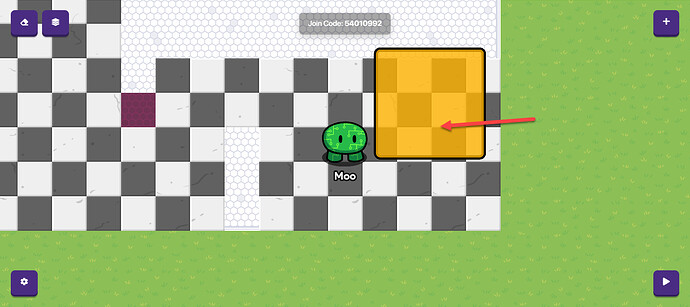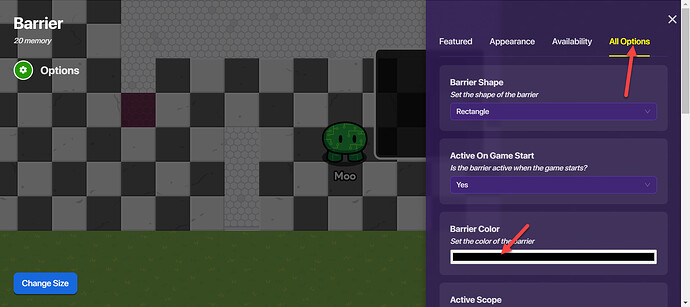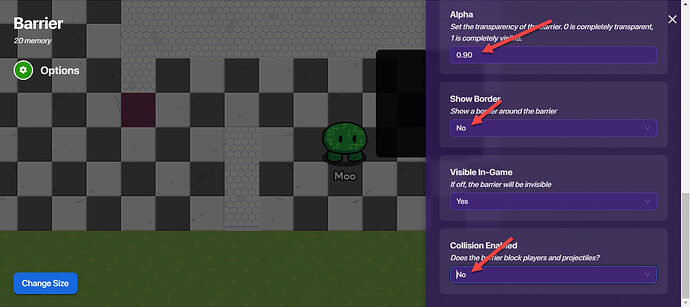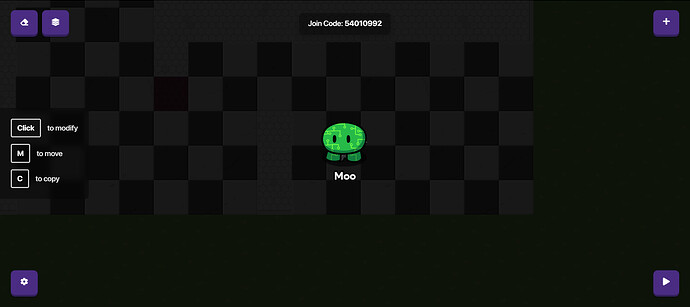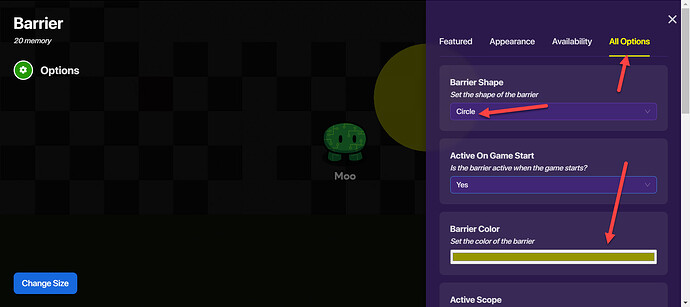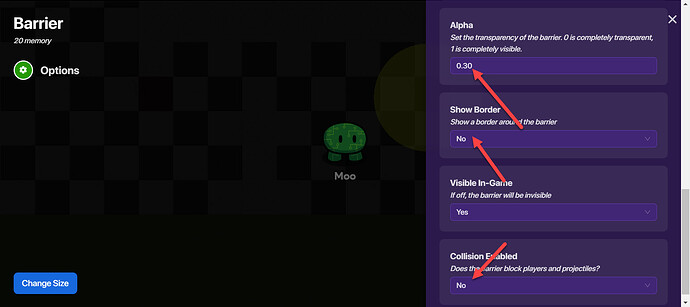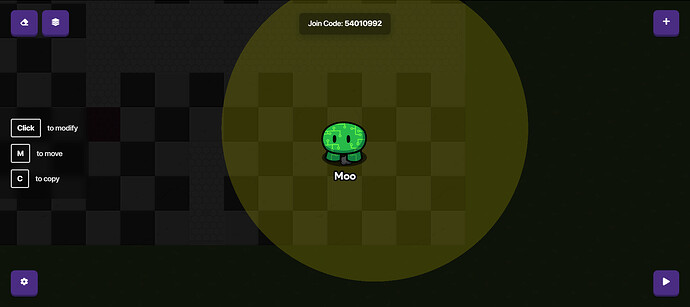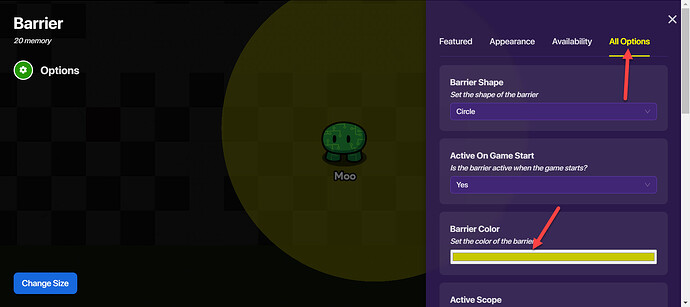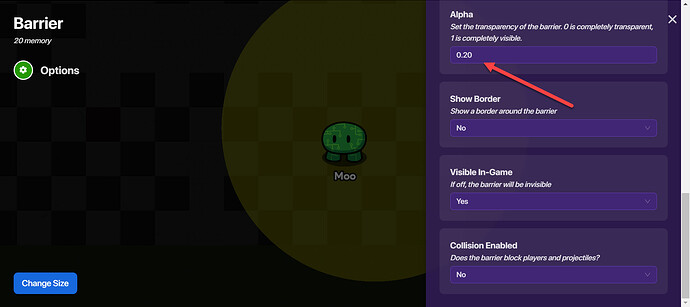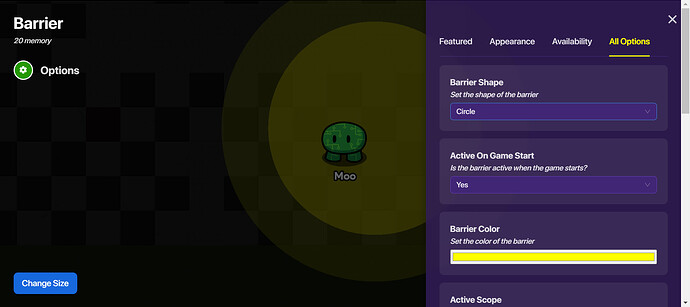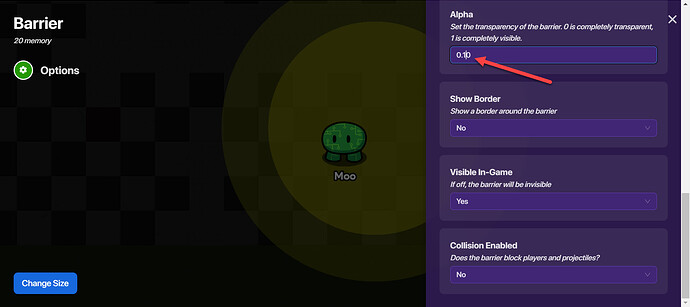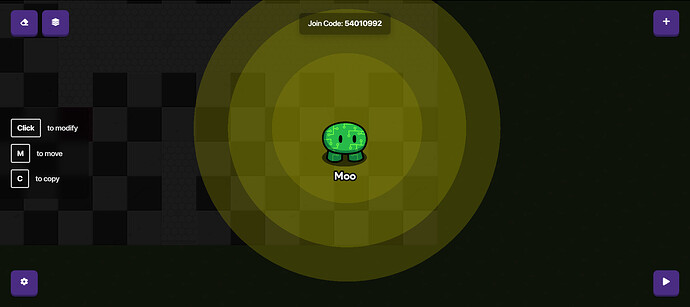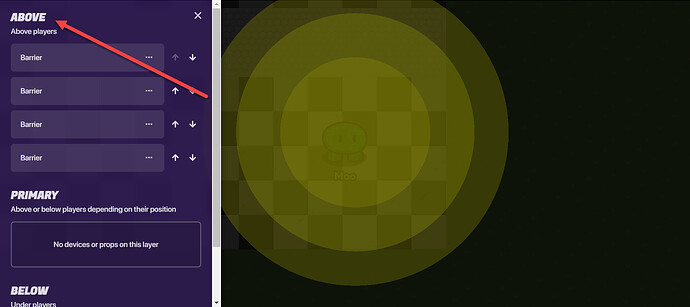hi guys welcome back to my channel, today I’m going to be showing you how to make lights in gimkit creative! (warning: very basic. fell free to customize to your needs)
part1: the darkness
to start you will need to place a barrier:
then you will need to edit it like so(set the color to 0,0,0):
then make it bigger by pressing this button:
now you can move onto the next part!
part2: the light
copy the big barrier and do the following things(change the color to the desired light color then make it darker):
then change its size to the desired light size:
now copy it and do the following changes…again(the color needs to be made brighter):
now make it smaller:
now do the same process…again
then make it smaller…I promise this is the end of the repeating:
nice now we can go onto the final part…sigh
part3: the finishing touch(its one step :O!!!)
now to the layers via this button:  and sort the barriers to the top (put the small one at the top, middle one in the upper middle, the bottom one on the lower middle and the darkness at the bottom of the above category):
and sort the barriers to the top (put the small one at the top, middle one in the upper middle, the bottom one on the lower middle and the darkness at the bottom of the above category):
now you have finished your light!
here is the finished product:
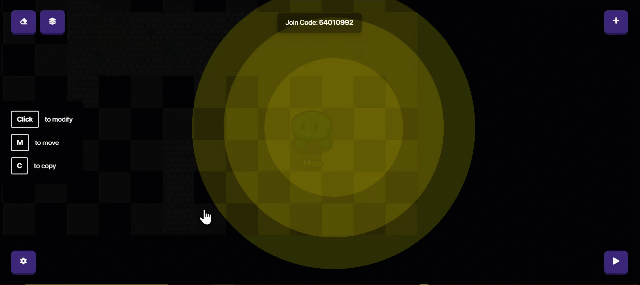
fell free to edit this light once you have finished your light!
(idk what to rate this and you guys are better with tags so ill =let u guy do it? ill put a poll anyways)
what do you think this is rated?
i wont be on until tomorrow so bye?