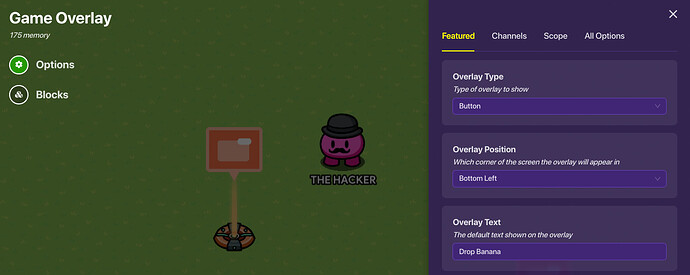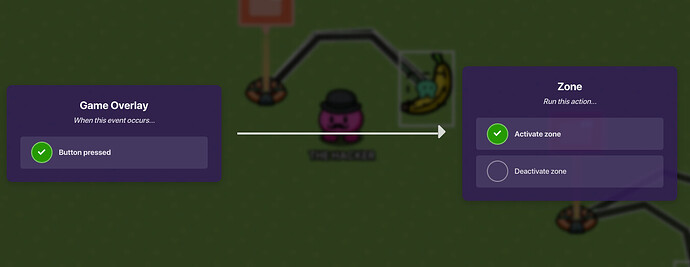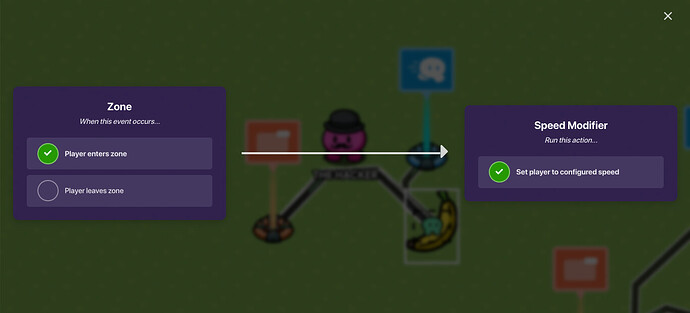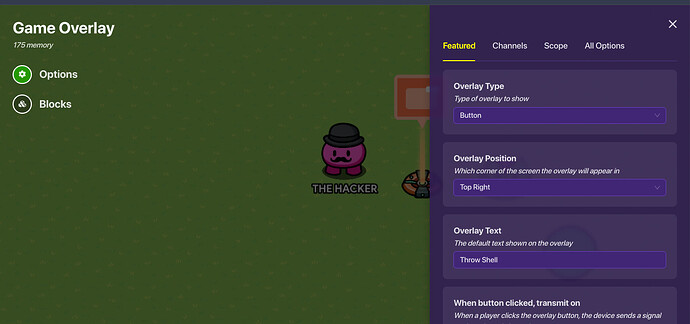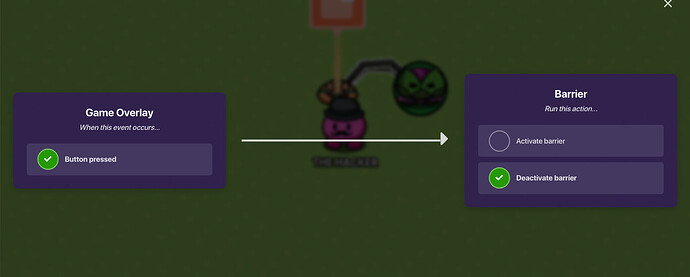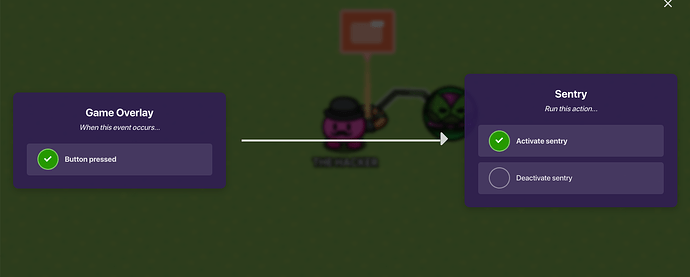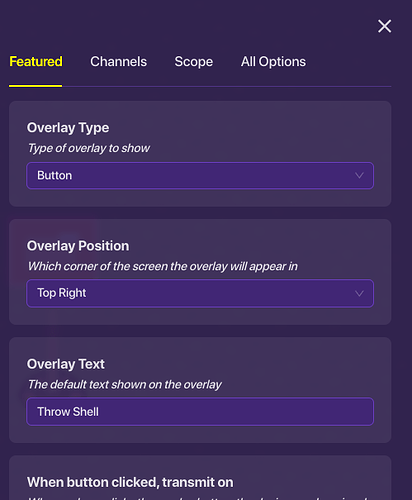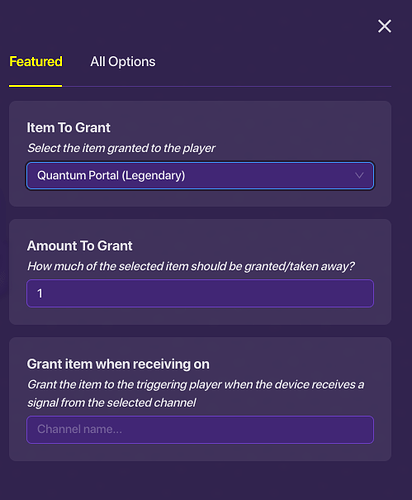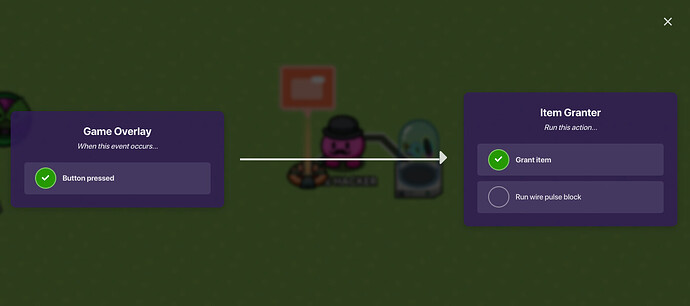Ok so you can throw/attack with items in Mario-Kart so I’m trying to make a functional item that actually works like that.
Number 1 item: Banana Peel
Supply List
So for this project you need:
Game Overlay
Item Image
Speed Modifier
Steps
First, take out a gameoverlay and program it so its like this:
Next, use the item Image device and make the item a banana like this:

After that, make sure the banana isn’t visible when the game starts:
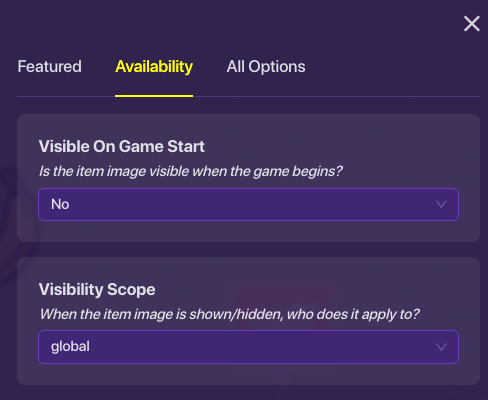
And then, overlay → item Image:
Next, place a zone that covers the banana like this:
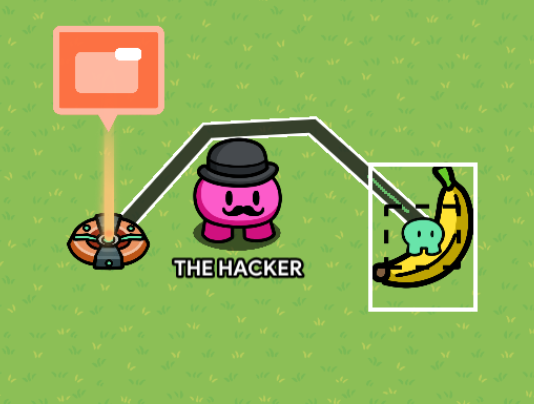
After, overlay → zone:
Then take out a speed Modifier (that’s speed is less than 1.0):
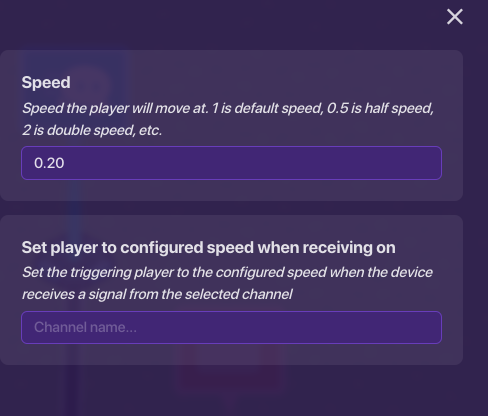
And finally, connect the zone → speed Modifier:
Final product:
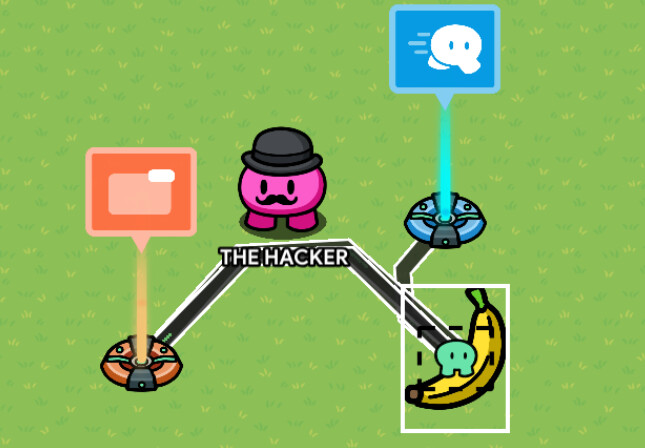
Number 2 item: Shell
The first way:
Supply list
Overlay
Barrier-Device
Sentry
Steps
First change the overlay settings to this:
Secondly, add a green plant sentry right next to the overlay:

Next,place a green barrier(device) on the sentry:
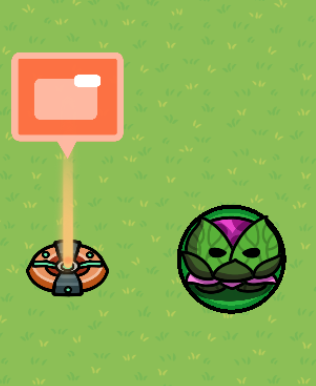
Finally, connect the overlay to the sentry and the barrier:
Second way:
Supply list
Overlay
Item granter