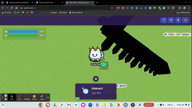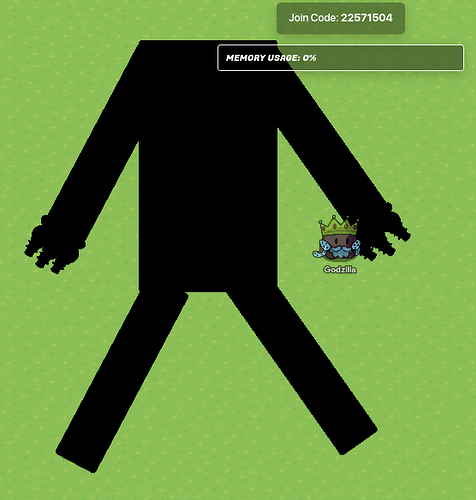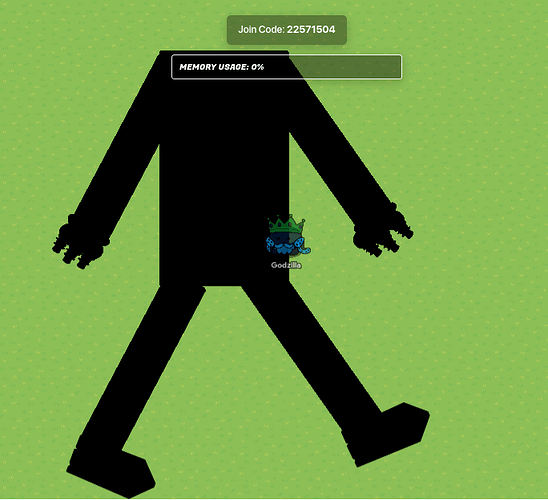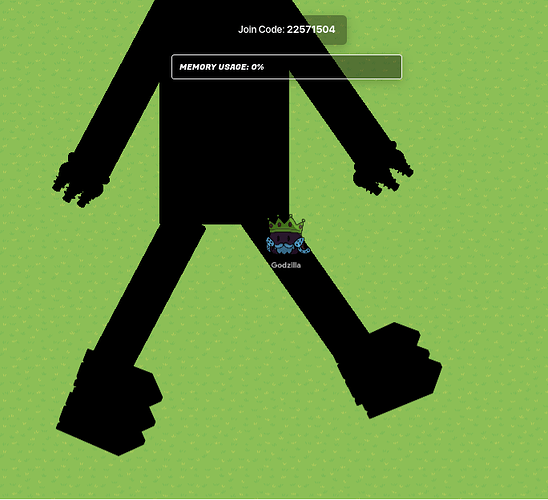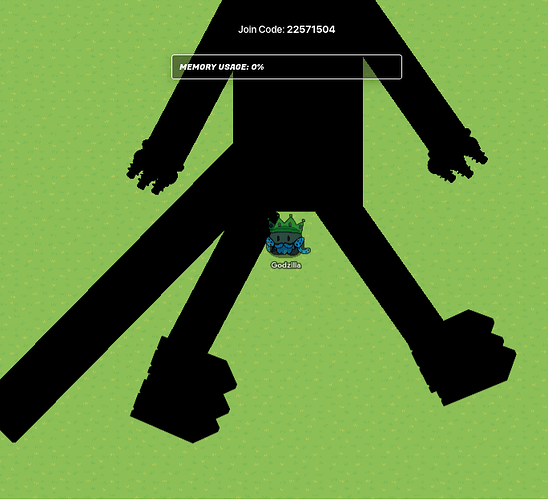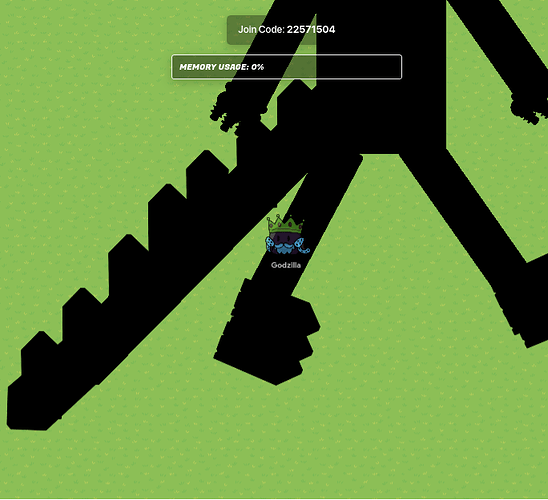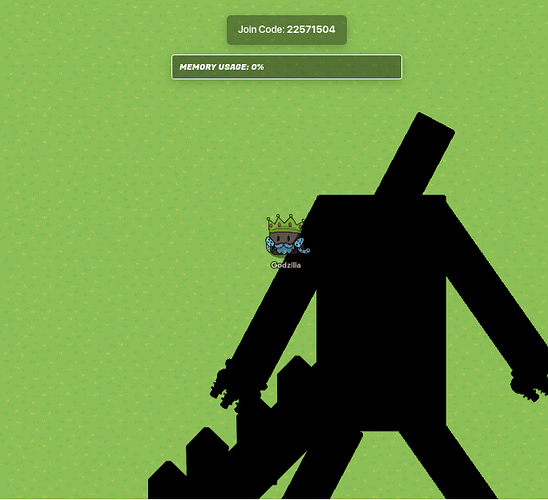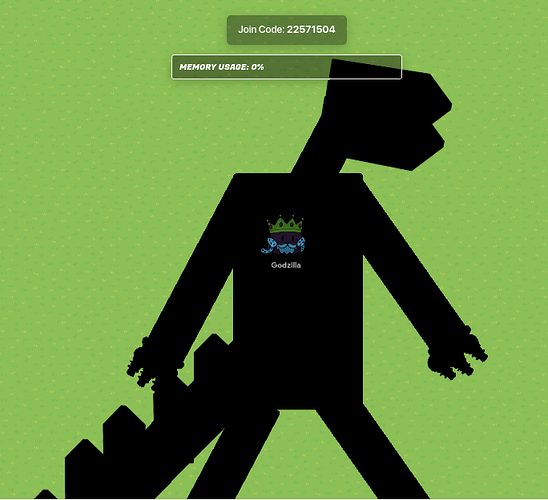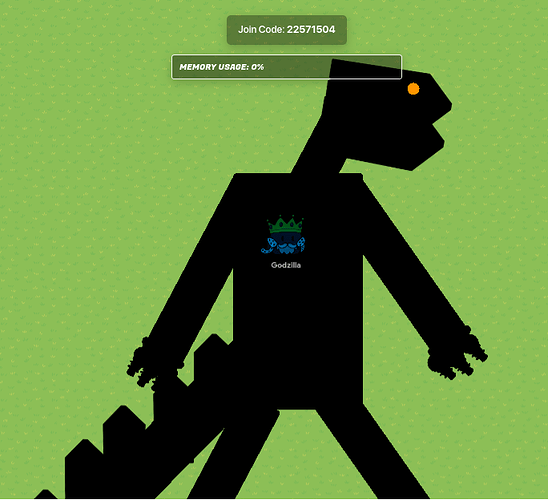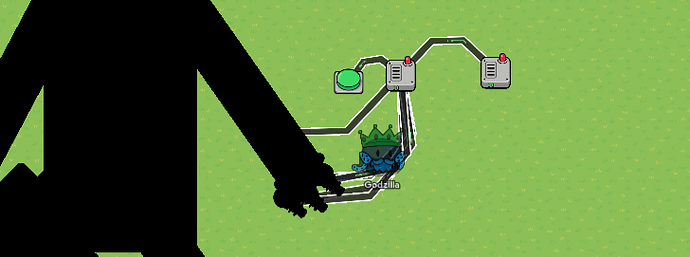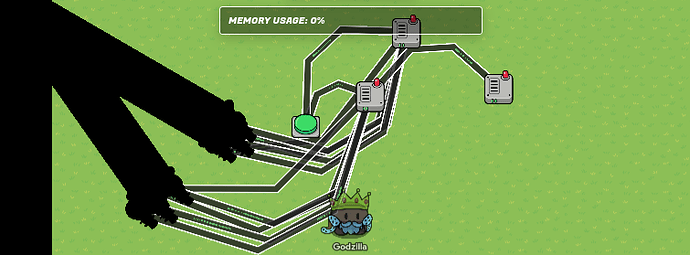Regular build
Place a barrier make it black and set alpha in appearance settings to 100 and turn off the border. Make it look like this.

Add more barriers but make it look like this

add a snowpile (any type) and make it black and flip it upside down onto the arm
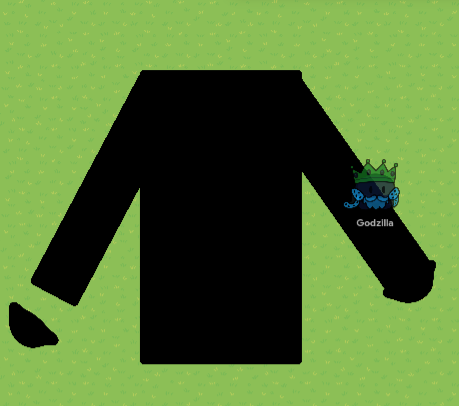
do it to both arms

Add snowman without arms and make it black and copy it so it seems to have fingers
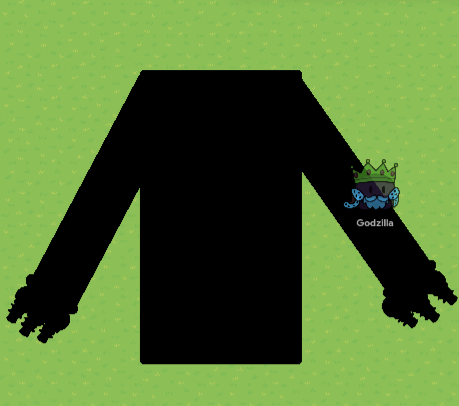
Now add more bariers for legs
GIve it feet using a sign turned black
And add more signs so it looks like toes
Now add another barrier for a tail
Then add more signs around it to look like a tail
Now give it a barrier for a neck
Now give it two black signs for a head
Give it a small circle barrier yellow-orange-or red
and you have a quick godzilla build, this is not the best I can build but I’m not giving you my advanced build to copy, this is a template, make your own godzilla!!
To make it shoot beam just add your own beam and make the signs turn blue on its tail and its eye.
Animation here
You use wire repeaters connected to whatever will activate it…I’m going to use a button.
Connect a button(or whatever will activate an animation) to a wire repeater
Then have it set to 1 second delay and it deactivates every part of the arm and to connect to another wire repeater
Then make the arm again but a little higher and have the button conenct to another wire repeater with no delay that activates the second arm.(make sure the second arm has all of it where it does not show up on game start)
Now keep raising and moving the arm where the wire repeaters activate the current and deactivate the last arm…and you have an animation of its arm moving…this way can be used to make the arms move, legs and feet move, head move, have it look like its walking, and the tail to move.
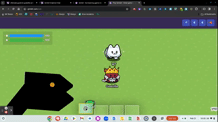
this is me and wolftech recording a animation i made