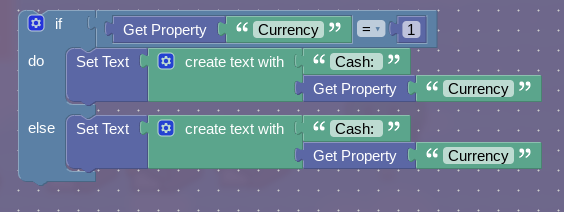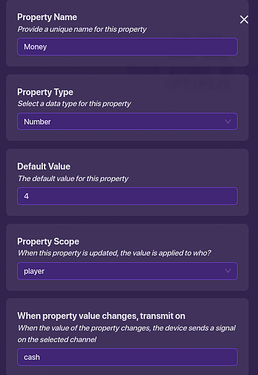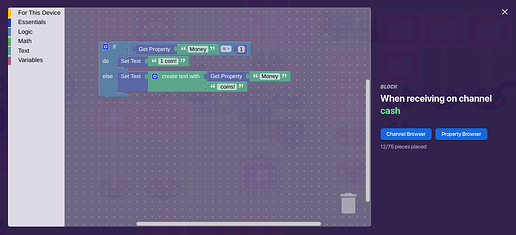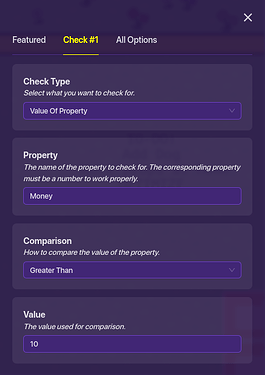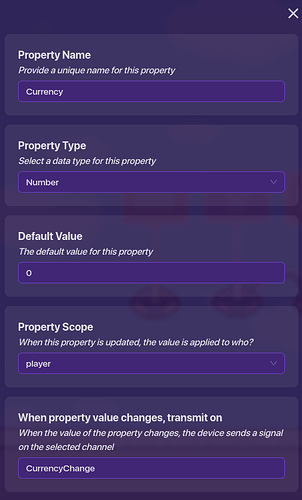Wiki for Leo flowers
(Just paste it in ![]() )
)
Credit to @The_7th_Dragon, for helping me make this wiki ![]()
Here is a Wiki, where everyone can add their type of money system that they have to add!
Only click the I’m editing button when you’re the one editing! One person at a time.
- yes
Put your ideas in the " hide details ", and make sure that it has your name on your section ![]()
make sure to read the Wiki rules before editing! They might be important…
Rules:
1.) 1. Make sure to follow the rules of the FAQ and the TOS
2.) Don’t just click the I’m editing button for fun.
3.) If someone is editing, wait your turn until they’re done so you can edit.
4.) Don’t edit anybody else’s work! Edit only your own!
5.) Make sure they work before you post them here… ![]()
Editing section:
leo_flowers money system
Here is the money system I will be creating:
You can find how to make this in my guide:
How to make a working grocery store! ( Money system: 1/10 or 🟦 )
That is the beautiful money system in that guide. ( If you want to see…)
max1's coins
Hello! This money system uses properties and blocks.
You will need:
- 1 Property
- 1 Overlay
- A Counter
- Several Triggers
You got that? Let’s begin!
1. Edit your property.
Its name should be Money, and it should be player-scoped, unless your map has a global wallet. It should also be a number property, and change the default value if you want to give your players some starting cash. I gave them 4 Dollars. When updated, my property broadcasts on “cash”, but you can name your’s something different.
2. Losing and Winning Money
Your counter doesn’t do anything really. Not yet. “Go to Property” and make it update your property, Money. Now, when increased, so will your counter. But not everything sells for the same price, so we’re going to have to expand it. Place your triggers in a line, with the counter in the center of the line. Each trigger (except for the first) should trigger 2 things.
- The counter
- The trigger next closest to the counter
For the two sides, one side increases the counter, and one side decreases the counter, like this:

The triggers closest to the center will trigger on channel “-1” for the decreasing side and “+1” increasing side. The next one should do the same thing, except with “-2” and “+2”. You can increase this for as long as you want, but we still have to
3. Displaying how much money you have
In your overlay, head over to the blocks tab. Create a new block that runs on the channel “cash”. Then, replicate this block code. In the “” sections that aren’t a part of get property, you can put anything.
There! Now that we know how much money we have, we can now go
4. Buying Stuff
For this we need a checker. It should run a check looking for the value of a property. The value in should be one less than the cost of the item.
When the check passes, transmit how much money is taken away. For example if an item costs 5 Coins, it will check if the triggering player has more than 4 Coins, then transmit on the channel “-5”
That’s all!
Thanks for reading! `:D
GimGuy's Cash System
Ah, a wiki edit.
Step One
- Make A Property.
- Call It
Money - Type: Number
- Property Scope: Player
- Default Value: 0
- When Property Value Changes: Channel
MoneyChange
Step Two
Make A Trigger
Then Make It A Block
When Receiving On Channel 100 Dollars
Set Property “Money”
Value: Get Property Currency + 100
This:
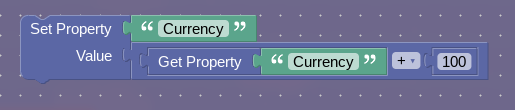
Step Three: Explanation
Basically, When A Player Jumps On The Trigger…
Then It Gives +100 Of The Property!
Step Four
Get An Overlay
When Receiving On “Money Change”
If: Get Property “Money” = 1
Do: Set Text:
Create Text With: “Cash: Get Property Money”
Else:
Set Text:
Create Text With: “Cash: Get Property Money”
Looks Like This: