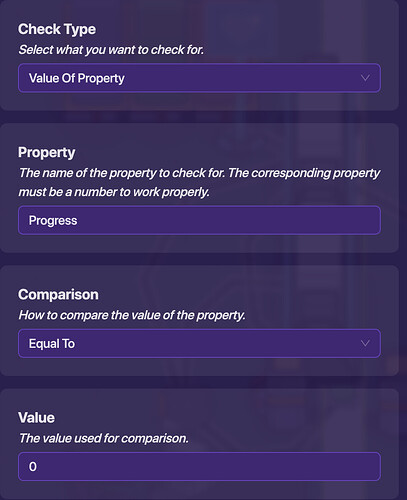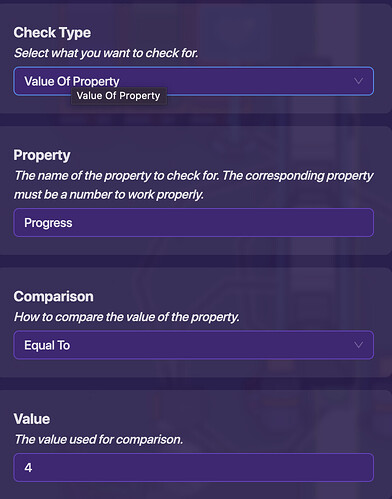So this is accually pretty easy.
In my game, you start off in a room next to a sentry (on the same team as you) and then a popup goes up at the bottom saying basically saying come over to me to talk. When you approach it, you step on a trigger. The trigger connects to multiple checkers.
The you create a variable. I created “progress”.
When you first step on it, a trigger runs saying if “progress = 0, open popup” you then make dialog.
When you run out of space, or come to a pause, you end the popup. Link it to the next, saying “when popup closed, open popup”. You then make it so that at the end, it adds 1 to your progress.
I used a checker to increment the counter, as I learned in
@NavyCatZ “how to make scores in capture the flag”
You then have tasks or other things add progress, to make it so that you can only have specific conversations at specific times. And there you go! Dialogue!
Credits to @CringeKarlScott for giving me the idea
7 Likes
Nice guide. Can you improve it using the guide below?
twofoursixeightttwofoursixeightwtwofoursixeightotwofoursixeightftwofoursixeightotwofoursixeightutwofoursixeightrtwofoursixeightstwofoursixeightitwofoursixeightxtwofoursixeightetwofoursixeightitwofoursixeightgtwofoursixeighthtwofoursixeightttwofoursixeight
twofoursixeightttwofoursixeightwtwofoursixeightotwofoursixeightftwofoursixeightotwofoursixeightutwofoursixeightrtwofoursixeightstwofoursixeightitwofoursixeightxtwofoursixeightetwofoursixeightitwofoursixeightgtwofoursixeighthtwofoursixeightttwofoursixeight twofoursixeightttwofoursixeightwtwofoursixeightotwofoursixeightftwofoursixeightotwofoursixeightutwofoursixeightrtwofoursixeightstwofoursixeightitwofoursixeightxtwofoursixeightetwofoursixeightitwofoursixeightgtwofoursixeighthtwofoursixeightttwofoursixeight twofoursixeightttwofoursixeightwtwofoursixeightotwofoursixeightftwofoursixeightotwofoursixeightutwofoursixeightrtwofoursixeightstwofoursixeightitwofoursixeightxtwofoursixeightetwofoursixeightitwofoursixeightgtwofoursixeighthtwofoursixeightttwofoursixeight twofoursixeightttwofoursixeightwtwofoursixeightotwofoursixeightftwofoursixeightotwofoursixeightutwofoursixeightrtwofoursixeightstwofoursixeightitwofoursixeightxtwofoursixeightetwofoursixeightitwofoursixeightgtwofoursixeighthtwofoursixeightttwofoursixeight twofoursixeightttwofoursixeightwtwofoursixeightotwofoursixeightftwofoursixeightotwofoursixeightutwofoursixeightrtwofoursixeightstwofoursixeightitwofoursixeightxtwofoursixeightetwofoursixeightitwofoursixeightgtwofoursixeighthtwofoursixeightttwofoursixeight
twofoursixeightttwofoursixeightwtwofoursixeightotwofoursixeightftwofoursixeightotwofoursixeightutwofoursixeightrtwofoursixeightstwofoursixeightitwofoursixeightxtwofoursixeightetwofoursixeightitwofoursixeightgtwofoursixeighthtwofoursixeightttwofoursixeight
twofoursixeightttwofoursixeightwtwofoursixeightotwofoursixeightftwofoursixeightotwofoursixeightutwofoursixeightrtwofoursixeightstwofoursixeightitwofoursixeightxtwofoursixeightetwofoursixeightitwofoursixeightgtwofoursixeighthtwofoursixeightttwofoursixeight twofoursixeightttwofoursixeightwtwofoursixeightotwofoursixeightftwofoursixeightotwofoursixeightutwofoursixeightrtwofoursixeightstwofoursixeightitwofoursixeightxtwofoursixeightetwofoursixeightitwofoursixeightgtwofoursixeighthtwofoursixeightttwofoursixeight twofoursixeightttwofoursixeightwtwofoursixeightotwofoursixeightftwofoursixeightotwofoursixeightutwofoursixeightrtwofoursixeightstwofoursixeightitwofoursixeightxtwofoursixeightetwofoursixeightitwofoursixeightgtwofoursixeighthtwofoursixeightttwofoursixeight twofoursixeightttwofoursixeightwtwofoursixeightotwofoursixeightftwofoursixeightotwofoursixeightutwofoursixeightrtwofoursixeightstwofoursixeightitwofoursixeightxtwofoursixeightetwofoursixeightitwofoursixeightgtwofoursixeighthtwofoursixeightttwofoursixeight twofoursixeightttwofoursixeightwtwofoursixeightotwofoursixeightftwofoursixeightotwofoursixeightutwofoursixeightrtwofoursixeightstwofoursixeightitwofoursixeightxtwofoursixeightetwofoursixeightitwofoursixeightgtwofoursixeighthtwofoursixeightttwofoursixeight
twofoursixeightttwofoursixeightwtwofoursixeightotwofoursixeightftwofoursixeightotwofoursixeightutwofoursixeightrtwofoursixeightstwofoursixeightitwofoursixeightxtwofoursixeightetwofoursixeightitwofoursixeightgtwofoursixeighthtwofoursixeightttwofoursixeight
twofoursixeightttwofoursixeightwtwofoursixeightotwofoursixeightftwofoursixeightotwofoursixeightutwofoursixeightrtwofoursixeightstwofoursixeightitwofoursixeightxtwofoursixeightetwofoursixeightitwofoursixeightgtwofoursixeighthtwofoursixeightttwofoursixeight twofoursixeightttwofoursixeightwtwofoursixeightotwofoursixeightftwofoursixeightotwofoursixeightutwofoursixeightrtwofoursixeightstwofoursixeightitwofoursixeightxtwofoursixeightetwofoursixeightitwofoursixeightgtwofoursixeighthtwofoursixeightttwofoursixeight twofoursixeightttwofoursixeightwtwofoursixeightotwofoursixeightftwofoursixeightotwofoursixeightutwofoursixeightrtwofoursixeightstwofoursixeightitwofoursixeightxtwofoursixeightetwofoursixeightitwofoursixeightgtwofoursixeighthtwofoursixeightttwofoursixeight twofoursixeightttwofoursixeightwtwofoursixeightotwofoursixeightftwofoursixeightotwofoursixeightutwofoursixeightrtwofoursixeightstwofoursixeightitwofoursixeightxtwofoursixeightetwofoursixeightitwofoursixeightgtwofoursixeighthtwofoursixeightttwofoursixeight twofoursixeightttwofoursixeightwtwofoursixeightotwofoursixeightftwofoursixeightotwofoursixeightutwofoursixeightrtwofoursixeightstwofoursixeightitwofoursixeightxtwofoursixeightetwofoursixeightitwofoursixeightgtwofoursixeighthtwofoursixeightttwofoursixeight
Making a Guide Easier to Read twofoursixeightttwofoursixeightwtwofoursixeightotwofoursixeightftwofoursixeightotwofoursixeightutwofoursixeightrtwofoursixeightstwofoursixeightitwofoursixeightxtwofoursixeightetwofoursixeightitwofoursixeightgtwofoursixeighthtwofoursixeightttwofoursixeight twofoursixeightttwofoursixeightwtwofoursixeightotwofoursixeightftwofoursixeightotwofoursixeightutwofoursixeightrtwofoursixeightstwofoursixeightitwofoursixeightxtwofoursixeightetwofoursixeightitwofoursixeightgtwofoursixeighthtwofoursixeightttwofoursixeight
Community Made Guides twofoursixeightttwofoursixeightwtwofoursixeightotwofoursixeightftwofoursixeightotwofoursixeightutwofoursixeightrtwofoursixeightstwofoursixeightitwofoursixeightxtwofoursixeightetwofoursixeightitwofoursixeightgtwofoursixeighthtwofoursixeightttwofoursixeight
twofoursixeightttwofoursixeightwtwofoursixeightotwofoursixeightftwofoursixeightotwofoursixeightutwofoursixeightrtwofoursixeightstwofoursixeightitwofoursixeightxtwofoursixeightetwofoursixeightitwofoursixeightgtwofoursixeighthtwofoursixeightttwofoursixeight twofoursixeightttwofoursixeightwtwofoursixeightotwofoursixeightftwofoursixeightotwofoursixeightutwofoursixeightrtwofoursixeightstwofoursixeightitwofoursixeightxtwofoursixeightetwofoursixeightitwofoursixeightgtwofoursixeighthtwofoursixeightttwofoursixeight twofoursixeightttwofoursixeightwtwofoursixeightotwofoursixeightftwofoursixeightotwofoursixeightutwofoursixeightrtwofoursixeightstwofoursixeightitwofoursixeightxtwofoursixeightetwofoursixeightitwofoursixeightgtwofoursixeighthtwofoursixeightttwofoursixeight
There are multiple ways to enhance your guide and make it clearer, easier to understand, and better.
2 Likes
Great job! I suggest you add screenshots and looking over your grammar (multiple, dialogue, etc.). Also, this has been already made (in a different and simpler way), so I suggest crediting this guide.
**This is a tutorial on how to make a sentry that can talk and/or trade. Click on the arrows below to view the different sections of this post.
Talking Sentry Tutorial Add a zone where your sentry is and resize it (roughly) as shown below:
[image]
Add a game overlay device, and make it a button in the bottom left corner (or anywhere). Set the overlay text to “Talk” and set “Visible on Game Start” to “No”.
Add a wire from the zone to the overlay, and set it to: Player enters zone > show ove…
Difficulty?
1/10
2/10
3/10
4/10
5/10
6/10
7/10
8/10
9/10
10/10
11/10
What should I say to credit him?
I didn’t realize that he already had a guide on this
You would say, “And credit to @wingwave for giving me the idea.”
What i’m saying is that i didn’t know he did this, as I never heard of or saw this guide
I know what you mean but thats how you credit users who have already made a guide on this topic, even if you did not know.
Nice guide! Don’t forget that you need a property device that sets the property to a number for the counter property to work correctly.