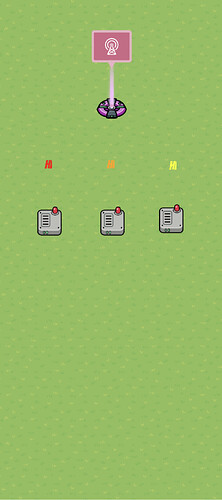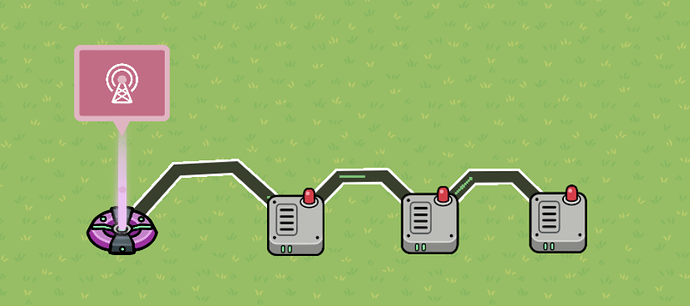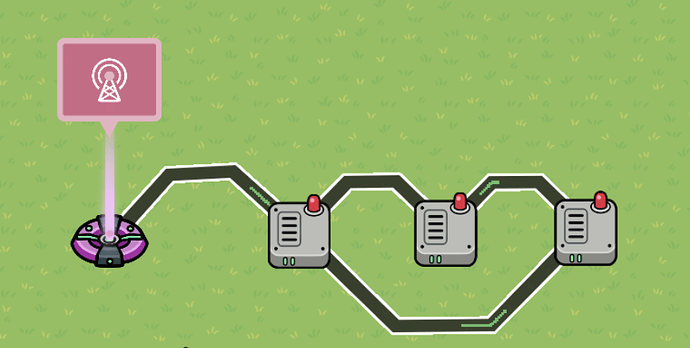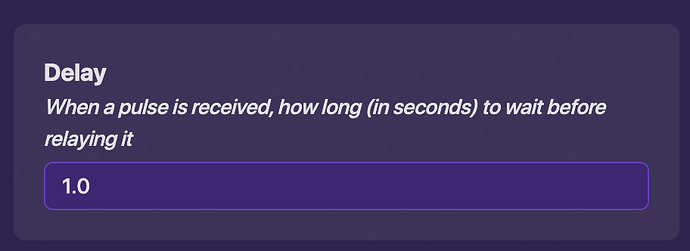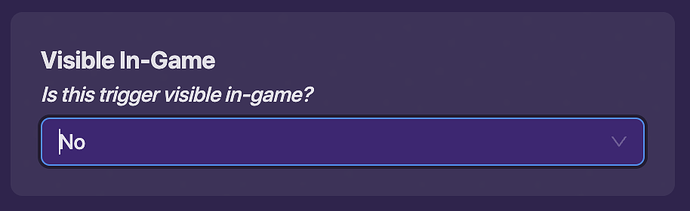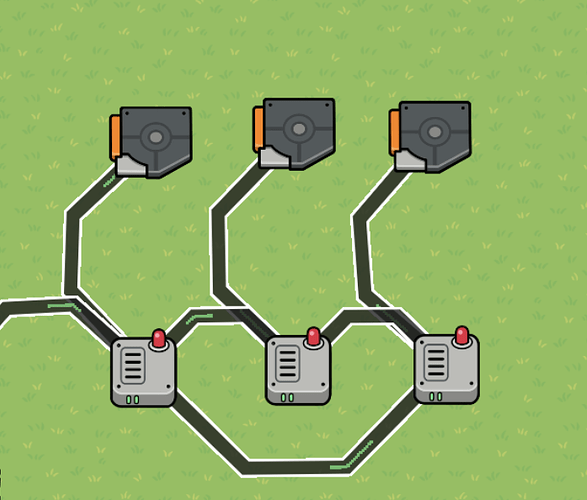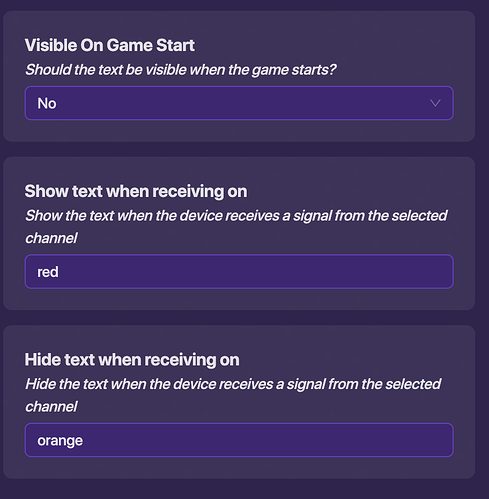Intro
(many people are saying this doesn’t work, sorry if it doesn’t, it worked for me.)
In this guide, I will be making text that changes color overtime in-game, not just in the text settings (Like RGB Text). It uses 7+ devices*, wire repeater loops, and channels, which is why this is a 3.5/10, but if you think this is easier or harder than the rating, vote for the difficulty in the replies!
What you will need:
1 Lifecycle
*2+ of:
Wire Repeater
Trigger
Text
*Depends on the number of colors you want
I am using 3 colors for my text, so I will have 3 Wire Repeaters, 3 Triggers (Not in screenshot), and 3 Text
First, wire the lifecycle to one of the wire repeaters, and configure the wire like this:
Now, wire the first wire repeater to the next, like this:
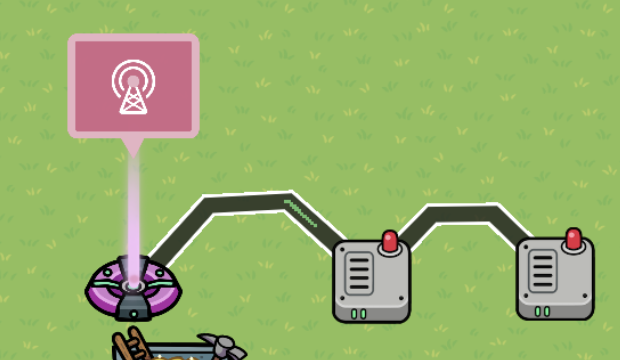
Repeat until you have connected all wire repeaters
Now, wire the last wire repeater in the line to the first one
Set the delay in Every wire repeater to 1 second.
Now, take the triggers, and set the settings of every trigger to this:
Now, wire each wire repeater to a corresponding trigger, like this:
Next, go to the text, and set the settings to something like this:
Visible on game start: no
Show text when receiving on: set this to the color of the text your editing
Hide text when receiving on: set this to the color of the next text, like if your text was changing from green to blue, you would set green’s hide text when receiving on to blue.
This makes it so one color disappears when the next color appears.
And BAM! You now have your own RGB/Color Changing text in GC!
Community Difficulty:
- 1/10🟩
- 2/10🟩
- 3/10🟨
- 4/10🟨
- 5/10🟧
- 6/10🟧
- 7/10🟥
- 8/10🟥
- 9/10🟪
- 10/10🟪
- Higher than 10⬛️