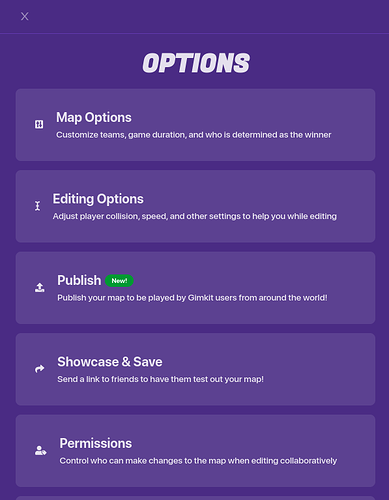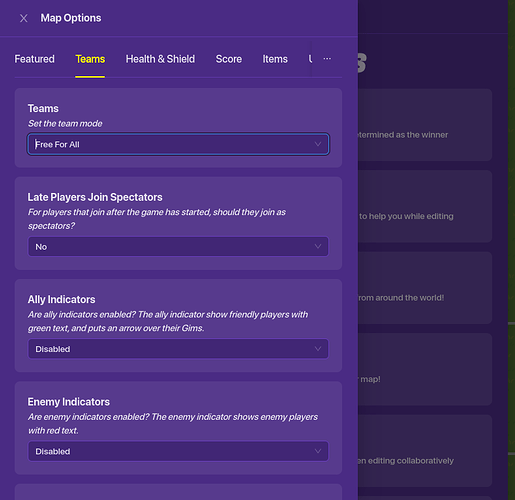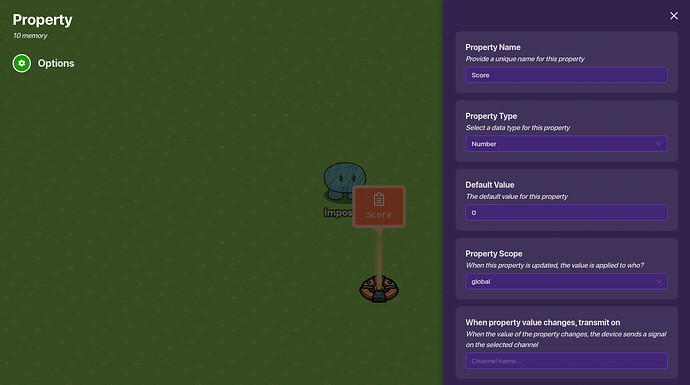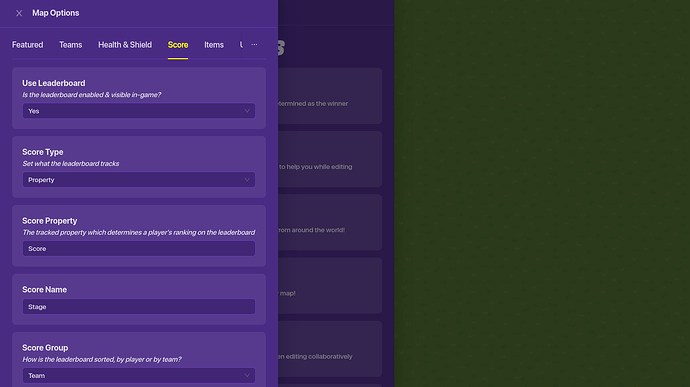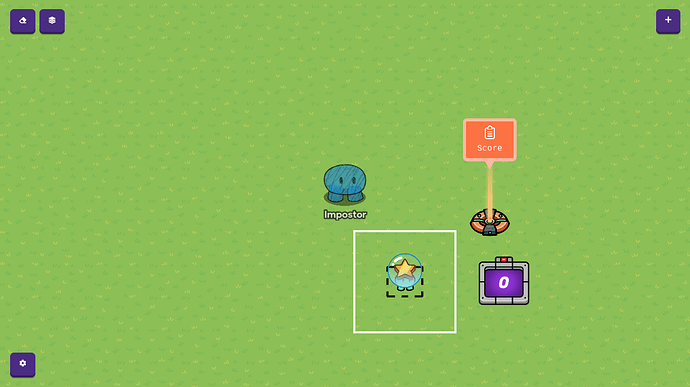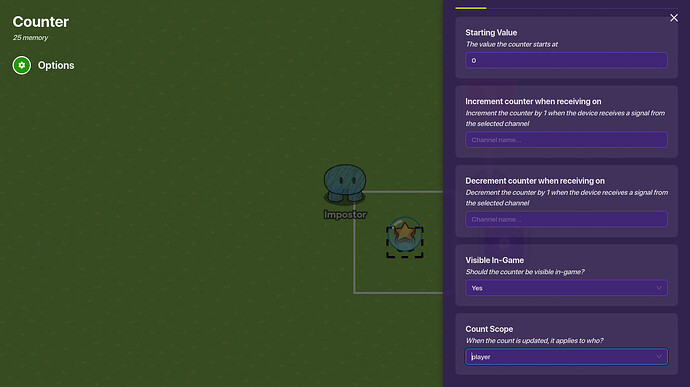This was originally for @FersionSpeedy but honestly this would be a good guide for everyone
Leaderboard Setup
- Click the gear button on the bottom right
- Click “Map Options”
- Click on teams and copy my settings
- Place down a property and make it a number and name it score
- Go back to the map options and copy these settings in the score tab
Now you’re done and you have a property!
Stages & Checkpoint
- Place down all 3 of these devices Zone, Checkpoint, Counter
- Set the counter scope to player
- Set the target value to however many stages you want in your obby
- Put this in the property tab for the counter
- Wire the zone to the checkpoint with, Player Enters Zone >>> Set As Active Checkpoint
- Wire the checkpoint to the zone with, Checkpoint Activated >>> Deactivate Zone
- Wire the zone to the counter with, Player Enters Zone >>> Increment Counter
It should look something like this if you’ve done anything correctly
(Also wire all your other zones and checkpoints(stages) to the same counter)
Now you have fully functioning checkpoints for your obby!
You’re welcome!