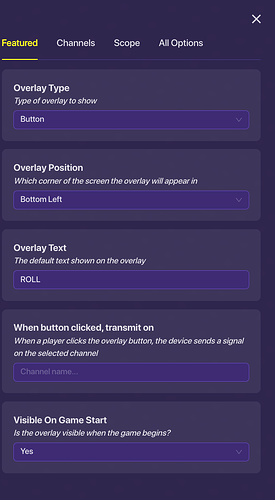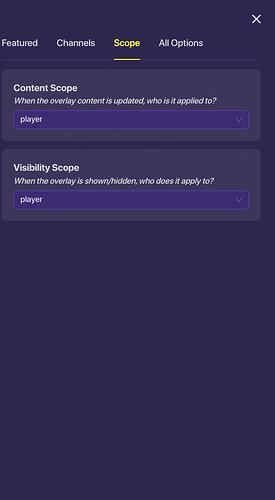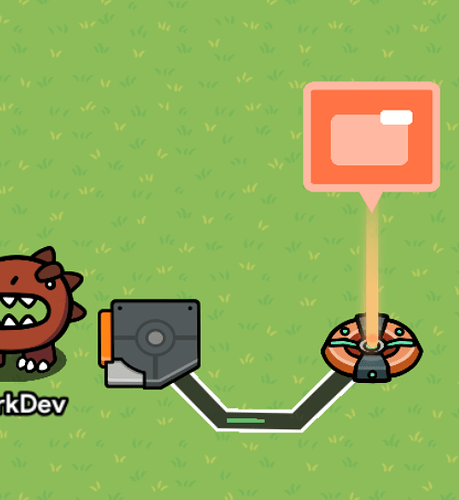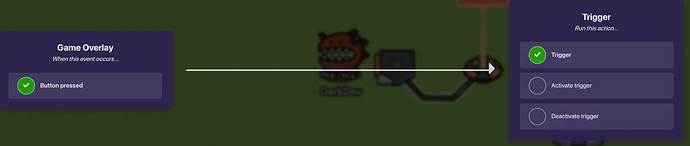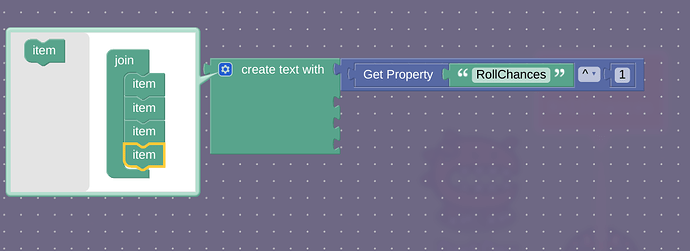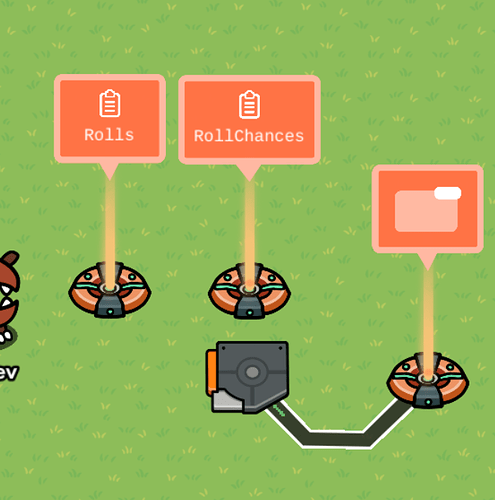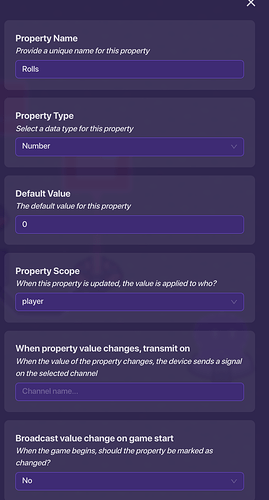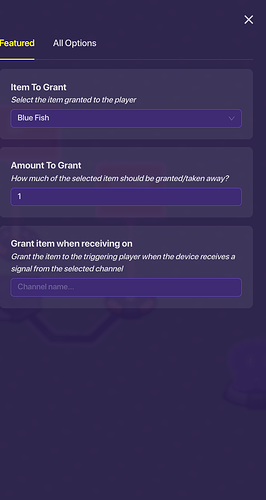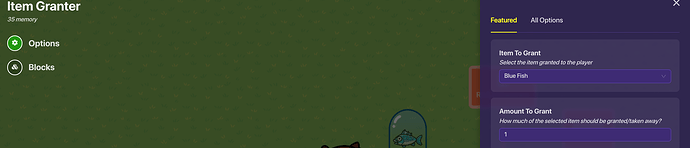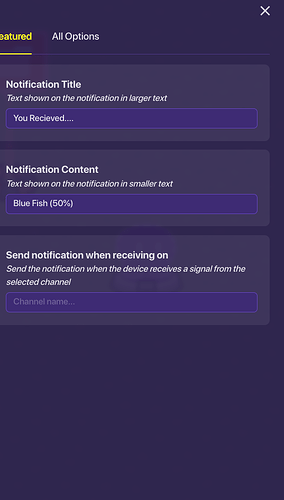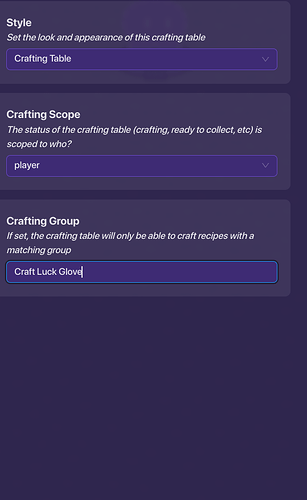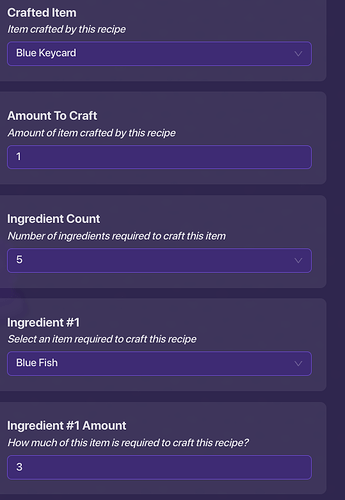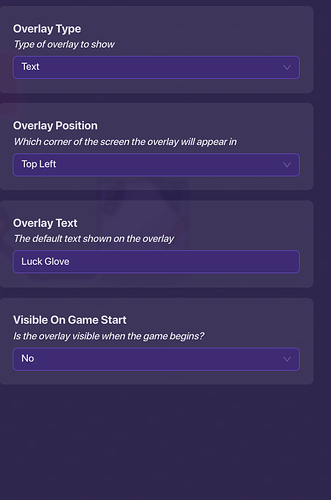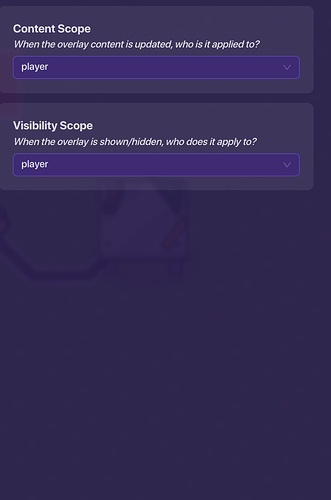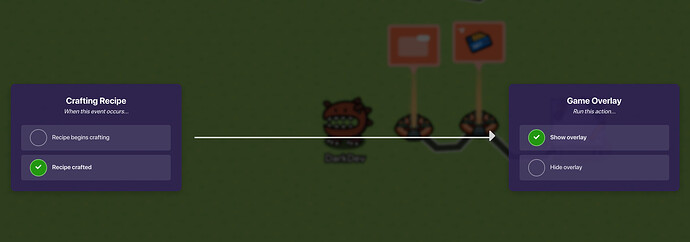This mechanic or mechanics will help you make an RNG type game with items giving you luck, different auras, etc.
** -Items Required- **
-
2x Game Overlay Device (For rolling) (for item)
-
1x Trigger (Activate Rolling)
-
1x Property Device (Chances)
-
1x Crafting Table
-
Crafting Recipes (Based on how many items you want)
**- Making a roll mechanic- **
Step 1: Place down a Game overlay Device.
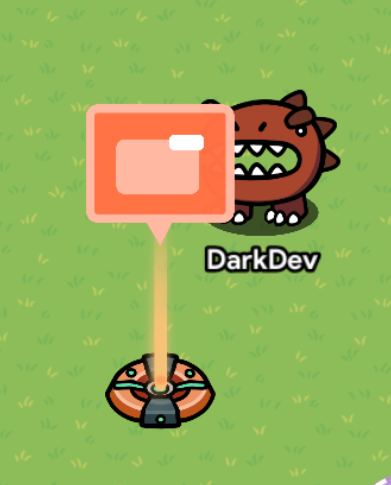
Step 2: Make it these settings. (This will be used for ui for the roll button)
Step 3: Place down a trigger and wire the game overlay to the trigger. (Make it these settings.
Step 4: Place down a property device. (Name it this btw.) (make type number and set it to 1)

Step 5: Go back to the trigger you placed (Step: 3) and click the blocks tab in top left.
Step 6: Make this in blocks. (The value ^1 is the base chance to get your aura
!) (The other 3 slots are for steps coming up)
Step 7: Place down another property named rolls. (This will track rolls).
Step 8: make it these settings.
That is the rolling mechanic.
** -% Based Auras- **
You’ll be able to make odds on the items that acts like auras.
Step 1: Place down item granters. (based on how many items you have)
make it these settings. (You can change the item to grant)
Step 2: Go into the blocks tab on the item granter. (You’ll have to do this everytime the more items you have.)
Step 3: make it these settings. (Btw make it on a wire pulse when clicked on the blocks tab).
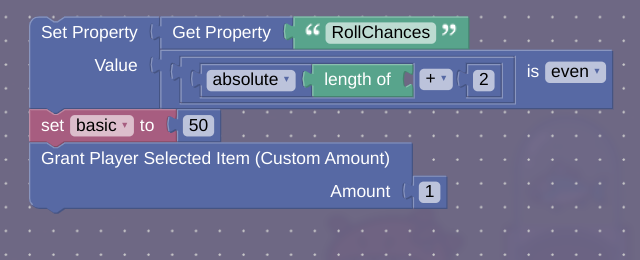
Step 4: Place a notification device and make it these settings. (This will notify you what you got!)
Step 5: Wire the trigger to the Notification Device.
(REPEAT if you want more ‘aura’)
You will have to do this for every item you implement.
** -Crafting and Item Use- **
When you hold and item it will give you extra luck, but it’s hard to craft!
Step 1: Place down a crafting table.

Step 2: make it these settings (You can change the craft group name).
Step 3: Place down a crafting recipe and make it these settings (You can change the ingredients)
Step 4: Place down a Game overlay (This will show you what item you have equipped)
Step 5: Wire the recipe to the game overlay. (Instead of holding the item, when visible on your screen you’ll still get the multiplier)
Step 6: Go to the game overlay you’ve just placed and click blocks tab.
Step 7: Make these settings. (This will make the odds of the glove)
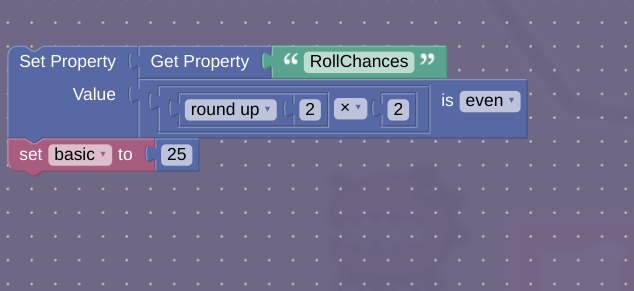
(REPEAT if you want more items)