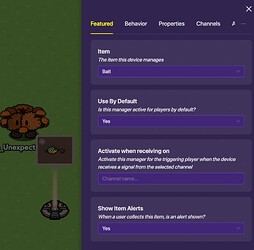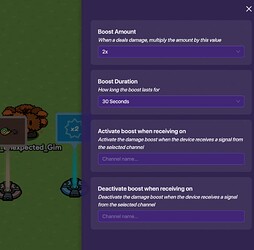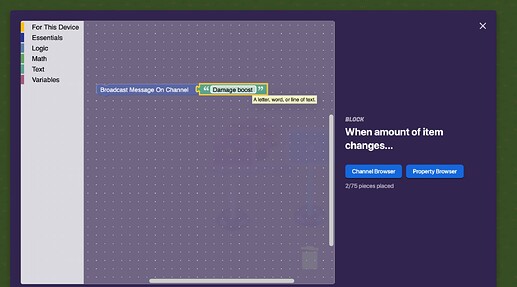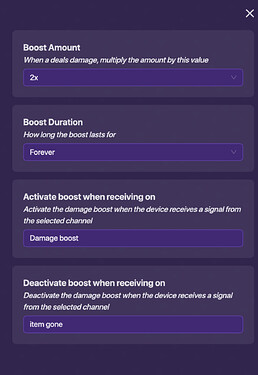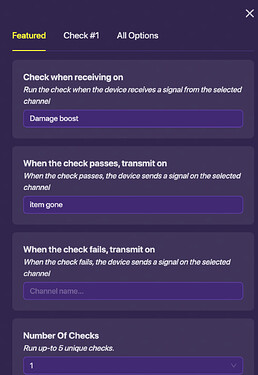hey so in this guide I’ll be teaching you how to make it so that if you get a specific item your damage increases!
Chapter 1: Supplies
- Inventory item manager
- Damage Boost
- Checker
Chapter 2: The Item
so now get out your inventory item manager and click on it, then make it track a specific item, i’m going to do a bait
Chapter 3: The Boost
Now get out the new device Damage boost then set it to whatever damage boost you want, i’m going to do x2, and then make the boost time for forever
Chapter 4: The Item and Boost
Now you want to click the item inventory manager and go to blocks
then put down
Broadcast message on channel --> "damage boost"
then after that you want to click the damage boost and then click on the “activate boost when receiving on” and then put in that “damage boost” like said before, then on the “deactivate boost when receiving on” put in “item gone”
Chapter 5: The Checker
After everything you’ve done now you will need a checker, so place that down and click it. now in the “check when receiving on box” put in it “damage boost” then in the “when check passes transmit on” put in “item gone”
and after all those steps that should make a fully working item that gives you more of a damage boost!
And that’s it!
I hope you have enjoyed and thank you for your time
- Aubec7 out
---------------End---------------