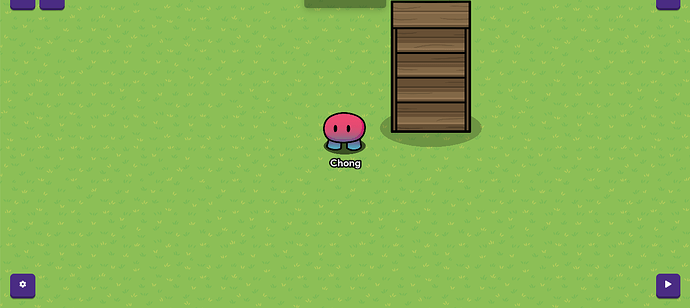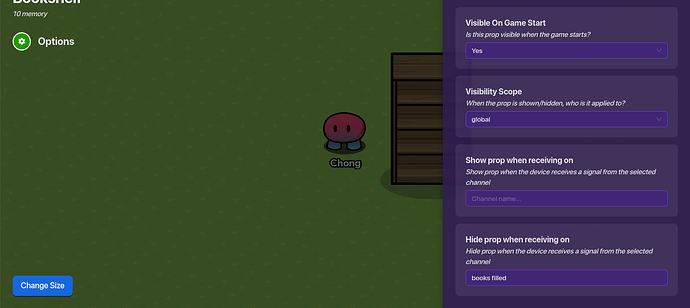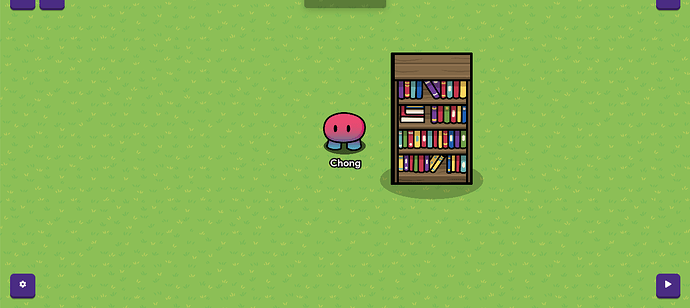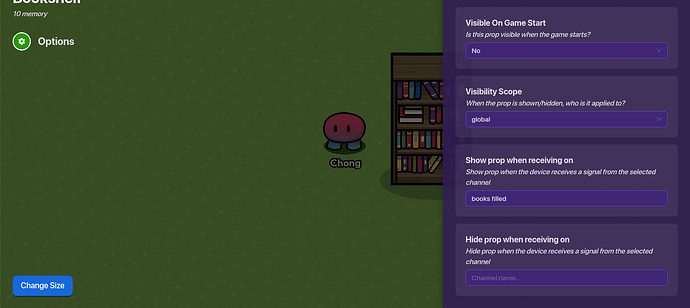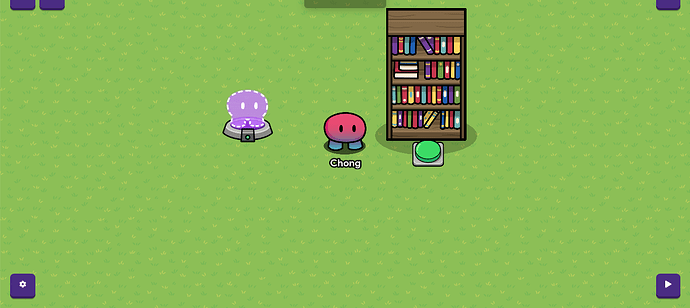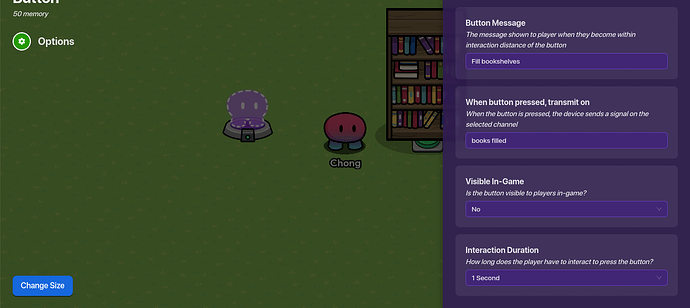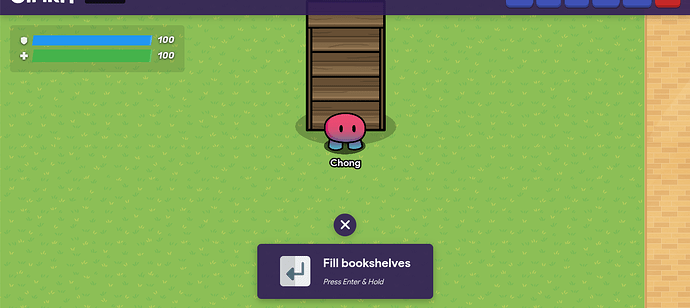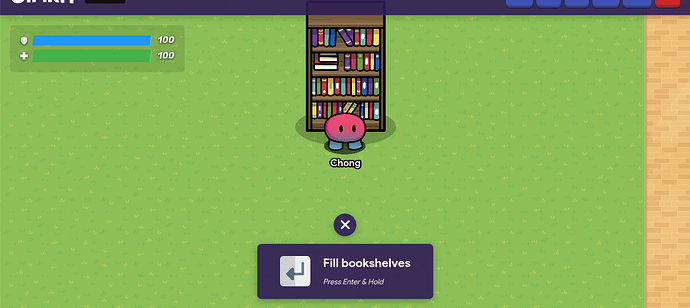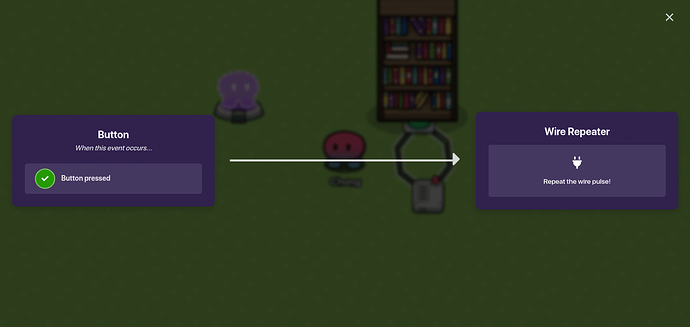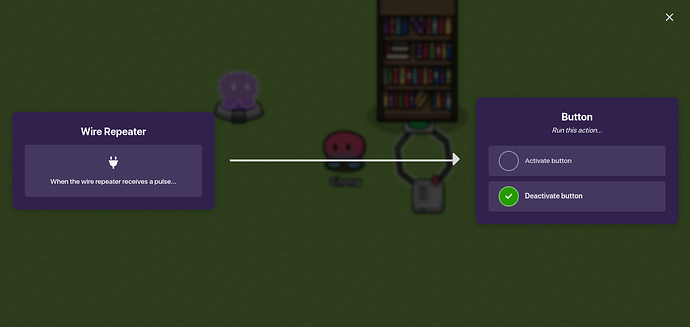Chong
September 9, 2023, 12:44am
1
Here’s how to set up a bookshelf that can be filled with books:
STEP ONE
Place an empty bookshelf (+ > Props > Empty Bookshelf).
STEP TWO
Edit the settings so the prop is hidden on the channel “books filled”.
STEP THREE
Now place a bookshelf (+ > Props > Bookshelf) directly on top of the empty one.
STEP FOUR
Edit its settings so that it is NOT visible on game start and it’s shown when receiving on “books filled,” the same channel used in step two.
STEP FIVE
Place a button in front of the bookshelve(s). By the way, the spawn pad’s just there so I can get there easily to test it out
.
STEP SIX
Edit the button’s settings as shown.
STEP SEVEN
Enjoy!
BONUS
To make it so the button gets deactivated, wire it to a wire repeater and edit wire settings as shown!
6 Likes
Nice! That’s pretty cool (cold?)!
3 Likes
Great guide! One suggestion, when button pressed → wire repeater → deactivate button. That way people can’t see the option to press after it has been pressed.
Chong
September 9, 2023, 12:46am
4
@Here_to_help Yes, thanks! Do you mind if I add that real quick?
No problem (again)!
You could also use a vending machine (again).
1 Like
Of course you can add it. That’s what suggestions are for!
1 Like
what is blue difficulty tho?
1 Like
mysz
September 9, 2023, 11:07pm
12
Blue: Simple
oh ive never seen the blue before must be after i left for a long time lol
mysz
September 9, 2023, 11:09pm
14
It’s not very good, I know.
mysz
September 9, 2023, 11:09pm
15
Yeah we created some… stuff.
lol ikr like theres also white difficulty now???
how to make potionmaster’s profile!