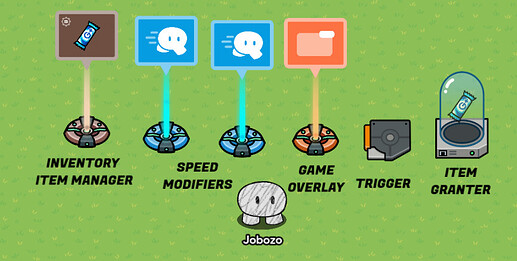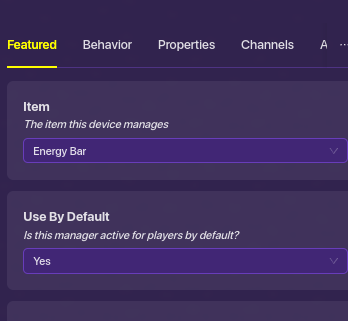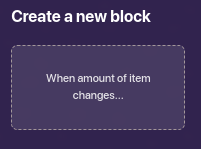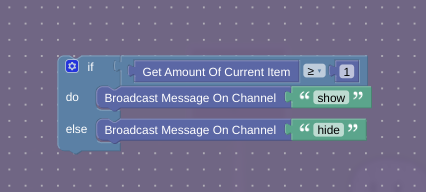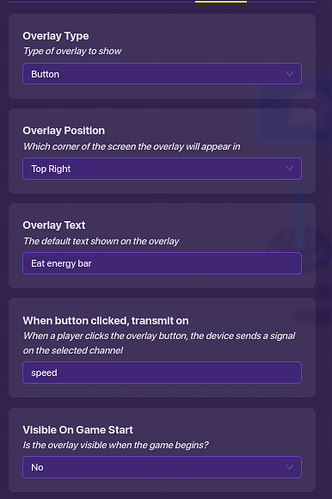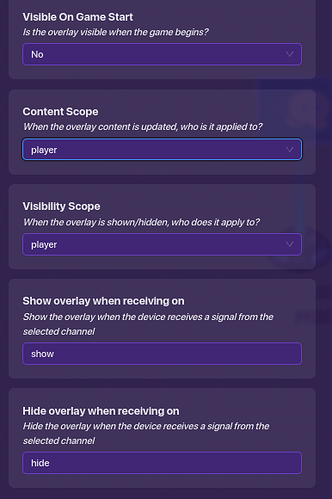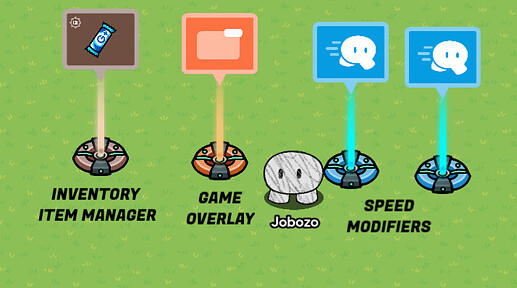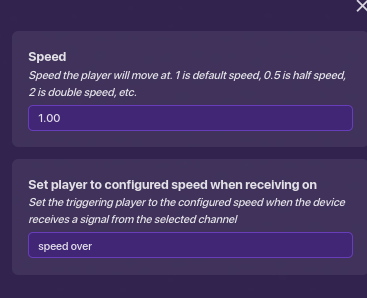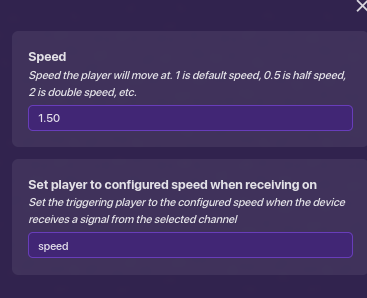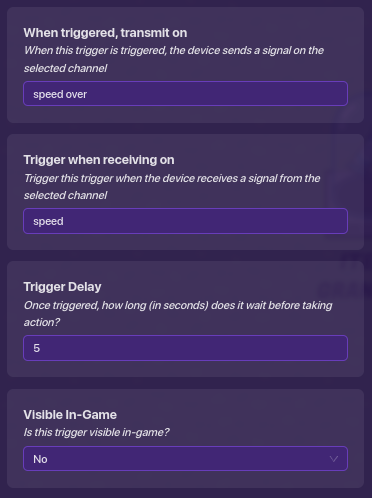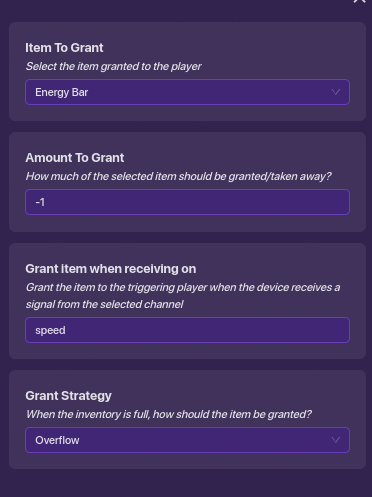I got some inspiration from @arc5030 and this guide so thanks for that!
Resources
Open the options for the inventory item manager and change the item to an energy bar
Open blocks for the item manager and create a new block
Copy this code
Pretty much what this is doing is when you have one or more energy bar, it will show the button, if not it will hide the button
Open the game overlay to options and change these options
Next, get the speed modifiers
For the first speed modifier do these settings:
For the second speed modifier do these settings:
Snag the triggers and change these settings:
Last, get the item granter and change these settings:
And BAM ! There ya go! Now just slap down a item spawner and try it!
You can also drop the energy bar and the button will go away!
Thanks to everyone who read this far! A
26 Likes
Nice guide! This is actually pretty good! Just so you know, on your poll, people can choose up to 12 options .
5 Likes
2 Likes
@Jobozo1875 , can you delete that poll and create a new one? The votes with all 12 stay, even though you changed the settings.
5 Likes
I tried it didn’t work. I’ll try again though
2 Likes
Haiasi
October 24, 2023, 12:59am
7
You might have to wait a bit for it to save and you should delete the previous poll to also delete the votes.
6 Likes
Sounds good- I’ll wait a bit
3 Likes
Great job! I’m not fully acquainted with blocks yet so I don’t like using them much in my designs. Very neat!
4 Likes
Thanks! and definitely - blocks aren’t the most easy concept to learn. I don’t know what like 1/4 of the blocks do! Great guide on this too!
3 Likes
I am setting the difficulty as 3/10 or
3 Likes
Rusty
November 18, 2023, 4:52pm
13
How did you make the video at the end
1 Like
I think they used a video to gif converter.
4 Likes
Yeah what @wingwave said. I first recorded a video then used a video to gif converter then uploaded it here.
3 Likes
Rusty
November 19, 2023, 5:13pm
16
… How did you record the video?
1 Like
I have a chromebook and used Ctl + Shift + The little windows icon You might have someting different so I would look up how to take a screen recording
5 Likes
Wow, that helped me too. Thanks!
3 Likes

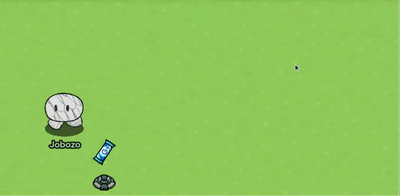
![]() would be appreciated!
would be appreciated!