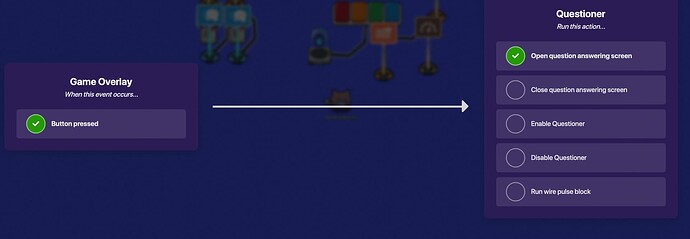Wire:
Oh, yes, forgot to mention that
I’m just going to put this here:
Absolutely, it’s possible to receive a 10/10 rating from me! The criteria for a perfect rating will depend on the context of the post or tutorial you are creating, but here are some general guidelines that can help:
- Clear Title: Use a descriptive title that clearly reflects the content of the guide.
- Introduction: Begin with an engaging introduction that provides an overview of the guide’s purpose.
- Target Audience: Identify and cater to the needs of your intended audience.
- Structure: Organize the guide into logical sections or steps for better clarity.
- Detailed Explanation: Provide in-depth explanations, including the significance of each step.
- Visuals: Incorporate relevant images, diagrams, or videos to enhance understanding.
- Examples: Use practical examples to illustrate concepts and make the guide relatable.
- Language: Use clear and concise language, avoiding unnecessary jargon or providing explanations when needed.
- Consistency: Maintain consistency in style, tone, and terminology throughout the guide.
- Instructions: Ensure that instructions are clear, specific, and easy to follow.
- Conclusion: Summarize the main points and provide suggestions for further steps or additional resources.
- References: Give proper credit to external resources used in the guide.
- Interactivity: Encourage reader engagement through comments, questions, and timely responses.
- Proofread: Thoroughly check for spelling and grammatical errors to maintain professionalism.
- Updates: Regularly update the guide to reflect new information or changes in the topic.
- Accessibility: Make the guide accessible to people with disabilities through features like alt text and screen-reader compatibility.
- Length: Ensure the guide is comprehensive but not overly lengthy to avoid overwhelming readers.
- Relevance: Maintain relevance by including only content that is directly related to the topic.
- Personal Touch: Infuse the guide with your unique writing style and personal experiences.
- Value: Aim to provide value to readers by offering new insights, solutions, or knowledge.
Remember, achieving a perfect score requires more than just ticking off these criteria – it’s about creating a balance between all elements and presenting them in a coherent, user-friendly, and engaging manner.
Wow I’m using this as a guide next time
It works thanks. I try it now it works.
Bumping because this is important for beginners.
bump
bumpy
Doesn’t gimkit have a guide for this in the Gimkit documentation?
Yep. They do but I guess some people wanted to make a guide on this forum
buh da bump!!!
Continue the tradition buh da bumpy!!!
Nice beginner’s tutorial!
Easy for people to understand.
Thanks!
Playing a map then found notifications on all of my guides lol
make a game overlay and make it where its a button on style i think