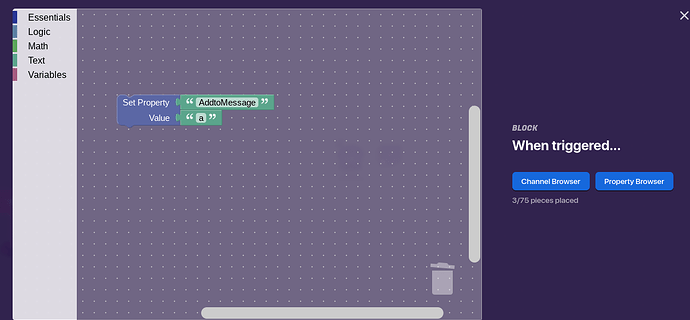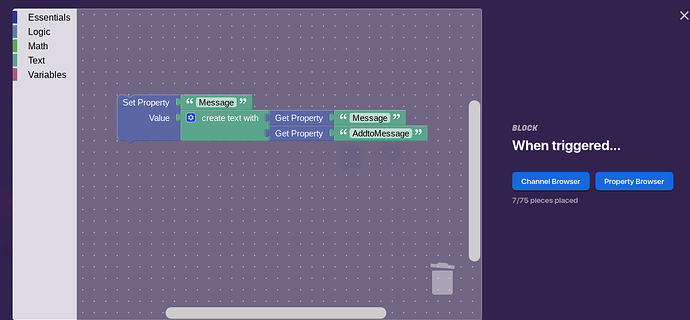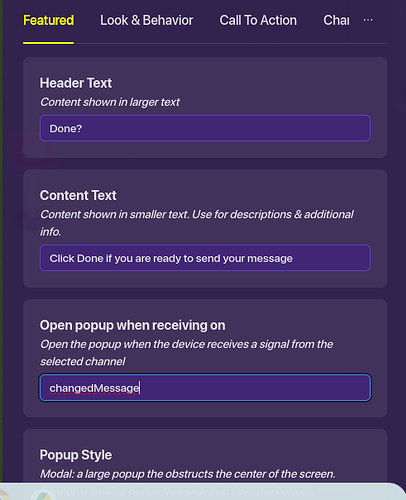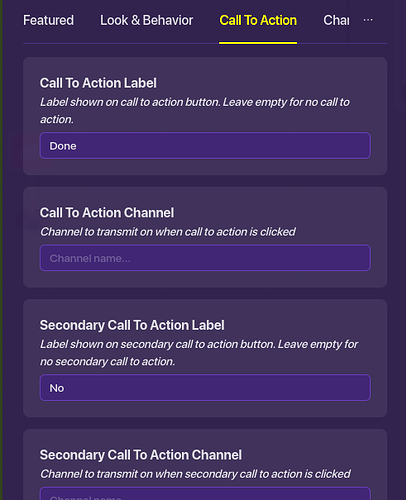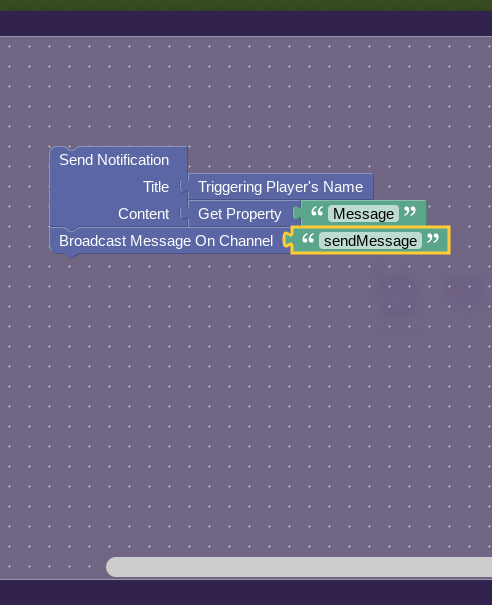You will need:
Popup 42x
Trigger 42x
Game Overlay 1x
Notification 1x
Property 2x
Make one Popup for EVERY icon on your keyboard. For the 41, I will use:
1, 2, 3, 4, 5, 6, 7, 8, 9, 0, the whole alphabet(no uppercase, just lowercase), !, ?, ., , space bar. Note: NO BACKSPACE HERE.
Have your Game Overlay, when pressed, open up your FIRST popup.
Make each of the Popups have a Call to Action, and when that is pressed, it transmits on the symbol/number/letter that the Popup shows. The popup’s second call to action should open up the next popup, and on and on and on.
Have each Trigger receive for one symbol/number/letter. Leave the Extra one blank. Go to the blocks. All of them should be relatively like this:
Your property should be named “Message”, and it is text. Make it transmit on changedMessage when ever the value is changed.
Your second property should be named “AddtoMessage”, and it is text as well. Make it transmit on newLetter everytime it changes.
Your Extra Trigger will be like this:
Note: The SPACE BAR, in its own trigger, will add “_” to AddtoMessage
Now, have your Extra Trigger trigger when it receives on newLetter. This will update your Message Property. Have your Notification receive on “sendMessage”.
Note: All Properties should be player-scoped, so multiple players can send simultaneously.
Have a Popup receive on changedMessage, and open up. It should be like this:
Now, make the first CTA transmit on ‘doneWriting’ when you click it. Have your Nolt Device have a BLOCK that receives on ‘doneWriting’. It should be like this:
You’re done now!
@Blizzy is out…
P.S. I haven’t really tested this, please tell me if it works!